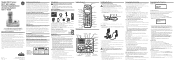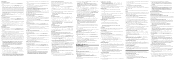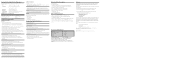GE 28112EE2 Support Question
Find answers below for this question about GE 28112EE2 - DECT 6.0 Cordless Phone.Need a GE 28112EE2 manual? We have 1 online manual for this item!
Question posted by bmacmagic on April 6th, 2014
Beep Beep Beep Every 5 Seconds.
My base unit beeps every 5 seconds. Power cord hooked up, Phone outlet working, battewry in phone holds charge. I can still make calls, takes messages, but when I hang up beeping starts up again. Help Thanks, Buddy
Current Answers
Related GE 28112EE2 Manual Pages
Similar Questions
My Phone Will Not Ring And Will Not Cause Another Number Dialed To Ring
(Posted by abrooke23 3 years ago)
Still Have Base Unit.base Shows No Readout.
I donated the 3 cordless phones, still have base unit. It shows no read out or speaker nothing works...
I donated the 3 cordless phones, still have base unit. It shows no read out or speaker nothing works...
(Posted by karenlanczok 8 years ago)
Handset Does Not Recognize The Base
Hi,Purchased a handset to go with the base I already have. Charged the battery, however the handset ...
Hi,Purchased a handset to go with the base I already have. Charged the battery, however the handset ...
(Posted by jillchenard 9 years ago)
My Ge Phones Dect 6.0 With Flashing F In The Screen And Is Not Working Anymore
(Posted by deniegacesar 11 years ago)
I Have Ge 28213ee2 Dect 6.0 Phone Can't Receive Calls
I can call out, just not receive them, I have the calls now forward to my cell phone. There is also ...
I can call out, just not receive them, I have the calls now forward to my cell phone. There is also ...
(Posted by dragonflycvk 13 years ago)