GE 27958GE1 Support Question
Find answers below for this question about GE 27958GE1 - 2.4 GHz Analog Cordless Speakerphone.Need a GE 27958GE1 manual? We have 1 online manual for this item!
Question posted by wusmo on May 17th, 2011
Why Does Phone Display Say 'initialazation'
phone displays 'initialization" nothing in manual explains this.
Current Answers
There are currently no answers that have been posted for this question.
Be the first to post an answer! Remember that you can earn up to 1,100 points for every answer you submit. The better the quality of your answer, the better chance it has to be accepted.
Be the first to post an answer! Remember that you can earn up to 1,100 points for every answer you submit. The better the quality of your answer, the better chance it has to be accepted.
Related GE 27958GE1 Manual Pages
User Guide - Page 3
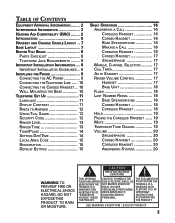
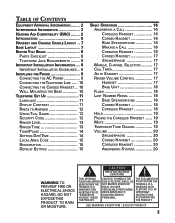
... REQUIREMENTS ........ 8 IMPORTANT INSTALLATION INFORMATION .... 8 IMPORTANT INSTALLATION GUIDELINES .. 9 INSTALLING THE PHONE 9 CONNECTING THE AC POWER 9 CONNECTING THETELEPHONE LINE ..... 10 CONNECTING THE CORDED HANDSET ... CALL 16 CORDLESS HANDSET 16 CORDED HANDSET 16 BASE SPEAKERPHONE 16 MAKING A CALL 16 CORDLESS HANDSET 16 CORDED HANDSET 17 SPEAKERPHONE 17 MANUAL CHANNEL SELECTION ...
User Guide - Page 11
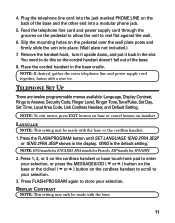
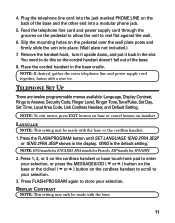
... the base and the other end into a modular phone jack.
5. TELEPHONE SET UP
There are twelve programmable menus available: Language, Display Contrast, Rings to your selection, or press the MESSAGES/CID ( or ) button on the base or the cid/vol ( or ) button on the cordless handset to scroll to Answer, Security Code, Ringer...
User Guide - Page 12
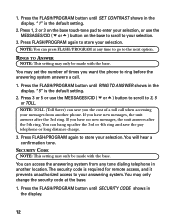
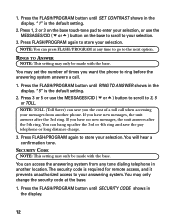
... answering system.
You may only change the security code at any tone dialing telephone in the display.
12 If you want the phone to your selection.
Press the FLASH/PROGRAM button until SET CONTRAST shows in the display. "1" is required for remote access, and it prevents unauthorized access to store your selection.
3. Press...
User Guide - Page 14
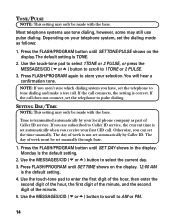
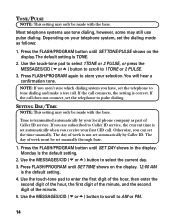
...of Caller ID service. Press FLASH/PROGRAM until SET DAY shows in the display. TONE/PULSE
NOTE: This setting may only be set manually through base.
1.
If you are subscribed to Caller ID service, the...to AM or PM.
14 NOTE: If you aren't sure which dialing system you receive your local phone company as follows:
1. Use the touch-tone pad to select the current day. 3. Otherwise, you...
User Guide - Page 15
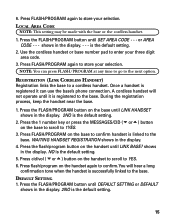
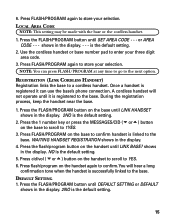
... confirm.You will not operate until LINK HANDSET shows in the display. 6. NOTE: You can use the base's phone connection. Press the FLASH/PROGRAM button until DEFAULT SETTING or DEFAULT shows in the display. 2NO is the default setting.
2. shows in the display.
4. A cordless handset will hear a long
confirmation tone when the handset is registered...
User Guide - Page 17
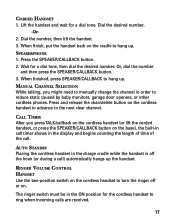
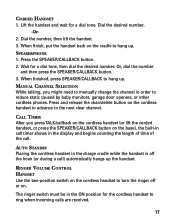
SPEAKERPHONE
1. When finished, press SPEAKER/CALLBACK to hang up. AUTO STANDBY
Placing the cordless handset in the display and begins counting the length of time of the call...After you might need to manually change the channel in the ON position for the cordless handset to reduce static caused by baby monitors, garage door openers, or other cordless phones.
RINGER VOLUME CONTROL HANDSET...
User Guide - Page 19
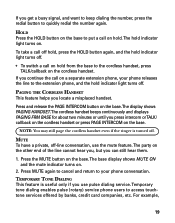
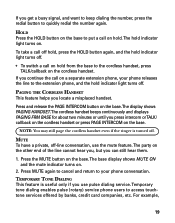
... on the base. TEMPORARY TONE DIALING
This feature is turned off . HOLD
Press the HOLD button on the base to the extension phone, and the hold . The display shows PAGING HANDSET.The cordless handset beeps continuously and displays PAGING FRM BASE for about two minutes or until you press intercom orTALK/ callback on the...
User Guide - Page 21


... using a memory dial number, if desired.) The number shows in the display. -OrDial the number and then press the SPEAKER/CALLBACK button.
3. When the phone rings, press and release the SPEAKER/CALLBACK button on the base, and wait for a dial tone.
2. Adjust speakerphone volume by vibration. • Recessed areas such as in a corner...
User Guide - Page 25
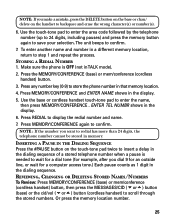
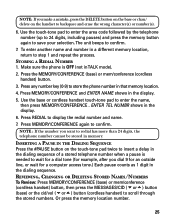
... to confirm.
7.
The unit beeps to confirm.
Press the MEMORY/CONFERENCE (base) or mem/conference (cordless handset) button.
3. Press REDIAL to store the phone number in that memory location.
4.
STORING A REDIAL NUMBER
1. Press any number key (0-9) to display the redial number and name.
7.
Use the touch-tone pad to enter the area code...
User Guide - Page 26
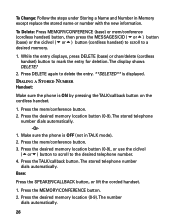
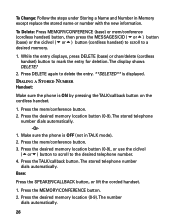
... sure the phone is OFF (not in Memory except replace the stored name or number with the new information. Press the desired memory location button (0-9). Press DELETE again to the desired telephone number. 4. The stored telephone
number dials automatically. -Or-
1. While the entry displays, press DELETE (base) or chan/delete (cordless handset) button...
User Guide - Page 28
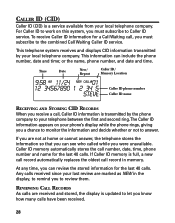
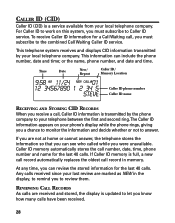
..., a new call record automatically replaces the oldest call , Caller ID information is transmitted by your last review are received and stored, the display is a service available from your phone's display while the phone rings, giving you a chance to monitor the information and decide whether or not to answer.
At any time, you must subscribe...
User Guide - Page 29
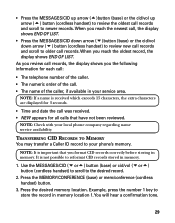
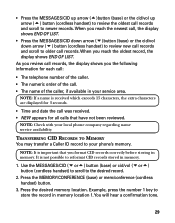
...memory location. NOTE: If a name is not possible to older call records. NOTE: Check with your phone's memory.
Example, press the number 1 key to newer records. • Press the MESSAGES/CID ... reach the newest call, the display shows END OF LIST.
• Press the MESSAGES/CID down arrow ( )button (base) or the cid/vol down arrow ( ) button (cordless handset) to review new call ...
User Guide - Page 30
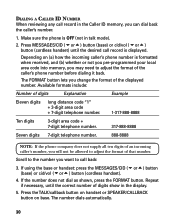
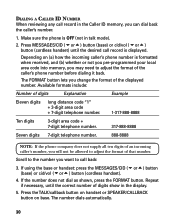
... or handset: press the MESSAGES/CID ( or ) button (base) or cid/vol ( or ) button (cordless handset).
4. If the number does not dial as shown, press the FORMAT button. Make sure the phone is OFF (not in the display.
5. The number dials automatically.
30 Depending on base. Available formats include:
Number of digits
Explanation...
User Guide - Page 31
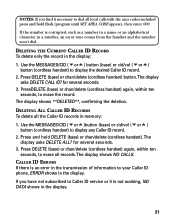
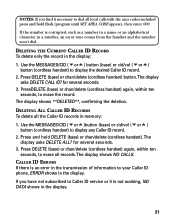
... RECORDS
To delete all the Caller ID records in the display:
1. If the number is an error in the transmission of information to your Caller ID phone, ERROR shows in the display.
31 Use the MESSAGES/CID ( or ) button (base) or cid/vol ( or ) button (cordless handset) to display the desired Caller ID record.
2. The...
User Guide - Page 32
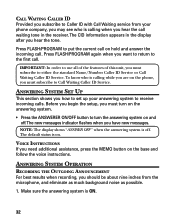
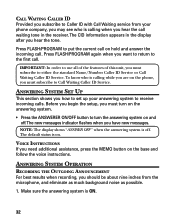
...sure the answering system is calling when you hear the call waiting tone in the display after you how to set up your phone company, you may see who is off . The default status is on the ...Caller ID Service. To know who is ON.
32 NOTE: The display shows "ANSWER OFF " when the answering system is calling while you are on the phone, you must subscribe to put the current call on hold and ...
User Guide - Page 33
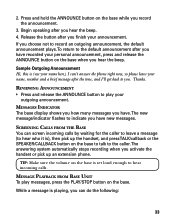
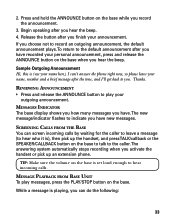
..., number and a brief message after you hear the beep. 4. MESSAGES INDICATOR
The base display shows you how many messages you . To return to the caller. MESSAGE PLAYBACK FROM BASE...flashes to hear incoming calls. Release the button after the tone, and I can't answer the phone right now, so please leave your announcement.
2.
Thanks. Sample Outgoing Announcement Hi, this is set...
User Guide - Page 35
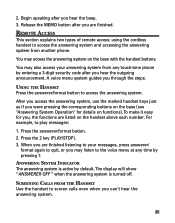
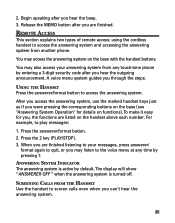
...7.
To make it easy for details on functions).
REMOTE ACCESS
This section explains two types of remote access: using the cordless handset to quit, or you hear the outgoing announcement. USING THE HANDSET
...CALLS FROM THE HANDSET
Use the handset to the voice menu at any touch-tone phone by default. The display will show "ANSWERER OFF " when the answering system is active by entering a ...
User Guide - Page 37
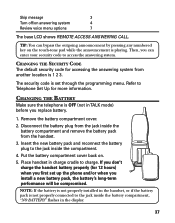
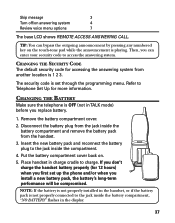
...charge cradle to Telephone Set Up for 12 hours) when you first set up the phone and/or when you can bypass the outgoing announcement by pressing any numbered key on the...charge the handset battery properly (for more information. NOTE: If the battery is not properly installed in the display.
37 CHANGING THE BATTERY
Make sure the telephone is 1 2 3. Place handset in TALK mode) before ...
User Guide - Page 39
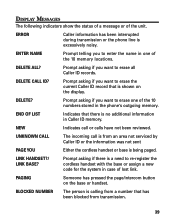
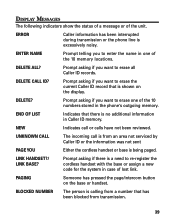
...the information was not sent
PAGE YOU
Either the cordless handset or base is a need to enter the name in the phone's outgoing memory. UNKNOWN CALL
The incoming call or... has been interrupted during transmission or the phone line is from transmission.
39 NEW
Indicates call is excessively noisy. LINK HANDSET?/ LINK BASE? DISPLAY MESSAGES
The following indicators show the status of...
User Guide - Page 44
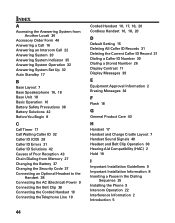
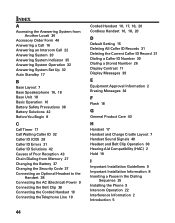
...32 Auto Standby 17
B
Base Layout 7 Base Speakerphone 16, 18 Base Unit 18 Basic Operation 16...Line 10
Corded Handset 16, 17, 18, 20 Cordless Handset 16, 18, 20
D
Default Setting 15 ... Caller ID Number 30 Dialing a Stored Number 26 Display Contrast 11 Display Messages 39
E
Equipment Approval Information 2 Erasing Messages ...Phone 9 Intercom Operation 22 Interference Information 2 Introduction 5
44
Similar Questions
Where Can I Get The Cordless Phone For 27958ge1-b
(Posted by akellman 9 years ago)
Phone: Displays Handset Needs Registration What Does That Mean?
(Posted by bobtheword1 10 years ago)
Trying To Download Manual Ge Phone Model 27958 Ge 1a 24g Without Success.
Unsuccessful in doing so. Can you help me? Thanks.
Unsuccessful in doing so. Can you help me? Thanks.
(Posted by thestaceys2 11 years ago)
Ge 2.4 Ghz Speaker Phone Says Memory Full 27958ge1-a Need Manualto Reset
(Posted by mamiemoore 13 years ago)

