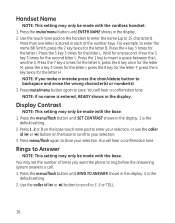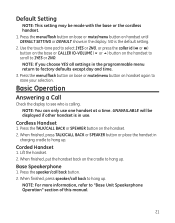GE 25982EE3 Support Question
Find answers below for this question about GE 25982EE3 - Edge Cordless Phone Base Station.Need a GE 25982EE3 manual? We have 1 online manual for this item!
Question posted by karenlanczok on March 17th, 2016
Still Have Base Unit.base Shows No Readout.
I donated the 3 cordless phones, still have base unit. It shows no read out or speaker nothing works. Phone still works. Need help with that. I also bought vtech cordless phones. Frontier said I can hook them up to base, can't do that either. Can you plz give me info on this?
Current Answers
Related GE 25982EE3 Manual Pages
Similar Questions
Does This Phone Require Batteries
(Posted by Anonymous-150085 9 years ago)
Manuel
my GE digital cordless phone for model 21905fe-a. I need manuel book. which web can I download? Need...
my GE digital cordless phone for model 21905fe-a. I need manuel book. which web can I download? Need...
(Posted by taiwan8989 11 years ago)
Model 28112 Cordless Handset Speakerphone Answering System
We changed our plan with our phone company and started receiving voice mail on our hand set which we...
We changed our plan with our phone company and started receiving voice mail on our hand set which we...
(Posted by Ddietz 12 years ago)
How To Stop Speaker Button From Flashing?
I have a GE Edge 25982EE3phone and the speaker button is flashing on the corded phone. How do I get ...
I have a GE Edge 25982EE3phone and the speaker button is flashing on the corded phone. How do I get ...
(Posted by rnoel1234 13 years ago)