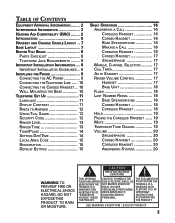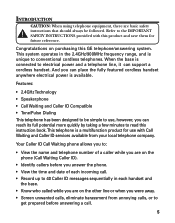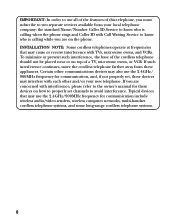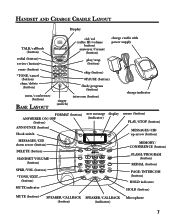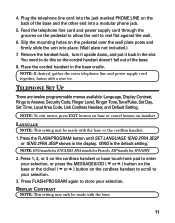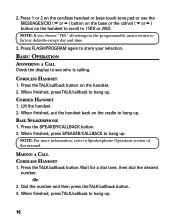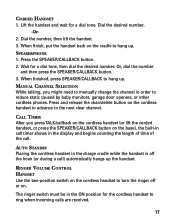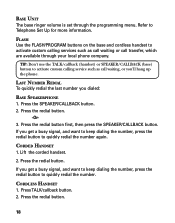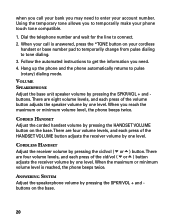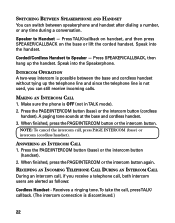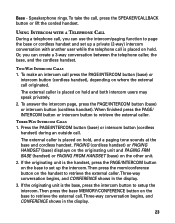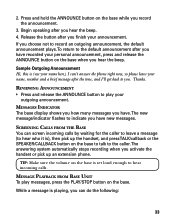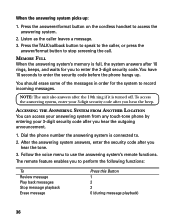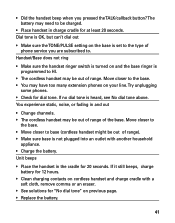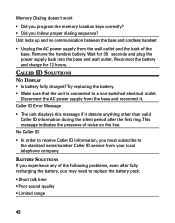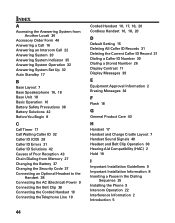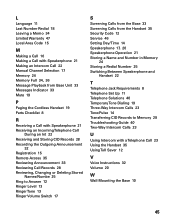GE 27958GE1 Support Question
Find answers below for this question about GE 27958GE1 - 2.4 GHz Analog Cordless Speakerphone.Need a GE 27958GE1 manual? We have 1 online manual for this item!
Current Answers
Answer #1: Posted by BusterDoogen on March 26th, 2014 10:47 AM
I hope this is helpful to you!
Please respond to my effort to provide you with the best possible solution by using the "Acceptable Solution" and/or the "Helpful" buttons when the answer has proven to be helpful. Please feel free to submit further info for your question, if a solution was not provided. I appreciate the opportunity to serve you
Related GE 27958GE1 Manual Pages
Similar Questions
Do you have this battery or it,s replacement
I have a GE Model 28811 DECT 6.0 cordless phone and the Charging/Message light keeps flashing even t...