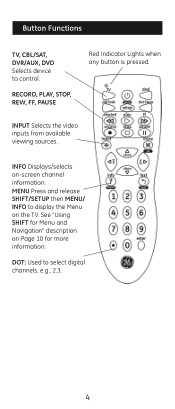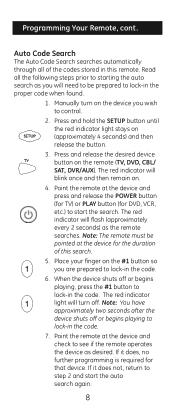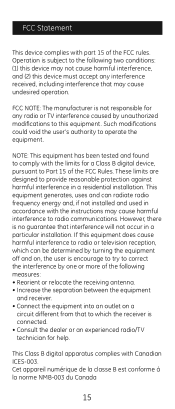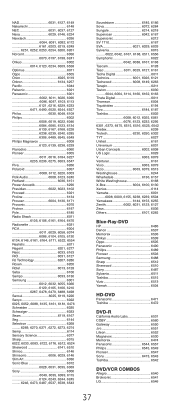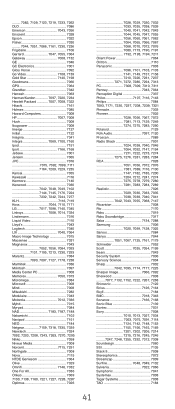GE 24914 Support Question
Find answers below for this question about GE 24914.Need a GE 24914 manual? We have 1 online manual for this item!
Question posted by michaeleagles62 on April 29th, 2018
Yes I Lost My Code List I'm Trying To Find The Codes For My Tv And Vcr
Current Answers
Answer #1: Posted by BusterDoogen on April 29th, 2018 9:09 PM
Other codes are found in the manual starting on page 30.
I hope this is helpful to you!
Please respond to my effort to provide you with the best possible solution by using the "Acceptable Solution" and/or the "Helpful" buttons when the answer has proven to be helpful. Please feel free to submit further info for your question, if a solution was not provided. I appreciate the opportunity to serve you!
Related GE 24914 Manual Pages
Similar Questions
Codes needed to program to a 2004 Bose wave system
I have lost my manual with all the codes and I'm needing the code for a sanyo TV and having a diffic...