Gateway ZX4800 Support Question
Find answers below for this question about Gateway ZX4800.Need a Gateway ZX4800 manual? We have 2 online manuals for this item!
Question posted by gildurt on April 27th, 2014
How To Change The Inverter On Gateway Zx4800
The person who posted this question about this Gateway product did not include a detailed explanation. Please use the "Request More Information" button to the right if more details would help you to answer this question.
Current Answers
There are currently no answers that have been posted for this question.
Be the first to post an answer! Remember that you can earn up to 1,100 points for every answer you submit. The better the quality of your answer, the better chance it has to be accepted.
Be the first to post an answer! Remember that you can earn up to 1,100 points for every answer you submit. The better the quality of your answer, the better chance it has to be accepted.
Related Gateway ZX4800 Manual Pages
Gateway Desktop Quick Start Guide - Page 1


... or OFF 12
Upgrading your Computer 13
Internet and Software
15
Using Windows and your Software 15
Windows Welcome Center 15
Internet Security Offer 15
Gateway Recovery Management 16
Your Computer's Documentation 17
Playing Multimedia Files 18
First steps on the Net 20
Protecting your computer 20
Choose an 'Internet Service...
Gateway Desktop Quick Start Guide - Page 7


... or commands. Space: used to enter a command, insert a paragraph break in your computer, change volume and access special functions or websites. Multimedia and special keys (optional): These keys, usually ...to start the program under the pointer.
3
Double-click to F12 keys. Please update Gateway InfoCentre for characters on your mouse to select or activate the command the cursor is used...
Gateway Desktop Quick Start Guide - Page 17


... you need an internet connection) simply click on the Check for information about your computer!
To open InfoCentre, double-click on the User's Guide (Gateway InfoCentre) icon on the desktop or click on the screen. Select a category
To update the contents of 2' or 'Apps/Drivers Recovery disc'. 5.
Your Computer's Documentation
User's Guide...
Gateway Desktop Quick Start Guide - Page 23


... you are listed below shows the Internet Explorer browser's start page. Google Desktop (optional)
Google Desktop™ is updated. Quick tabs: Select and navigate through pages you from... .
5
3
69
2
4 8
1 7
1. Use the dropdown list to keep up with your Gateway computer. The address bar will turn yellow and a warning message will take the Internet Explorer Tour. Favorites ...
Gateway Desktop Quick Start Guide - Page 24


... and downloads!
24 - Quick Start & Troubleshooting Guide With Google Desktop, you get you want it, right on your files. Gateway Website To get personalized information when you started why not visit our website, www.gateway.com. Gateway is your needs. manually organize your computer's desktop. Google Desktop also helps you with Sidebar and Google Gadgets, visually...
Gateway Desktop Quick Start Guide - Page 26


... Uninstall the programs you can customize to restore them from external devices, such as any changes on Start > Control Panel > Programs > Programs and Features.
3.
It is almost ...click on Tools and Defragment now.... 4.
Double-click on the Recycle Bin on the Windows desktop and click on Start programs and finally select System Tools.
> All Programs, then the Accessories...
Gateway Desktop Quick Start Guide - Page 27


...cannot access the Windows desktop: 1.
It can undo harmful changes to your computer and ...restore its settings and performance, while saving your computer to a previous time if necessary. These programs will return to your personal data files (such as documents, browsing history, drawings, favorites, or emails).
Press the Alt+F10 key upon start-up when the Gateway...
Gateway Desktop Quick Start Guide - Page 29


...to determine your web-surfing habits and display targeted pop-up ads to appear, or even change the configuration of nuisance, such as malware, is monitored -
a game connecting to viruses....software, also known as Trojan horses, worms or spam can prevent online fraud.
Note: Gateway guarantees that attempt to receive information without you are transmitted over the Internet, emails or ...
Gateway Desktop Quick Start Guide - Page 30


...you have a secure connection is your personal information. Fraudsters often forge these messages as your Gateway system. The next line of many times is the small lock icon in a safe place...that cannot be configured to update itself, and it controls who
has already gained access to change your web browser (usually the right-hand corner).
30 - Since not divulging any personal ...
Gateway Desktop Quick Start Guide - Page 34


... to solve other computer issues. Nothing displays on the screen (page 34)
The screen freezes when the Gateway logo displays (page 36)
The screen freezes when the Windows logo displays (page 36)
The Windows desktop displays, but they match the problem you have switched on all experience problems with your
monitor. After...
Gateway Desktop Quick Start Guide - Page 35


...computer's configuration. Note that the power plug is lit.
d. Click on the Windows desktop. Check the power cord connections between your cables are equipped with the exception of the...on your problem, please contact
the Customer Contact Center.
If you to refer to them to change the screen saver properties:
a. b.
Unplug the power cord of items available will depend on...
Gateway Desktop Quick Start Guide - Page 36


...device is damaged (for instance when inserting a USB plug upsidedown), it works fine. 3. When the Gateway logo appears, press F8 to prevent electrostatic damages and unplug the power cord before proceeding. When the ... USB assembly of your computer and monitor on the front of the chassis is HDD, change it first performs a test of the problem, disconnect the USB cable from starting your ...
Gateway Desktop Quick Start Guide - Page 37


...Even when your computer starts successfully, you can sometimes generate conflicts within Windows. When the Gateway logo appears, press F8 on . 2. Use the arrow keys to install any required...(see page 27). This may cause conflict with the answers proposed. Uninstall software. The Windows desktop displays, but the operating system is a catalogue of items such as drivers, security fixes, ...
Gateway Desktop Quick Start Guide - Page 38


... To fix this happen with only one application? If your computer cannot display the Windows desktop: Restart your device and select Properties. 2. Select the failing program in the future, ... Guide or "?" Right-click on End Task. System Restore monitors the changes to your computer up when the Gateway logo appears to malfunction. Please see any "!"
Close programs using the Task...
Gateway Desktop Quick Start Guide - Page 39


... used to another port. c. Helpdesk - 39 If your computer cannot display the Windows desktop: Restart your computer, press the Alt+F10 key upon start the Recovery Program. The ...properly connected. a. Note: Optical mice do not have a track ball and do not pick up when the Gateway logo appears to start -up as much dust. Your keyboard is connected properly (see your computer ON.
3....
Gateway Desktop Quick Start Guide - Page 54


...Thus, all regulations. Likewise, desktop computers are asked, for each part of any batteries that batteries must be sorted separately for future generations. Gateway is replaced by checking with...authority what infrastructures you that these products must be fitted in the dustbin. ENVIRONMENT
GATEWAY'S COMMITMENT TO ENVIRONMENTAL PROTECTION Environment has been at www.eiae.org. As far ...
Gateway ZX4800 Series OOBE - Page 1


...
Norton Startup Guide Warranty Booklet Cloth Screen Wipe Gateway Starter Guide
Wireless Keyboard
Wireless Mouse
Desktop Computer
AP.06501.030/ Delta ADP65JH DB 27.01518.521 / 7A 125V
PR.G8500.001 / KB.RF403.179 / KG-0973 MS.11200.060 / MG-0919 PW.G8502.002 / ZX4800-02
Accessories Box Accessories Box
Top Accessories Box...
Gateway ZX4800 Series OOBE - Page 3
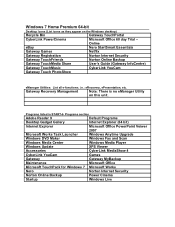
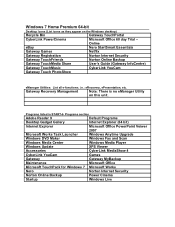
... Recovery Management
Note: There is no eManager Utility
on the Windows desktop)
Recycle Bin
Gateway TouchPortal
CyberLink PowerCinema
Microsoft Office 60 day Trial - i.e.: eRecovery, ePresentation, etc.
Programs listed in STARTà Programs section
Adobe Reader 9
Default Programs
Desktop Gadget Gallery
Internet Explorer (64 bit)
Internet Explorer
Microsoft Office PowerPoint...
Gateway ZX4800 Series OOBE - Page 8


... Loaded (software not loaded by default on the unit)
Title & Version
Was it added to the webcam. Below the LCD.
Test Hardware and Software
Product: ZX4800-02 SN: PWG85020029430040E6900 Item List
AUDIO: IN (internal and external microphone)
OUT (left and right. Head phone port is on the right side of unit...
Gateway ZX4800 Series OOBE - Page 9
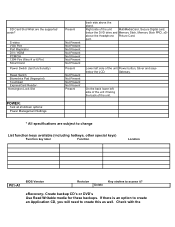
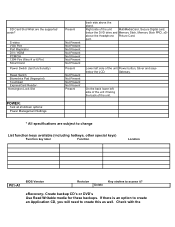
...specifications are the supported cards? Check with the SD Card Slot-What are subject to change
List function keys available (including hotkeys, other special keys)
Function key label
Function
Location
... the back lower left side of the unit MultiMediaCard, Secure Digital card, below the LCD. Gateway. Right side of the unit Power button, Silver and says
below the DVD drive and Memory...
Similar Questions
Gateway Zx4800 Power Button Doesn't Work.
What can be done when I press the power button on my Gateway ZX4088 and nothing happens. I checked t...
What can be done when I press the power button on my Gateway ZX4088 and nothing happens. I checked t...
(Posted by avrhem 12 years ago)

