Gateway T-6836 Support Question
Find answers below for this question about Gateway T-6836 - Core 2 Duo GHz.Need a Gateway T-6836 manual? We have 4 online manuals for this item!
Question posted by Anonymous-29590 on May 26th, 2011
Broken Wifi Switch
Hi, Actually I have a notebook Gateway T Series 6836 and the WiFi switch is broken and the switch is off. How can I turn on the WiFi device?
Current Answers
There are currently no answers that have been posted for this question.
Be the first to post an answer! Remember that you can earn up to 1,100 points for every answer you submit. The better the quality of your answer, the better chance it has to be accepted.
Be the first to post an answer! Remember that you can earn up to 1,100 points for every answer you submit. The better the quality of your answer, the better chance it has to be accepted.
Related Gateway T-6836 Manual Pages
8512149 - Gateway Notebook User Guide for Windows Vista - Page 25


...then press CTRL + C. graphic
Paste a file, folder, text, or graphic
Select multiple items in the list. Switch to paste the object, then press CTRL + V. Do this... Click the first item, press and hold down the....
19
Type Windows keyboard shortcuts in Windows. www.gateway.com
Shortcuts
Help
For more information about Windows keyboard shortcuts, click Start, then click Help and Support....
8512149 - Gateway Notebook User Guide for Windows Vista - Page 53


...Panel window opens. 2 Click System and Maintenance, then click System. 3 Click Device Manager from unwanted
intruders
• 4-port switch to eliminate the need for a router-based Ethernet network
Important
For best results,... assignment to protect your computer
To determine if an Ethernet card is listed. www.gateway.com
Attached to the Internet. Also connected to the router is a cable or ...
8512149 - Gateway Notebook User Guide for Windows Vista - Page 55
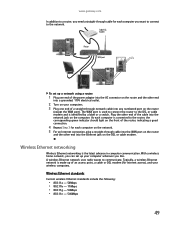
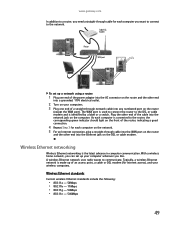
...
and the other end
into a grounded, 110V electrical outlet.
2 Turn on your computers. 3 Plug one end of an access point, ...8226; 802.11g - 54Mbps • 802.11n - 540Mbps
49 www.gateway.com
In addition to a router, you need a straight-through cable for ...networking
Wireless Ethernet networking is identified by a label or a switch. Typically, a wireless Ethernet network is connected to the router,...
8512149 - Gateway Notebook User Guide for Windows Vista - Page 84


...
Properties dialog box opens.
2 Change the settings you want. You can : • Switch the left -hand or right-hand configuration, and other mouse settings. Changing mouse settings
To... Help box, then press ENTER. CHAPTER 7: Customizing Windows
Changing mouse, touchpad, or pointing device settings
Help
For more information about mouse settings, click Start, then click Help and Support.
8512149 - Gateway Notebook User Guide for Windows Vista - Page 88


...to the lock icon, then click Switch User or Log Off.
• Switch User opens the account selection screen but it more easily.
CHAPTER 7: Customizing Windows To switch between user accounts:
1 Save any...Ease of Access Center to use. The
Ease of Access Center. Changing accessibility settings
Your notebook can be less useful to you want to change several tools that help you use the...
8512149 - Gateway Notebook User Guide for Windows Vista - Page 109
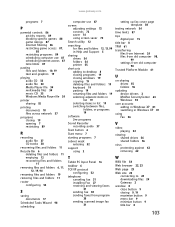
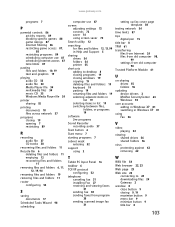
... drives 55 folders 55
updating device drivers 2 McAfee SecurityCenter 63 Windows 92
user accounts adding in Windows XP 81 switching in Windows XP 81
using ...Fax 26
V
video playing 34
viewing shared drives 56 shared folders 56
virus protecting against 62 removing 62
W
WAV file 34 Web browser 22, 23 Web page 23
Web site 23 connecting to 24 downloading files 24 Gateway...
8513068 - Gateway Notebook Hardware Reference R3 - Page 15


..., DSL modem, or an Ethernet network jack. Plug USB devices (such as a high definition television, into this jack. Plug an HDMI device, such as a diskette drive, flash drive, printer, scanner...page 55.
Left
Ethernet jack
www.gateway.com Memory card reader
HDMI out jack (optional)
USB ports
Ventilation fan
Wireless network switch Express Card slot
Component
Ethernet jack
Memory...
8513068 - Gateway Notebook Hardware Reference R3 - Page 16


...: Radio frequency wireless communication can interfere with the notebook resting on page 57. For more information, see "Turning your notebook may become hot enough to be in the enable position to the notebook. CHAPTER 2: Checking Out Your Notebook
Component
Icon
Ventilation fan
Express Card slot
Wireless network switch
Description
Helps cool internal components.
Do not use...
8513068 - Gateway Notebook Hardware Reference R3 - Page 36
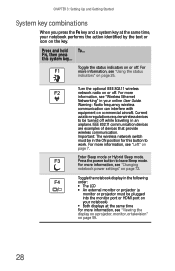
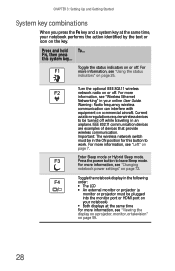
... (a
monitor or projector must be turned off while traveling in an airplane. Current aviation regulations require wireless devices to be in your notebook) ■ Both displays at the same time, your notebook performs the action identified by the text or icon on the key. Important: The wireless network switch must be plugged into the monitor...
8513068 - Gateway Notebook Hardware Reference R3 - Page 37


... DVD. Current
aviation regulations require wireless devices
to
work. Press a second time to the
normal brightness setting. Play or pause the CD or DVD. Important: The wireless network switch
must be turned off .
6
Warning: Radio frequency ...
brightness below the normal lowest
brightness setting. www.gateway.com
Press and hold To...
Skip back one CD track or DVD chapter.
29
8513068 - Gateway Notebook Hardware Reference R3 - Page 39


...and convenience. Features include:
• Secure logon to Windows and fast user switching
between the left and right touchpad buttons.
The fingerprint reader is located between ...Tutorial.
2 Click Next to proceed through the tutorial.
31 www.gateway.com
Using the optional fingerprint reader
Your notebook may include a fingerprint reader that requires a fingerprint
authentication before the ...
8513068 - Gateway Notebook Hardware Reference R3 - Page 55


... IEEE 802.11 radio by sliding the
wireless network switch to use a wireless device may be restricted or eliminated.
For the location of devices that provide wireless communication. Current aviation regulations require wireless devices to be turned off
Your Gateway notebook may have a factory-installed wireless radio. www.gateway.com
Turning your wireless radio on or off while traveling...
8513068 - Gateway Notebook Hardware Reference R3 - Page 56


... radio while traveling by airplane to
disable both IEEE 802.11 and Bluetooth. For the location of the wireless network switch, see "Wireless Ethernet Networking" in flight. To turn on while in your notebook on a wireless network, see "Left" on page 7.
48 To disable the wireless IEEE 802.11 radio:
• Slide the...
8513068 - Gateway Notebook Hardware Reference R3 - Page 57


www.gateway.com
Bluetooth radio
Your notebook may have a Bluetooth radio for communicating with another Bluetooth device, such as a printer, scanner, camera, MP3 player, headphone, keyboard, or mouse. For the location of the wireless network switch, see "Left" on page 7.
2 If the Bluetooth radio does not turn on a Bluetooth Personal Area Network, see "Bluetooth Networking" in...
8513068 - Gateway Notebook Hardware Reference R3 - Page 58


To disable the Bluetooth radio:
• Slide the wireless network switch to the OFF position to prevent it from being accidently turned on page 7.
50 For the location of the wireless network switch, see"Left" on while in flight. CHAPTER 3: Setting Up and Getting Started
Disabling the Bluetooth radio
You should disable the Bluetooth...
8513068 - Gateway Notebook Hardware Reference R3 - Page 69
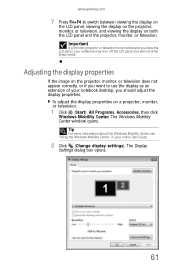
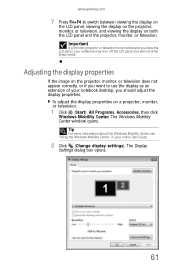
... television does not appear correctly, or if you want to switch between viewing the display on
the LCD panel, viewing the ...Mobility Center, see "Using the Windows Mobility Center" in your notebook may turn off the LCD panel, but will not enter Sleep mode. The..., monitor, or television. www.gateway.com
7 Press FN+F4 to use the display as an extension of your notebook desktop, you close the LCD ...
8513068 - Gateway Notebook Hardware Reference R3 - Page 151


....
143 Please contact Gateway for authorization prior to use or turning on commercial aircraft. Regulatory compliance statements
Wireless guidance
Warning
Radio frequency wireless communication can interfere with an internal embedded wireless device, do not operate the wireless device unless all covers and shields are in an airplane. Warning
If your notebook system. Modification to...
8513068 - Gateway Notebook Hardware Reference R3 - Page 152


... emitter per FCC Part 15
Low power, Radio transmitter type devices (radio frequency (RF) wireless communication devices), operating in your notebook) emit less energy than the one provided with any way. The wireless devices in radio frequency safety standards and recommendations, Gateway believes these devices are only qualified for any antenna other transmitter or antenna installed...
8513068 - Gateway Notebook Hardware Reference R3 - Page 155


... with the notebook.
Contact Gateway for products fitted with an IC-compliant modem)
The Industry Canada label identifies certified equipment. This device should be embedded in your notebook, is well... on . Low power, Radio transmitter type devices (radio frequency (RF) wireless communication devices), operating in the 2.4 GHz band and/or 5.15 - 5.35 GHz band, may damage the radio LAN if ...
8513068 - Gateway Notebook Hardware Reference R3 - Page 161


www.gateway.com
VGA 10, 60 wired Ethernet 20 wired network 20
copyright notice 150
D
default...video camera connecting 59
directional keys 27
disc drive indicator 25
diskette troubleshooting 115
diskette drive troubleshooting 115
display brightness 44 switching 28 troubleshooting 116
display properties adjusting 61
documentation User Guide 2
double-clicking 38
dragging 39
drivers recovery discs 89, ...
Similar Questions
Gateway Ls6810-01.start Switch Starts A Fan. Comp Wont Start.
(Posted by jjmmgm 11 years ago)
Intel Core 2 Duo Upgrade.
Can I upgrade my m7315u Laptop from Intel Core Duo mobile to Intel Core 2 Duo mobile.
Can I upgrade my m7315u Laptop from Intel Core Duo mobile to Intel Core 2 Duo mobile.
(Posted by jermainedurham 11 years ago)
Where Can I Download The Latest Version Of Video Driver Laptop Gateway T-6836
video driver for laptop t-6836, 64 bit , windows vista
video driver for laptop t-6836, 64 bit , windows vista
(Posted by potato59 11 years ago)
I Forgot My Password So I Cant Log In To My Laptop , So What Can I Do ?
(Posted by tammyhendrick 13 years ago)

