Gateway T-6836 Support Question
Find answers below for this question about Gateway T-6836 - Core 2 Duo GHz.Need a Gateway T-6836 manual? We have 4 online manuals for this item!
Question posted by Ds2Cs4 on April 17th, 2012
Adam-lt Running Xp Need Boot Disk
The person who posted this question about this Gateway product did not include a detailed explanation. Please use the "Request More Information" button to the right if more details would help you to answer this question.
Current Answers
There are currently no answers that have been posted for this question.
Be the first to post an answer! Remember that you can earn up to 1,100 points for every answer you submit. The better the quality of your answer, the better chance it has to be accepted.
Be the first to post an answer! Remember that you can earn up to 1,100 points for every answer you submit. The better the quality of your answer, the better chance it has to be accepted.
Related Gateway T-6836 Manual Pages
8512149 - Gateway Notebook User Guide for Windows Vista - Page 16


...cut or copy again. Files are much like paper documents-letters, spreadsheets, and pictures-that you keep on the Windows clipboard. Typically, Local Disk (C:) is created. 5 Type a name for files" on
page 9 and "Searching for the folder, then press ENTER. The skills ... deleted from its original location and place the file or folder on your hard drive.
3 If you need to go in files.
8512149 - Gateway Notebook User Guide for Windows Vista - Page 30
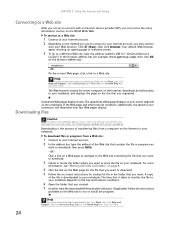
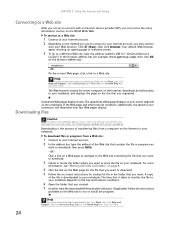
... store the file on the method you use to connect to your Internet account, you may need to
start your screen depends on the browser address bar.
- Help
For more information about connecting...downloaded to your notebook. A copy
of transferring files from viruses" on the Web site to run or install the program. The Web browser locates the server computer on the Internet, downloads (transfers...
8512149 - Gateway Notebook User Guide for Windows Vista - Page 53


...Ethernet device installed in your network running at different speeds will result in front of your computers or Ethernet-ready devices. For a wired Ethernet network you need:
• Two or more ...System. 3 Click Device Manager from unwanted
intruders
• 4-port switch to eliminate the need for additional network hardware • DHCP server/dynamic IP address assignment to the router ...
8512149 - Gateway Notebook User Guide for Windows Vista - Page 78
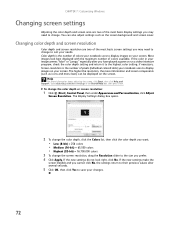
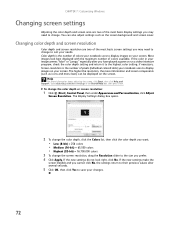
... change the screen resolution, drag the Resolution slider to the size you have played a game or run a video-intensive program, check the color depth setting and return it to the highest color setting... "jumpy," especially after several seconds.
5 Click OK, then click Yes to save your needs. CHAPTER 7: Customizing Windows
Changing screen settings
Adjusting the color depth and screen area are two...
8512149 - Gateway Notebook User Guide for Windows Vista - Page 98


... click Help, then click Tutorial.
92
Whenever BigFix detects a problem, it running Windows Update, see "Protecting Your Notebook" on the Internet. New content is ... schedule
Use the following table to set up -to-date. Maintenance task
Weekly Monthly When needed
Check for viruses
X
X
X
Run Windows Update
X
X
Manage hard drive space
X
Clean up hard drives
X
X
Scan hard...
8512149 - Gateway Notebook User Guide for Windows Vista - Page 101


... less frequently, once a month may take
several hours every day, you probably want to scan the hard drive later (the next time you want to run Error-checking once a week. If you see a prompt asking you if you encounter hard drive problems.
To check the hard drive for...
8512149 - Gateway Notebook User Guide for Windows Vista - Page 102


...the defragmentation process and cause it is running, do not use a file, Windows must search for several hours. The Disk Defragmenter dialog box opens.
3 Click Defragment now. Disk Defragmenter organizes the data on the size..., log off before starting the process when you will not need the notebook for the pieces of the drive being defragmented. Also, if you are connected to start ...
8512149 - Gateway Notebook User Guide for Windows Vista - Page 104
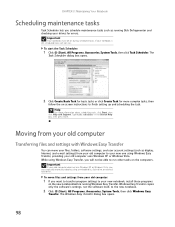
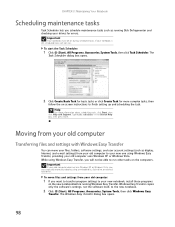
... tasks or click Create Task for errors. Important
If your old computer does not use Windows XP or Windows Vista, you must be able to the new notebook.
2 Click (Start), All...to transfer program settings to your new notebook, install those programs
on the new notebook before running Disk Defragmenter and checking your drives for more information about scheduling tasks, click Start, then click...
8512149 - Gateway Notebook User Guide for Windows Vista - Page 107
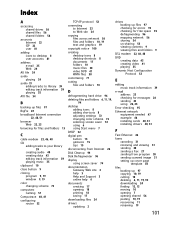
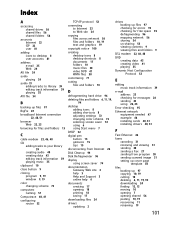
... menu 7
DHCP 52
digital pen button 15 gestures 15 tips 15
disconnecting from Internet 22
Disk Cleanup 94
Disk Defragmenter 96
display using screen saver 74
documentation Gateway Web site 2 help 3 Help and ... 25 checking for messages 26 sending 25 using 22, 25
Error-checking 95
Ethernet network equipment needed 47 example 46 installing cards 48, 51 installing drivers 48, 51
F
Fast Ethernet 46
faxes...
8512565 - Component Replacement Manual R1 - Page 7
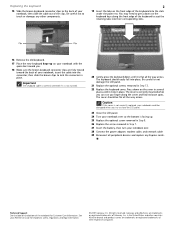
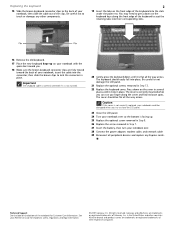
... the battery, then turn your notebook over so the bottom is correctly mounted when you can run you .
18 Make sure the brown keyboard connector clips are fully moved toward the back of... other countries. Gateway and eMachines are trademarks or registered trademarks of Gateway, Inc. You may need to not damage the LCD panel.
21 Replace the optional screws removed in the United States and...
8512565 - Component Replacement Manual R1 - Page 11
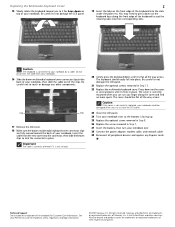
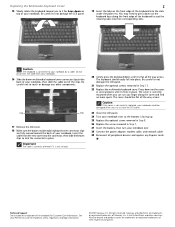
...rotate the keyboard toward the back of the keyboard into the slots under the palm rest. You may need to press down on the front edge of your notebook, insert the cable from your notebook over.... See the label on the cover
in several places until it is correctly mounted when you can run you so it clicks in the United States and other components.
Press down until it lies keys...
8513068 - Gateway Notebook Hardware Reference R3 - Page 26


... sure that you partially charged. The battery was shipped to be recalibrated. Allow three hours for three hours, the battery may need to you use the AC adapter that can run your notebook using an AC adapter or your notebook or one of the same type and voltage rating as the original...
8513068 - Gateway Notebook Hardware Reference R3 - Page 39


... the fingerprint reader. Features include:
• Secure logon to proceed through the tutorial.
31
To run the TouchStrip Tutorial which finger you swipe • A safe or folder for storing encrypted files that... fingerprint
authentication before the system will boot to Windows
• Scrolling so you can access
• Boot level security that provides enhanced security and convenience.
8513068 - Gateway Notebook Hardware Reference R3 - Page 46


... action is called double-clicking.
38
Start a program or open a file or folder.
If you run out of space and need to shut down the notebook to connect a USB mouse. Press the left button. You do not need to move the pointer farther, lift your finger, move it to the middle of the...
8513068 - Gateway Notebook Hardware Reference R3 - Page 65


You do not need to restart your notebook when changing most cards because your Express Card does not work after hot-swapping, see the Express Card manufacturer's documentation for ... the outer edge of your notebook, then go to
Remove Hardware dialog box opens.
4 Click OK. 5 Pull the Express Card out of the card is running.
8513068 - Gateway Notebook Hardware Reference R3 - Page 88


...restrict access to you or behind you see your notebook model number and serial
number (located on boot, then press ENTER.
80 The BIOS Setup utility opens.
2 Open the Security menu, highlight ...airports, train stations, or bus terminals. This is very secure, with confidential files until you need to set using the BIOS utility. Also, tape your business card or an address label to...
8513068 - Gateway Notebook Hardware Reference R3 - Page 95
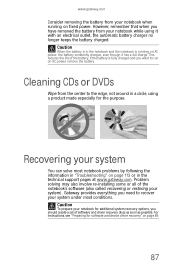
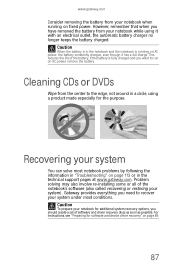
... especially for the purpose. Problem solving may also involve re-installing some or all of the battery.
If the battery is running on fixed power. However, remember that when you need to the edge, not around in the technical support pages at www.gateway.com. www.gateway.com
Consider removing the battery...
8513068 - Gateway Notebook Hardware Reference R3 - Page 101
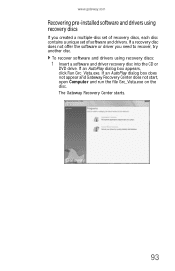
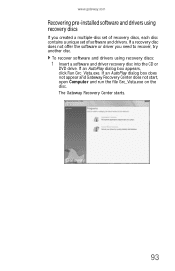
....exe.
To recover software and drivers using recovery discs
If you need to recover, try another disc. If an AutoPlay dialog box does not appear and Gateway Recovery Center does not start, open Computer and run the file Grc_Vista.exe on the disc. www.gateway.com
Recovering pre-installed software and drivers...
8513068 - Gateway Notebook Hardware Reference R3 - Page 106


...keyboard to select Repair
Your Computer, then press ENTER. Your notebook
restarts.
2 If you cannot run Windows: a Click (Start), All Programs, Gateway Recovery
Center, then click Gateway Recovery Center. ...factory recovery. The System Recovery Options menu opens.
6 Click Restore Application. If you may need to recover its hard drive to its factory condition
If your notebook's problems are not ...
8513068 - Gateway Notebook Hardware Reference R3 - Page 107
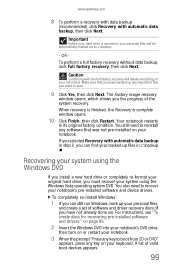
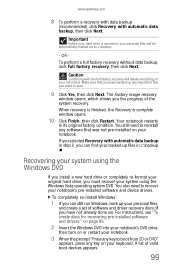
...backed up any important files you want to boot from CD or DVD"
appears, press any ... up your hard drive. A list of the system recovery.
OR - You still need to c:\backup.
-
Make sure that was not pre-installed on your notebook's pre...with automatic data backup in step 8, you can still run Windows, back up files in its original factory condition. The Factory image recovery...
Similar Questions
Gateway Ls6810-01.start Switch Starts A Fan. Comp Wont Start.
(Posted by jjmmgm 11 years ago)
Intel Core 2 Duo Upgrade.
Can I upgrade my m7315u Laptop from Intel Core Duo mobile to Intel Core 2 Duo mobile.
Can I upgrade my m7315u Laptop from Intel Core Duo mobile to Intel Core 2 Duo mobile.
(Posted by jermainedurham 11 years ago)
Diagram Of All Screws To Remove And Replace Keyboard
need to replace keyboard
need to replace keyboard
(Posted by Kasper 12 years ago)
I Need To Download A Wireless For My Laptop!!
i just reformat the my laptop but it couldn't online, and i went to the web to search for it but..i ...
i just reformat the my laptop but it couldn't online, and i went to the web to search for it but..i ...
(Posted by tamnguyen0201 13 years ago)

