Gateway SX2801 Support Question
Find answers below for this question about Gateway SX2801.Need a Gateway SX2801 manual? We have 3 online manuals for this item!
Question posted by nutriaid on March 23rd, 2012
Lost Restore Disk. How To Restore To Factory Specs?
I cannot find my backup disk. How can I restore to MFG image?
Current Answers
There are currently no answers that have been posted for this question.
Be the first to post an answer! Remember that you can earn up to 1,100 points for every answer you submit. The better the quality of your answer, the better chance it has to be accepted.
Be the first to post an answer! Remember that you can earn up to 1,100 points for every answer you submit. The better the quality of your answer, the better chance it has to be accepted.
Related Gateway SX2801 Manual Pages
Gateway Desktop User's Guide - Page 4


... may result in use and/or before servicing.
• To avoid the remote risk of electric shock from unexpected noise produced by a qualified technician to restore the product to replace the power cord set . Refer all telephone lines from the equipment when not in damage and will often require extensive work...
Gateway Desktop User's Guide - Page 53
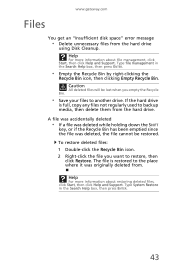
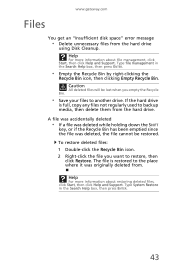
...
All deleted files will be restored. The file is full, copy any files not regularly used to backup media, then delete them from the hard drive
using Disk Cleanup. Type System Restore in the Search Help box,...box, then press ENTER.
43 If the hard drive
is restored to the place where it was deleted, the file cannot be lost when you want to another drive. Help
For more information ...
Gateway Desktop User's Guide - Page 54
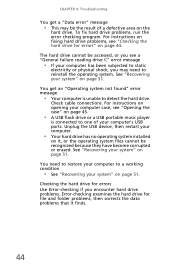
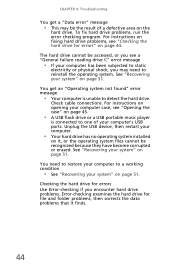
... , or the operating system files cannot be recognized because they have become corrupted or erased. You get a "Data error" message
• This may need to restore your computer to a working condition
• See "Recovering your computer's USB ports. For instructions on opening your computer case, see "Opening the case" on page...
Gateway Desktop User's Guide - Page 61


...factory-loaded software and drivers.
Gateway Recovery Management opens.
2 To create recovery discs for additional system recovery options, you should create a set of the computer's software (also called recovering or restoring... time to create, but for only the factory-loaded software and drivers, click Create driver and application backup disc. For instructions, see "Creating recovery discs...
Gateway Desktop User's Guide - Page 63
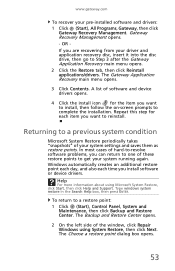
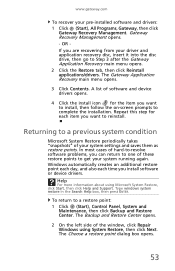
... the Search Help box, then press ENTER. Returning to a restore point: 1 Click (Start), Control Panel, System and
Maintenance, then click Backup and Restore Center. Help
For more information about using System Restore, then click Next. The Backup and Restore Center opens.
2 On the left side of these restore points to get your driver and application recovery disc...
Gateway Desktop User's Guide - Page 64


... page 54.
• If you cannot run Windows Vista and your system to factory default. Your system is still working, see
"Recovering from your computer. Gateway Recovery Management opens. 2 Click the Restore tab, then click Restore system to its factory condition.
Recovering from the hard drive during startup" on your hard drive or the...
Gateway Desktop User's Guide - Page 65


...restarting your computer, then continues by copying files to . Your hard drive's original, factory-loaded contents are recovered.
This process will be recovered to your computer.
5 Click OK... several minutes.
55 www.gateway.com
3 Click Yes, then click Start. Recovering from factory default.
A dialog box displays information about the hard drive that the operating system will take...
Gateway Desktop Quick Start Guide - Page 3


... purchasing a Gateway computer! Important Information - 3 It will also help you maintain your computer and the troubleshooting steps included in front of you call us will restore your computer serial number, date and place of purchase.
If you and switched on if possible. Gateway Recovery Management If you should ever encounter a problem...
Gateway Desktop Quick Start Guide - Page 5


... muscle twitches, loss of epilepsy. Do not listen to block out noisy surroundings;
Keep them out of the reach of games by a qualified technician to restore the product to rain or water, • the product has been dropped or the case has been damaged • the product exhibits a distinct change in...
Gateway Desktop Quick Start Guide - Page 25
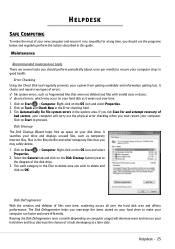
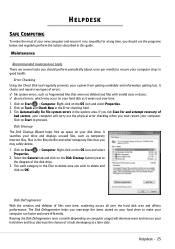
... system errors in good health:
Error Checking Using the Check Disk tool regularly prevents your system from getting unreliable and information getting lost. If you next restart your computer will decrease wear and tear on Start to make the most of the disk drive. 3. Click on your hard drive and thus decrease the...
Gateway Desktop Quick Start Guide - Page 26


... on Start > Computer. The whole process may cause the process to delete. If your hard disk is equipped with a CD or DVD writer) and delete them from your system may take several... space is best not to restore them from the hard disk. If your hard disk is left, simply place your hard disk drive
1.
Double-click on the Recycle Bin on the Windows desktop and click on Start > ...
Gateway Desktop Quick Start Guide - Page 27


... your computer you will not restore lost documents either). Starting Windows System Restore from the Windows desktop Click on Next.
Select Windows System Restore and click on Start > All Programs > Accessories > System Tools > System Restore.
System Restore monitors the changes to your personal documents or emails (it will need to a previous time if necessary. These programs...
Gateway Desktop Quick Start Guide - Page 28


... and ensure that were created on your computer and keep it running smoothly.
• Start > Control Panel > System and Security > Windows Update. Create a Restore Point Windows creates restore points automatically at regularly scheduled times or before certain programs or drivers are discovered everyday, keeping your system. Restart the computer, press F8 to...
Gateway Desktop Quick Start Guide - Page 37


... arrow keys to install any required software or device drivers.
The Windows desktop displays, but the operating system is a catalogue of items such as ... appropriate files (drivers) to lose data that were in Internet browser or email program? This option will restore the system settings that you used it work. Uninstall software. Ask yourself the following questions and try to...
Gateway Desktop Quick Start Guide - Page 38


... on the cross in front of a device name, going back to your computer and restore its settings and performance, while saving your operating system may not be functioning correctly. If... more on End Task.
To fix this happen with System Restore. For more details. If your computer cannot display the Windows desktop: Restart your computer up when the Gateway logo appears to ...
Gateway Desktop Quick Start Guide - Page 42


... that the dialling type is connected to your modem port and not to manufacturer's documentation. Your ISP may take several weeks. Check these details and restore your phone line. You have finished. 7.
Specify your modem or cable may be in a telephone to match your ISP.
2. Check the modem cable connections between...
Gateway Desktop Quick Start Guide - Page 45


... (see Check your computer and device before disconnecting or reconnecting any cables.
Remember to restore the hardware configuration so that it was when your computer. 1. If you want to... installation.
For further information on upgrading your system section on your computer left the factory. Note: If you have problems installing your new hardware, you may want to install...
Gateway Desktop Quick Start Guide - Page 46


...or technical support Web site.
3. Revert to its factory condition. For instructions, see "Recovering pre-installed software and drivers" on the Restore tab, then click Reinstall applications/drivers. Recovering pre-...46. This will restore your computer to a previous state when everything was working correctly. You can recover using either your hard drive or the backup discs you have ...
Gateway Desktop Quick Start Guide - Page 48


... Recovery Management. A dialog box displays information about the hard drive that the operating system will erase all files on your hard drive.
4.
Click on Restore system from factory default. Click on OK. Caution: Continuing the process will be
recovered to. This process will take a while, but a Gateway Recovery Management screen shows you...
Gateway Desktop Quick Start Guide - Page 57


... 13 S-Video 11 System requirements 44
System Restore 27, 38 System tools
Disk Cleanup 25 Disk Defragmenter 25 Error checking 25 Windows System Restore 27
T
Task Manager 38 Troubleshooting
Display 40...Control 33
V
VGA port 11 Volume controls 8
W
Warranty 36 WiFi 21 Windows
System Restore 27 Using Windows 15 Welcome Center 15 Windows Action Center 28, 31 Windows automatic updates ...
Similar Questions
Where Can I Find A Replacement Cooling Fan For A Sx2801-05?
Where can I find a replacement cooling fan for a SX2801-05?
Where can I find a replacement cooling fan for a SX2801-05?
(Posted by myraw2 5 years ago)
Is This Factory Restore Working?
I have been doing this factory restore for 2 hrs or more. How long does it usually take? It is still...
I have been doing this factory restore for 2 hrs or more. How long does it usually take? It is still...
(Posted by Tigerstr53 9 years ago)
System Restore Cd For My Gateway Gt5426e
I need to totally restore my gateway to factory specs. where would i go about getting a cd? I found ...
I need to totally restore my gateway to factory specs. where would i go about getting a cd? I found ...
(Posted by bobbythibodeau1976 12 years ago)

