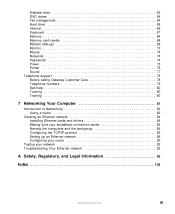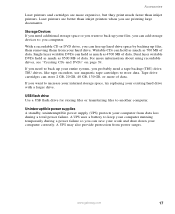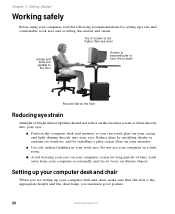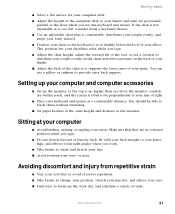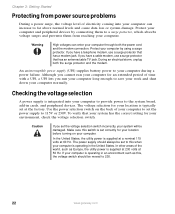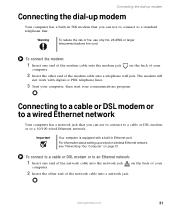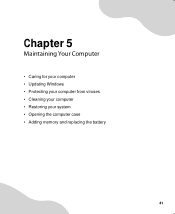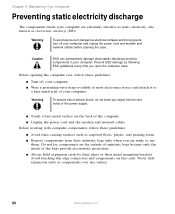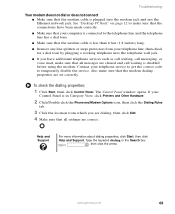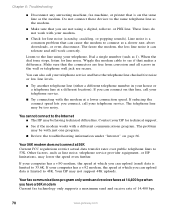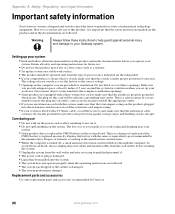Gateway GT4022 Support Question
Find answers below for this question about Gateway GT4022.Need a Gateway GT4022 manual? We have 1 online manual for this item!
Question posted by Tigerstr53 on June 20th, 2014
Is This Factory Restore Working?
I have been doing this factory restore for 2 hrs or more. How long does it usually take? It is still copying and telling me to change the disks, it is copying to 1386\apps\ then different app numbers and the directories. Thank you,cher
Current Answers
Related Gateway GT4022 Manual Pages
Similar Questions
I'm Not Sure If This Restore Is Working
I am doing a factory restore on my gateway 4022 it is running xp media center. I cant tell if it is ...
I am doing a factory restore on my gateway 4022 it is running xp media center. I cant tell if it is ...
(Posted by Tigerstr53 9 years ago)
I Cannot Install Or Do A Recovery.
I tried to install chrome and received 0x80040154. Other times I get 0x80004002. Please tell me what...
I tried to install chrome and received 0x80040154. Other times I get 0x80004002. Please tell me what...
(Posted by Tigerstr53 9 years ago)
Which Windows 7 Do I Purchase?
I have a gt4022, do i get 64 or 32 bit? Second, it came with windows vista, I upgraded to windows xp...
I have a gt4022, do i get 64 or 32 bit? Second, it came with windows vista, I upgraded to windows xp...
(Posted by Tigerstr53 9 years ago)
Trouble With Recovery
trying to restore from recovery disc get error amd data change...update new data to dmi!
trying to restore from recovery disc get error amd data change...update new data to dmi!
(Posted by ddickenssr 12 years ago)
User And Password
how can erase the password i do not remember what can i do.i took off the jumper from the motherboar...
how can erase the password i do not remember what can i do.i took off the jumper from the motherboar...
(Posted by andres827mxc 12 years ago)