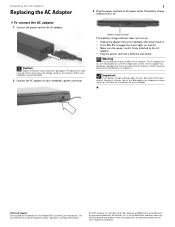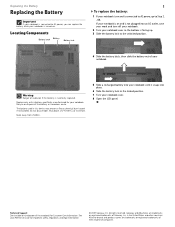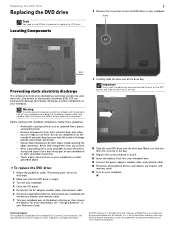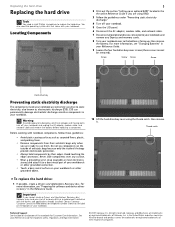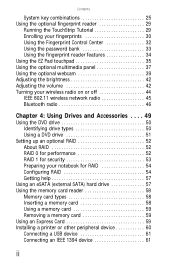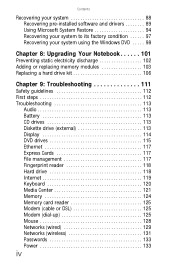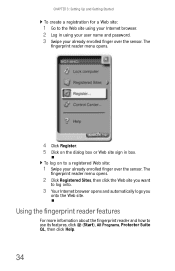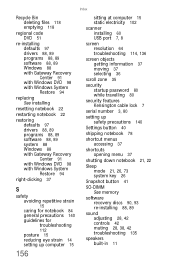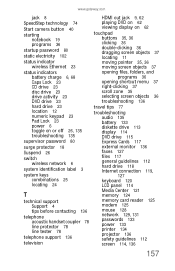Gateway P-6825 Support Question
Find answers below for this question about Gateway P-6825.Need a Gateway P-6825 manual? We have 4 online manuals for this item!
Question posted by b50bill on September 21st, 2023
Forgot Password.
how can i find my password and user name?
Current Answers
Answer #1: Posted by SonuKumar on September 21st, 2023 11:08 PM
Please respond to my effort to provide you with the best possible solution by using the "Acceptable Solution" and/or the "Helpful" buttons when the answer has proven to be helpful.
Regards,
Sonu
Your search handyman for all e-support needs!!
Related Gateway P-6825 Manual Pages
Similar Questions
How To Change Users On A Gateway Nv52 Laptop
My husband, Steve, has passed away. I have his Gateway laptop and have been using it with the passwo...
My husband, Steve, has passed away. I have his Gateway laptop and have been using it with the passwo...
(Posted by haworth524 8 years ago)
Forgot Password
i forgot my password to unlock my lap top how can i reset or bypass th epassword option
i forgot my password to unlock my lap top how can i reset or bypass th epassword option
(Posted by avogel35 11 years ago)
I Need To No Where The Rest Spot Is To Set Laptop Back To Factory Settings
(Posted by tawampler 12 years ago)
I Forgot My Password So I Cant Log In To My Laptop , So What Can I Do ?
(Posted by tammyhendrick 12 years ago)