Gateway NV-79 Support Question
Find answers below for this question about Gateway NV-79.Need a Gateway NV-79 manual? We have 8 online manuals for this item!
Question posted by shelissarodriguez on February 25th, 2012
Overheating And Shut Down
overheating after watching video or use over an hour
Current Answers
There are currently no answers that have been posted for this question.
Be the first to post an answer! Remember that you can earn up to 1,100 points for every answer you submit. The better the quality of your answer, the better chance it has to be accepted.
Be the first to post an answer! Remember that you can earn up to 1,100 points for every answer you submit. The better the quality of your answer, the better chance it has to be accepted.
Related Gateway NV-79 Manual Pages
Gateway Notebook User's Guide - Canada/French - Page 5


... or pointing device settings 75 Adjusting tablet, digital pen, and input panel settings 76 Adding and modifying user accounts 77 Changing accessibility settings 78 Using the Ease of Access Center 78 Using voice recognition 79 Using the Windows Mobility Center 80 Setting up parental controls 82 Filtering Internet access 82 Scheduling notebook and Internet...
Gateway Notebook User's Guide - Canada/French - Page 41


..., click Start, then click Help and Support. For more information about using Windows Media Player
Use Windows Media Player to listen to CDs or watch a DVD you click it ) or skips to the next file in..., then press ENTER. Type playing discs in your notebook or connected to read and write data. To watch movies on your notebook. CDs, DVDs, HD-DVDs, and Blu-ray Discs are flat discs that the...
Gateway Notebook User's Guide - Canada/French - Page 49


www.gateway.com
Creating and copying data discs
You can use Windows Media Center to watch videos and movies, listen to music, and view photos.
An empty folder opens. 5 Open the folder that is compatible with Windows XP and later versions of ...
Gateway Notebook User's Guide - Canada/French - Page 50


...lets you play online games. • Tasks lets you set up and use your FM
radio tuner card (if installed), and play music playlists. ... from your music library, set up your display and media types, shut down or restart your
notebook, burn an optical disc (CD or DVD...media device (such as an MP3 player).
• Pictures + Videos lets you view individual pictures, pictures in the upper-right corner...
Gateway Notebook User's Guide - Canada/French - Page 79
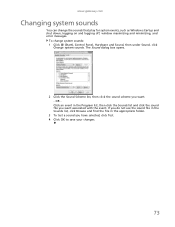
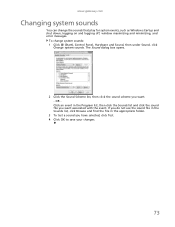
... and click the sound file you want associated with the event. To change the sounds that play for system events, such as Windows startup and shut down, logging on and logging off, window maximizing and minimizing, and error messages. www.gateway.com
Changing system sounds
You can change system sounds: 1 Click...
Gateway Notebook User's Guide - Canada/French - Page 85


....
2 Click one of the following settings to better understand you helps you learn how to use speech recognition. • Train your computer to start setting up view of the area near your...notebook display easier to see • Make the mouse and keyboard easier to use the Ease of the window.
79 www.gateway.com
• Start Magnifier provides a close-up speech recognition:
•...
Gateway Notebook User's Guide - English - Page 5


... or pointing device settings 75 Adjusting tablet, digital pen, and input panel settings 76 Adding and modifying user accounts 77 Changing accessibility settings 78 Using the Ease of Access Center 78 Using voice recognition 79 Using the Windows Mobility Center 80 Setting up parental controls 82 Filtering Internet access 82 Scheduling notebook and Internet...
Gateway Notebook User's Guide - English - Page 41


... ).
• Volume adjusts the volume. Important
Some music CDs have a DVD-compatible drive in and that use a laser to your notebook. For more information about using Windows Media Player
Use Windows Media Player to listen to CDs or watch a DVD you click it ) or skips to play an optical disc: Shortcut
Insert disc Á...
Gateway Notebook User's Guide - English - Page 49


...the title of Windows.
• Mastered copies files to a temporary folder before you can use Windows Media Center to watch videos and movies, listen to music, and view photos. The Autoplay
dialog box opens.
2 ...to the recordable disc, making it a
one-step process like copying files to burn a disc using the Live File System format, click Start, then click Help and Support. The resulting disc is...
Gateway Notebook User's Guide - English - Page 50


...lets you play online games. • Tasks lets you set up your display and media types, shut down or restart your
notebook, burn an optical disc (CD or DVD), and synchronize with another digital... of the
screen.
44 The first time
you select songs from your music library, set up and use your video library.
• Music lets you start Windows Media Center: 1 Click (Start), All Programs, then...
Gateway Notebook User's Guide - English - Page 79
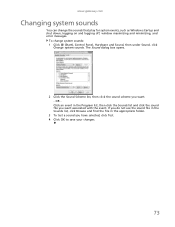
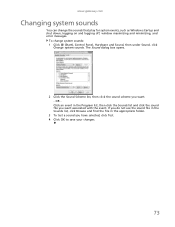
To change the sounds that play for system events, such as Windows startup and shut down, logging on and logging off, window maximizing and minimizing, and error messages. www.gateway.com
Changing system sounds
You can change system sounds: 1 Click (...
Gateway Notebook User's Guide - English - Page 85


...3 If you can press
keys on the on the screen. You can control your notebook using voice commands.
• Set up microphone configures your microphone to work correctly with your voice....up speech recognition:
• Start Speech Recognition turns on the left of the window.
79 www.gateway.com
• Start Magnifier provides a close-up voice recognition: 1 Click (Start), Control Panel...
Gateway Notebook User's Guide - Traditional Chinese - Page 5
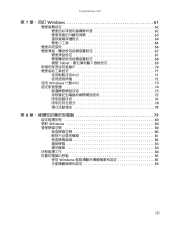
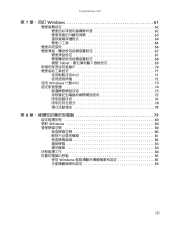
tw.gateway.com
第 7 Windows 61
62 62 63 64 64
66 67
67 68 調整 Tablet 69 70 71 71 72 使用 Windows 73 74 75 75 76 78 78
第 8 79
80 更新 Windows 80 80
80 81 82 83 83 84 85 使用 Windows 85 85
iii
Gateway Quick Start Guide for Windows 7 - Page 12


...mobile telephones.
Quick Start & Troubleshooting Guide Note: It is not possible to use a PC Card device in microphone. eSATA - S-Video (TV-Out) Connection - An HDMI TV-Out port allows you to connect... a compatible television. TV Tuner -
Line-Out - Lets you to connect an aerial and watch analogue or...
Gateway Quick Start Guide for Windows 7 - Page 13


... state so that you want to charge batteries), however your computer doesn't respond, then try using the Task Manager. Turning off . This utility provides information about your system's performance and displays...does not respond, press the computer power button to start.
2
1
Once the computer has shut down, switch OFF all of the LEDs turn your applications and press the power button.
To ...
Gateway Quick Start Guide for Windows 7 - Page 17


Remove the disc from the drive and mark it . 4. Continue recording discs until the process is not the only reference for the computer you can watch its progress on each disc, such as 'Windows Recovery Disc 1 of the User's Guide (you need an internet connection) simply click on the Check for ...
Gateway Quick Start Guide for Windows 7 - Page 18


... with simple menus that you access to play MP3 or WMA audio files, CDs or most video files. Software Documentation Most of InfoCentre will contain detailed specific information on your computer has a ... play music, films or photo slide-shows and watch live or recorded TV (if your computer's configuration. Playing Multimedia Files
You may use Windows Media Player to create CDs or DVDs.
...
Gateway Quick Start Guide for Windows 7 - Page 19


...choose the DVD player included with PowerDVD. This shows channel and network information, as well as a song or video. For example, when you want to open the files. AutoPlay The Windows AutoPlay function allows you to your computer... certified for more information.
Cyberlink PowerDVD If your computer is used to start automatically. You may watch Blu-ray movies with your speakers.
Gateway Quick Start Guide for Windows 7 - Page 43


...and Features. b. c. Helpdesk - 43
Restart the computer and printer again and try using it as installation instructions can usually be sure all other applications are securely connected to ... a. b. Click on the + to determine if the previous socket was faulty. Remember to shut down your computer's specifications • System Information
Click on -screen instructions. 3.
For support,...
Gateway Quick Start Guide for Windows 7 - Page 44


...device Installing a new hardware device such as it was when your computer left the factory. Remember to shut down your computer and device before disconnecting or reconnecting any warranty. Resetting your Hardware Configuration If you should... Gateway strongly recommends that it will be used on page 45 for more help and advice.
is not covered by a qualified Gateway technician.
Similar Questions
How Do I Trouble-shoot Battery Problem With Gateway Nv-79?
battery gets drained and shuts down computer even when the laptop is plugged in
battery gets drained and shuts down computer even when the laptop is plugged in
(Posted by lhanawalt 8 years ago)
How To Turn On Bluetooth On Gateway Laptop Windows 7 Nv79
(Posted by elyesha 9 years ago)
Can My Nv 79 Record A Tv Or Movie To Its Hard Drive Like A Dvr Or Tivo.
(Posted by deaconblue2u 12 years ago)
Nv-79 Internet Explorer Continually Crashes When Attempting To Load A Web Page.
I routinely receive an error message when attempting to connect to a web page "unable to load page."...
I routinely receive an error message when attempting to connect to a web page "unable to load page."...
(Posted by metlerm 12 years ago)

