Gateway NV-79 Support Question
Find answers below for this question about Gateway NV-79.Need a Gateway NV-79 manual? We have 8 online manuals for this item!
Question posted by joseviera321982 on February 4th, 2015
How Do I Stop The Back Slash Button From Being Stuck
When i try to type the back slash symbol keeps repeating itself
Current Answers
There are currently no answers that have been posted for this question.
Be the first to post an answer! Remember that you can earn up to 1,100 points for every answer you submit. The better the quality of your answer, the better chance it has to be accepted.
Be the first to post an answer! Remember that you can earn up to 1,100 points for every answer you submit. The better the quality of your answer, the better chance it has to be accepted.
Related Gateway NV-79 Manual Pages
Gateway Notebook User's Guide - Canada/French - Page 10


... Internet, many programs provide information online so you can access most online help information by selecting a topic from a Help menu or by clicking the Help button on the particular Help site to perform a task while you are taken. Many provide FAQs (Frequently Asked Questions), a search feature, articles about their software, tutorials...
Gateway Notebook User's Guide - Canada/French - Page 12


... The desktop contains the taskbar, the Start button, and the Recycle Bin icon. Type Windows desktop in the Search Help box, then press ENTER. Other buttons on how your notebook are running.
Double-click.... Your desktop may appear on page 11. Think of a real desk. Click the Start button, then open programs and perform other programs, and notebook tools and utilities. You must empty ...
Gateway Notebook User's Guide - Canada/French - Page 14
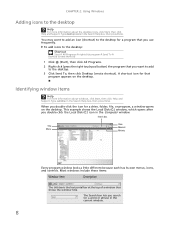
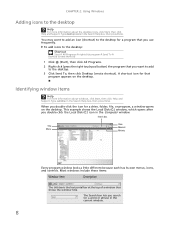
Type desktop icons in the Computer window.
To add icons to the desktop: Shortcut
Start Á All Programs Á right-click program Á Send To Á Desktop (create shortcut)
1 Click (Start), then click All Programs. 2 Right-click (press the right touchpad button... folder, file, or program, a window opens on the desktop. Type window in the current window.
8 You may want to add
to ...
Gateway Notebook User's Guide - Canada/French - Page 15


....
Each drive has a letter, usually Local Disk (C:) for the hard drive.
Clicking the close button closes the active window or program. Viewing drives
Help
For more than one drive. A notebook may...a file cabinet.
Clicking the program button in the Search Help box, then press ENTER. Clicking an item on your files and programs to its former size. Type files and folders in the taskbar...
Gateway Notebook User's Guide - Canada/French - Page 17


... of the file or folder appears in the Search Help box, then press ENTER. Type copying files and folders or moving files and folders in the new location.
You can...in its old location. Help
For more information, see "Shortcuts" on page 12. 2 Right-click (press the right touchpad button) the file or folder that you
want to delete. A pop-up menu opens on the desktop. 3 Click Copy on page...
Gateway Notebook User's Guide - Canada/French - Page 19


... of these features include:
• Tablet PC Settings-Set the properties for the digital pen, tablet buttons, display
screen, and Input Panel.
• Table PC Input Panel (TIP)-Use its writing pad... have to search through levels of a name • Creation date • Modification date • File type • Tag • Author • Text contained in the file • Time period in that ...
Gateway Notebook User's Guide - Canada/French - Page 21


...Digital pen button
The digital pen button serves the same function as the right button on the pen tip.
• The digital pen has internal electronics, so keep it and tap (button-tap) ... tablet PC's pen holder. e
Space
Draw a left line. For more information about gestures and gesture symbols, as well as pressing the corresponding key on a standard keyboard. The screen reads the position of ...
Gateway Notebook User's Guide - Canada/French - Page 22


... masked text (such as passwords), use
your tablet PC Input Panel's soft keyboard instead of the screen to enter data by tapping or clicking the buttons near the top left side of the writing pad.
16 Use the TIP to open the Tablet Input Panel (TIP). Access the TIP keyboard and...
Gateway Notebook User's Guide - Canada/French - Page 23


...WordPad. Microsoft
WordPad starts and a blank document opens.
2 Begin composing your document. Use the menus and toolbar buttons at the top of files.
File name
2 Click Browse Folders to open , and print a document using ..., opening, and printing a document apply to use it if you want to most of these types of the window to save a document: 1 Click File, then click Save. www.gateway.com...
Gateway Notebook User's Guide - Canada/French - Page 37


The Print dialog box opens. 3 Click the arrow button to open your cover page template, click File, then click Save. Canceling a fax
You can ...then move it to the appropriate place on your template. 4 To save your document
in the program it was created in list. 5 Type the new cover page template name, then click Save. Receiving and viewing a fax
To receive and view a fax: 1 Click (Start...
Gateway Notebook User's Guide - Canada/French - Page 40


...skips
to control playback:
Repeat
Rewind
Fast forward
Volume
Shuffle
Stop
Pause/Play
Mute
•...; Shuffle randomizes the playback order of audio and video files, including WAV, MIDI, MP3, AU, AVI, and MPEG formats. CHAPTER 4: Playing and Creating Media Files
Playing music and movies
Playing audio and video files
Windows Media Player can play several types...
Gateway Notebook User's Guide - Canada/French - Page 42


... one of the following to control playback:
Playlist Video screen
Repeat
Rewind
Fast forward
Volume
Shuffle
Stop
Pause/Play
Mute
• Shuffle randomizes the playback order of the files on the ...disc. • Repeat starts playing the disc over again after it reaches the end. • Stop stops playback and rewinds the current file to do with the disc...
Gateway Notebook User's Guide - Canada/French - Page 43


...information about making or playing an audio recording, click Start, then click Help and Support. Type recording audio or ripping in microphone available on select Gateway notebooks.
2 Click (Start), All... audio files. The recording is a simple Windows program that lets you finish recording, click Stop Recording. www.gateway.com
• Rewind quickly rewinds the current file (when you click ...
Gateway Notebook User's Guide - Canada/French - Page 48


... 6 Find and select the videos you how much disc capacity will look using the current
settings.
• Menu text changes the disc title, font, and button names. • Customize menu changes the menu fonts, background and foreground
videos, audio track, and...
Gateway Notebook User's Guide - Canada/French - Page 50


The Windows Media Center's main screen opens.
3 Use the arrow buttons on your keyboard to select a Media Center menu option, then press OK.
• TV + ...
radio tuner card (if installed), and play online games. • Tasks lets you set up your display and media types, shut down or restart your
notebook, burn an optical disc (CD or DVD), and synchronize with another digital media device...
Gateway Notebook User's Guide - Canada/French - Page 63


... driver for the printer on your notebook does not have a Bluetooth radio built-in Bluetooth, you want to print, then click Print. 2 Click the arrow button to , then click Paste. The Computer window opens. 2 Browse to the network drive that shipped with other computers.
www.gateway.com
4 Double-click the folder...
Gateway Notebook User's Guide - Canada/French - Page 76
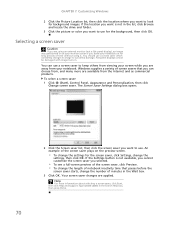
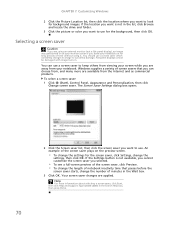
...the
screen saver starts, change the
settings, then click OK. Type screen savers in . Selecting a screen saver
Caution
If you ... saver which constantly changes its image to use a screen saver to keep others from , and many more information about selecting a screen saver,... and Personalization, then click
Change screen saver. If the Settings button is not in the Wait box. 3 Click OK.
You ...
Gateway Notebook User's Guide - Canada/French - Page 82
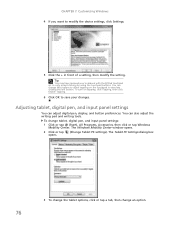
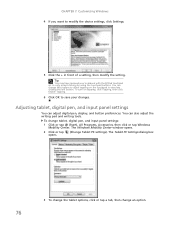
...
You may have received your changes. To turn on the touchpad to simulate clicking the left button. The Windows Mobility Center window opens.
2 Click or tap opens.
(Change Tablet PC settings... in front of a setting, then modify the setting. You can adjust digital pen, display, and button preferences. You can also adjust the writing pad and writing tools. CHAPTER 7: Customizing Windows 4 If...
Gateway Notebook User's Guide - English - Page 43


... the disc (when you finish recording, click Stop Recording. For information about making or playing an audio recording, click Start, then click Help and Support. The recording is a simple Windows program that lets you record and play audio files. The Save As dialog box
opens.
5 Type a name for your notebook. www.gateway...
Gateway Quick Start Guide for Windows 7 - Page 39


...icon has "disappeared", click on the arrow in a while are stuck. There may be a stuck key on the keyboard or a stuck button on OK to close the
window. Switch your display. My ...ON again. Tap the touchpad buttons to ensure that no Sound
1. c. Sound
Upon Startup, My Computer Emits a Continuous Beeping Sound
1. b. a.
Press all the time, try adjusting the properties of your...
Similar Questions
How Do I Trouble-shoot Battery Problem With Gateway Nv-79?
battery gets drained and shuts down computer even when the laptop is plugged in
battery gets drained and shuts down computer even when the laptop is plugged in
(Posted by lhanawalt 8 years ago)
How To Turn On Bluetooth On Gateway Laptop Windows 7 Nv79
(Posted by elyesha 9 years ago)
Can My Nv 79 Record A Tv Or Movie To Its Hard Drive Like A Dvr Or Tivo.
(Posted by deaconblue2u 12 years ago)
Nv-79 Internet Explorer Continually Crashes When Attempting To Load A Web Page.
I routinely receive an error message when attempting to connect to a web page "unable to load page."...
I routinely receive an error message when attempting to connect to a web page "unable to load page."...
(Posted by metlerm 12 years ago)

