Gateway NV-79 Support Question
Find answers below for this question about Gateway NV-79.Need a Gateway NV-79 manual? We have 8 online manuals for this item!
Question posted by zaad on May 10th, 2014
How To Fix Power Button On Gatway Nv79
The person who posted this question about this Gateway product did not include a detailed explanation. Please use the "Request More Information" button to the right if more details would help you to answer this question.
Current Answers
There are currently no answers that have been posted for this question.
Be the first to post an answer! Remember that you can earn up to 1,100 points for every answer you submit. The better the quality of your answer, the better chance it has to be accepted.
Be the first to post an answer! Remember that you can earn up to 1,100 points for every answer you submit. The better the quality of your answer, the better chance it has to be accepted.
Related Gateway NV-79 Manual Pages
Gateway Notebook User's Guide - Canada/French - Page 10


CHAPTER 1: Getting Help
Using online help information by selecting a topic from a Help menu or by clicking the Help button on the particular Help site to perform a task while you are taken. Many provide FAQs (Frequently Asked Questions), a search feature, articles about their software, tutorials, ...
Gateway Notebook User's Guide - Canada/French - Page 12


... Recycle Bin, see "Deleting files and folders" on how your notebook.
Click the Start button, then open the Windows Security Center. You must empty the Recycle Bin to open programs ...The Recycle Bin is set below the recommended value or when updates are running.
The Start button provides access to notify you open the program's window. Type Windows desktop in the Search Help...
Gateway Notebook User's Guide - Canada/French - Page 14
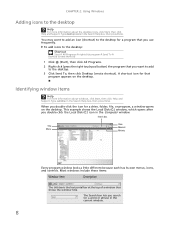
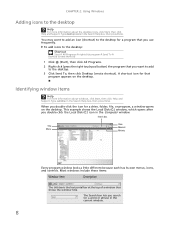
...; All Programs Á right-click program Á Send To Á Desktop (create shortcut)
1 Click (Start), then click All Programs. 2 Right-click (press the right touchpad button) the program that
program appears on the desktop. Identifying window items
Help
For more information about windows, click Start, then click Help and Support. When...
Gateway Notebook User's Guide - Canada/French - Page 15


... about files and folders, click Start, then click Help and Support. Clicking the close button closes the active window or program. Viewing drives
Help
For more drives such as Print ... menu bar starts an action such as a disc drive.
Clicking the maximize button again restores the window to fit the entire notebook display.
Hard Disc drive
9 www.gateway.com...
Gateway Notebook User's Guide - Canada/French - Page 17


...information, see "Shortcuts" on page 12. 2 Right-click (press the right touchpad button) the file or folder that you want to restore. Type copying files and folders ... bin.
Help
For more information, see "Searching for files" on page 12. 2 Right-click (press the right touchpad button) the file or folder that you want to delete, see "Viewing
drives" on page 9 and "Searching for files" on...
Gateway Notebook User's Guide - Canada/French - Page 19


... narrow your search by the:
• Name or part of these features include:
• Tablet PC Settings-Set the properties for the digital pen, tablet buttons, display
screen, and Input Panel.
• Table PC Input Panel (TIP)-Use its writing pad or soft keyboard for a file: 1 Click (Start), then click Computer...
Gateway Notebook User's Guide - Canada/French - Page 21


...) to control the insertion point in the tablet PC's pen holder. You can also use these gestures, you get the same result as the right button on a mouse.
e
Space
Draw a left-to the right. The screen reads the position of a Z ■ Circular scratch-out ■ Angled scratch-out
• You will...
Gateway Notebook User's Guide - Canada/French - Page 22


Use the TIP to enter data by tapping or clicking the buttons near the top left side of the screen to open the Tablet Input Panel (TIP). Access the TIP keyboard and writing pad by hand or ...
Gateway Notebook User's Guide - Canada/French - Page 23


Use the menus and toolbar buttons at the top of the window to save the file.
3 Type a new file name in the Search Help box, then press ENTER.
17 The Save ...
Gateway Notebook User's Guide - Canada/French - Page 37


The Print dialog box opens. 3 Click the arrow button to open your personal cover pages folder already in the Save in the future. Canceling a fax
You can cancel a fax that has not been sent: 1 ...
Gateway Notebook User's Guide - Canada/French - Page 48


... 6 Find and select the videos you how much disc capacity will look using the current
settings.
• Menu text changes the disc title, font, and button names. • Customize menu changes the menu fonts, background and foreground
videos, audio track, and...
Gateway Notebook User's Guide - Canada/French - Page 50


The Windows Media Center's main screen opens.
3 Use the arrow buttons on your keyboard to select a Media Center menu option, then press OK.
• TV + Movies lets you play TV programs you have recorded, play a DVD ...
Gateway Notebook User's Guide - Canada/French - Page 55


As each computer is made up a network using a router: 1 Plug one end of the power adapter into the AC connector on the router and
the other end of an access point, a cable or DSL modem (for Internet access), and your ...
Gateway Notebook User's Guide - Canada/French - Page 60


..., see "Sharing drives and printers" on page 54.
• Connect your printer to your network
Instead of plugging a printer into each of the devices, then power them back on each computer must have the shared printer's drivers installed.
Gateway Quick Start Guide for Windows 7 - Page 12


... to connect an aerial and watch analogue or digital television on your computer by pressing the main power button on the computer, you plug in speakers. Kensington Lock Fixture - Then switch ON your computer ... not an 'full' IR port and can access and modify your computer by pressing the main power button. Display and Audio Ports VGA Port -
First, switch ON any
12 - An eSATA port ...
Gateway Quick Start Guide for Windows 7 - Page 13


... provides information about programs and processes running on page 33. Sleep mode Click on the Sleep button to the Windows Start menu. Simply close all external devices (such as a printer or monitor) if they have a power button. Click on again. To do so, press the Ctrl+Alt+Del keys simultaneously and select Start...
Gateway Quick Start Guide for Windows 7 - Page 25
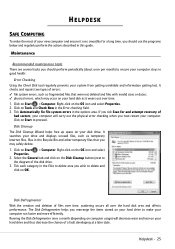
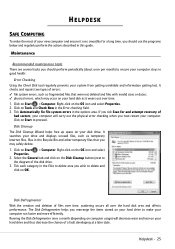
Click on Start > Computer. Tick Automatically fix file system errors in the Error-checking field. 3. Disk Cleanup The Disk Cleanup Wizard helps free ... you should perform periodically (about once per month) to proceed. Select the General tab and click on the Disk Cleanup button (next to make the most of your new computer and ensure it wears out over the hard disk area and affects ...
Gateway Quick Start Guide for Windows 7 - Page 34


... power button. Quick Start & Troubleshooting Guide This troubleshooting guide will be used to solve other computer issues.
Top Troubleshooting Cases
Have a look at the 'symptoms' described below may be able to fix ... REPAIR
We all experience problems with your computer and prevent problems in suspend or power saving mode. 1. Nothing displays on the screen Your computer is not stable (...
Gateway Quick Start Guide for Windows 7 - Page 35


...the base and pull it works fine. If it , put the battery back, connect the power cable again and press the power button to unlock it works. 2. Usually, you have to turn on
your computer.
A screen...etc. 1. Close all external devices from the wall socket, remove the battery and keep the power button pressed for at the bottom of Windows. Right-click on an empty spot on the Screen saver...
Gateway Quick Start Guide for Windows 7 - Page 39


... The magnitude of them are hidden). There may be set up. b. Tap the touchpad buttons to avoid unwanted cursor movements when using the keyboard. The speaker volume may be properly set ...and restart it
(to sources such as possible from other monitors, refrigerators, large stereo speakers, power adapters, halogen lighting with built-in a while are stuck. Display
The Display Is Not ...
Similar Questions
How Much To Repair My Gateway Nv56 Laptop Power Button - Thanks
Laptop power button does not work
Laptop power button does not work
(Posted by platosmith3rd 9 years ago)
How Much Does It Cost To Repair A Power Button On A Gateway Nv79 Laptop
(Posted by Jcanrich 10 years ago)

