Gateway NV-79 Support Question
Find answers below for this question about Gateway NV-79.Need a Gateway NV-79 manual? We have 8 online manuals for this item!
Question posted by mulpanka on April 30th, 2014
Where Can I Download A Free Copy Of The Gateway Recovery Disc For Nv79
The person who posted this question about this Gateway product did not include a detailed explanation. Please use the "Request More Information" button to the right if more details would help you to answer this question.
Current Answers
There are currently no answers that have been posted for this question.
Be the first to post an answer! Remember that you can earn up to 1,100 points for every answer you submit. The better the quality of your answer, the better chance it has to be accepted.
Be the first to post an answer! Remember that you can earn up to 1,100 points for every answer you submit. The better the quality of your answer, the better chance it has to be accepted.
Related Gateway NV-79 Manual Pages
Gateway Notebook User's Guide - Canada/French - Page 3


...Gateway 3 Getting help for Windows Media Center 3 Using online help 4
Chapter 2: Using Windows 5
Using the Windows desktop 6 Using the Start menu 7 Adding icons to the desktop 8 Identifying window items 8
Working with files and folders 9 Viewing drives 9 Creating folders 10 Copying... Wide Web 23
Connecting to a Web site 24 Downloading files 24 Using e-mail 25 Sending e-mail 25 ...
Gateway Notebook User's Guide - Canada/French - Page 15


...Help and Support. You may have more drives such as a disc drive. Clicking an item on your preferences much like file cabinets...reorganize and throw away information in a file cabinet. www.gateway.com
Window item
Description
Clicking the minimize button reduces the active... Drives are like you would store information in folders and copy, move, and delete the information just as Print or ...
Gateway Notebook User's Guide - Canada/French - Page 30


...screen. 3 To go to a different Web site, type the address (called a URL for example www.gateway.com), then click GO on the browser address bar.
- Type connecting to a Web site. Additionally, ... in the folder that you want.
A copy of the file is the process of your notebook against viruses, make sure that you scan the files you download. To download files or programs from viruses" on page ...
Gateway Notebook User's Guide - Canada/French - Page 31


www.gateway.com
7 Install or view the downloaded file by double-clicking it. If applicable, follow the instructions provided on the Web site.... 2 Click (Start), then click E-Mail. Your e-mail is usually a free service of your e-mail in the To box. 5 Type the subject of your Internet account. Type downloading files in minutes. Tip
Most e-mail programs let you specified. Checking your e-...
Gateway Notebook User's Guide - Canada/French - Page 41


... the playlist (when you must have copy protection software. Playing an optical disc using Windows Media Player, click Help. For more information about ...
Insert disc Á Windows Media Player automatically plays
1 Make sure that the speakers are turned on or headphones are plugged in your notebook or connected to read and write data. www.gateway.com
• Pause/Play alternately pauses ...
Gateway Notebook User's Guide - Canada/French - Page 44


...
For more information about ripping music from copy-protected CDs. You can organize your optical disc drive. 4 Click the Rip tab. You cannot copy tracks from CDs, click the Rip tab...(Start), All Programs, then click Windows Media Player.
You can copy the tracks from a music CD to build a music library. Caution
During the download process, WMA and MP3 files may become corrupt. A progress bar...
Gateway Notebook User's Guide - Canada/French - Page 49


... with Windows XP and later versions of data discs:
• Live File System writes files immediately to the recordable disc, making it a
one-step process like copying files to a flash drive. The Autoplay
dialog box opens.
2 Click Burn files to the disc. www.gateway.com
Creating and copying data discs
You can be read by all operating...
Gateway Notebook User's Guide - Canada/French - Page 103


...
configuring router 52 TCP/IP protocol 52
connecting to Internet 23 to Web site 24
copying files across network 57 files and folders 10, 19 text and graphics 19
copyright notice...Gateway Web site 2 help 2 Help and Support 2 online help 4
documents creating 17 opening 18 printing 18 saving 17
downloading files 24
drivers updating 2
drives backing up files 92 checking for errors 90 checking for free...
Gateway Notebook User's Guide - Canada/French - Page 104


... topics 3
folders copying 10, 19 creating...Gateway Web address 2 Web site 2
Gigabit Ethernet 46
H
hard drive backing up files 92 checking for errors 90 checking for free... space 89 defragmenting 91 deleting files and folders
90
scanning for errors 90
help Media Center 3 online 4 using 2
Help and Support 2 searching 3 starting 3
hyperlinks 23
I
Internet account 22 connecting to 23 downloading...
Gateway Notebook User's Guide - Canada/French - Page 106
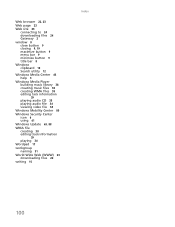
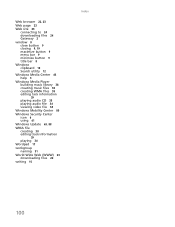
Web browser 22, 23
Web page 23
Web site 23 connecting to 24 downloading files 24 Gateway 2
window 8 close button 9 closing 9, 19 maximize button 9 menu bar 9 minimize button 9 title bar 8
Windows clipboard 10 Search utility 12
Windows Media...
WMA file creating 38 editing track information
39
playing 34
Wordpad 17
workgroup naming 51
World Wide Web (WWW) 23 downloading files 24
writing 15
Index
100
Gateway Notebook User's Guide - English - Page 103


...
configuring router 52 TCP/IP protocol 52
connecting to Internet 23 to Web site 24
copying files across network 57 files and folders 10, 19 text and graphics 19
copyright notice...Gateway Web site 2 help 2 Help and Support 2 online help 4
documents creating 17 opening 18 printing 18 saving 17
downloading files 24
drivers updating 2
drives backing up files 92 checking for errors 90 checking for free...
Gateway Notebook User's Guide - English - Page 104


... topics 3
folders copying 10, 19 creating...Gateway Web address 2 Web site 2
Gigabit Ethernet 46
H
hard drive backing up files 92 checking for errors 90 checking for free... space 89 defragmenting 91 deleting files and folders
90
scanning for errors 90
help Media Center 3 online 4 using 2
Help and Support 2 searching 3 starting 3
hyperlinks 23
I
Internet account 22 connecting to 23 downloading...
Gateway Notebook User's Guide - English - Page 106
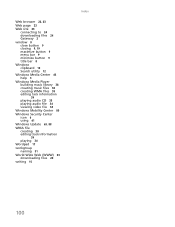
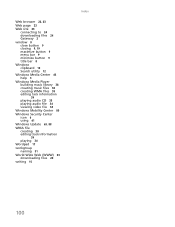
Web browser 22, 23
Web page 23
Web site 23 connecting to 24 downloading files 24 Gateway 2
window 8 close button 9 closing 9, 19 maximize button 9 menu bar 9 minimize button 9 title bar 8
Windows clipboard 10 Search utility 12
Windows Media...
WMA file creating 38 editing track information
39
playing 34
Wordpad 17
workgroup naming 51
World Wide Web (WWW) 23 downloading files 24
writing 15
Index
100
Gateway Quick Start Guide for Windows 7 - Page 1


... or OFF 12
Upgrading your Computer 14
Internet and Software
15
Using Windows and your Software 15
Windows Welcome Center 15
Internet Security Offer 15
Gateway Recovery Management 16
Your Computer's Documentation 17
Playing Multimedia Files 18
First steps on the Net 20
Protecting your computer 20 Choose an 'Internet Service Provider...
Gateway Quick Start Guide for Windows 7 - Page 3


... once online (see page 45 for details). Also, save your computer. Gateway Recovery Management If you should ever encounter a problem with your computer and troubleshoot in...downloads. IMPORTANT INFORMATION
Thank you for details). You need to retain all settings and personal data for later retrieval (see page 17 for purchasing a Gateway computer! it , you can run the Gateway Recovery...
Gateway Quick Start Guide for Windows 7 - Page 16


... will need to create, but for long-term reliability, the effort is worth it. To reinstall using discs, you should create a set of recovery discs beforehand. Gateway
Recovery Management opens.
2. Quick Start & Troubleshooting Guide
OR To create recovery discs for the hard drive's entire original contents, including Windows and all factory-loaded software and drivers, click Create...
Gateway Quick Start Guide for Windows 7 - Page 17


..., the drive ejects it with a permanent marker.
Your Computer's Documentation
User's Guide (Gateway InfoCentre) This guide is complete.
To open InfoCentre, double-click on the User's Guide (Gateway InfoCentre) icon on the desktop or click on each disc, such as 'Windows Recovery Disc 1 of the User's Guide (you can watch its progress on your computer...
Gateway Quick Start Guide for Windows 7 - Page 45


... reset your system to factory condition, see "Returning to Step 3 after the Gateway Application Recovery main menu opens. 2. For instructions on reinstalling software and drivers that were not pre-installed, see that were pre-installed at the factory, see "Creating recovery discs" on page 16.
2.
HELPDESK
RECOVERING YOUR SYSTEM
If the troubleshooting steps (page...
Gateway Quick Start Guide for Windows 7 - Page 47


...are not recoverable by copying files to your recovery discs To reinstall Windows and all pre-installed software and drivers:
1. Insert the second recovery disc when prompted, then ... working, see "Recovering from the recovery disc you have created. Click on Yes, then Start. Turn on Gateway Recovery Management. Click on Start > All Programs > Gateway, then click on your original hard...
Gateway Quick Start Guide for Windows 7 - Page 54


... (which are ready to use , then that , but you may not copy the CD and/or DVD disc portion of the Free Software Foundation, Inc is distributed in use as many copies of this Agreement. Suite 330, Boston, MA, 02111-1307, USA.
GATEWAY SOFTWARE LICENSE
1. RAM) or installed in use or to the terms of...
Similar Questions
Laptop Battery Replacemeny
I need a new gateway laptop 7930u battery, why are you not showing it
I need a new gateway laptop 7930u battery, why are you not showing it
(Posted by dlmantia 8 years ago)
How Do I Trouble-shoot Battery Problem With Gateway Nv-79?
battery gets drained and shuts down computer even when the laptop is plugged in
battery gets drained and shuts down computer even when the laptop is plugged in
(Posted by lhanawalt 8 years ago)
How To Recovery Window 7 Without Recovery Disc Gateway Laptop Nv55c
(Posted by citma 9 years ago)
If Recovery Discs Are Used Will All Items Be Restored Before Hrd Drv Replaced
Comp. hard drive was replaced. The repairman put in another one. I can't get my external mouse o...
Comp. hard drive was replaced. The repairman put in another one. I can't get my external mouse o...
(Posted by carwes12 11 years ago)

