Gateway NV-79 Support Question
Find answers below for this question about Gateway NV-79.Need a Gateway NV-79 manual? We have 8 online manuals for this item!
Question posted by cdpmills on June 13th, 2011
Boot Error Pxe-e61 Cable Unplugged
i am getting a loud dinging noise when I try to boot my laptop, the message says media failure pwe-e61 how can I fix this, im not very good with programming
Current Answers
There are currently no answers that have been posted for this question.
Be the first to post an answer! Remember that you can earn up to 1,100 points for every answer you submit. The better the quality of your answer, the better chance it has to be accepted.
Be the first to post an answer! Remember that you can earn up to 1,100 points for every answer you submit. The better the quality of your answer, the better chance it has to be accepted.
Related Gateway NV-79 Manual Pages
Gateway Notebook User's Guide - Canada/French - Page 5


... the Ease of Access Center 78 Using voice recognition 79 Using the Windows Mobility Center 80 Setting up parental ... and Internet use 83 Restricting game access 83 Restricting specific programs 85 Creating activity reports 85
Chapter 8: Maintaining Your Notebook ...89 Deleting unnecessary files 90 Checking the hard drive for errors 90 Defragmenting the hard drive 91 Backing up files 92...
Gateway Notebook User's Guide - Canada/French - Page 28


... for dial-up Internet service, we suggest that you create, send, and receive e-mail
messages over PPP, or other technologies. CHAPTER 3: Using the Internet and Faxing
Learning about the ...Subscriber Line), or cable television line and signing up charges (with an Internet service provider (ISP). You can view the information on page 23.
• An e-mail program-a program that lets you only...
Gateway Notebook User's Guide - Canada/French - Page 29


... to the Internet that you use to shop, track investments, read the news, download programs, and much more about using the Web browser features, click Help in the Search Help...Cable and DSL modems, a connection known as broadband, use your cable television or special telephone lines to connect to your ISP for the correct procedure.
The method you view using a Web page display program...
Gateway Notebook User's Guide - Canada/French - Page 32


... notebook has a built-in your notebook from viruses, check any e-mail attachments using a cable or DSL modem by following these instructions. Many Internet services exist that let you send and...For general information about managing and organizing your e-mail messages, see the online help in fax modem, see "Protecting your e-mail program. Type e-mail in fax modem during the setup process...
Gateway Notebook User's Guide - Canada/French - Page 52


...To create a wired Ethernet network, you or your electrician must install special Ethernet cables in the home.
This number will be used for communication among computer devices (including...Ethernet, Fast Ethernet, or Gigabit Ethernet
Important
Check local code requirements before installing Ethernet cable or other wiring in your home or office. CHAPTER 5: Networking Your Notebook
Introduction to...
Gateway Notebook User's Guide - Canada/French - Page 53


...• DHCP server/dynamic IP address assignment to eliminate the need for the network.
Cable/DSL modem
Router
Equipment you need:
• Two or more computers with Ethernet jacks... • One router • One broadband Internet connection (optional) • Ethernet cables connecting all Ethernet components should be sure the model includes everything your network needs, including...
Gateway Notebook User's Guide - Canada/French - Page 54


...a network using a router If you are using category 5 (Cat 5), unshielded, twisted-pair cable (approximately 1/4-inch diameter with a thin outer-jacket, containing eight color-coded wires), and equipment ..., make the necessary arrangements with the spring clip on the bottom. For a crossover cable, the wires on each end. Installing Ethernet cards and drivers After you have Ethernet...
Gateway Notebook User's Guide - Canada/French - Page 55


... used to connect the router to communicate. A wireless Ethernet network uses radio waves to the DSL or cable modem and is identified by a label or a switch.
Plug the other end of the router, indicating a good connection. 4 Repeat Step 3 for each computer you like. As each computer is made up your computers. 3 Plug...
Gateway Notebook User's Guide - Canada/French - Page 103


...browser Web 22, 23
browsing for files and folders 13
C
cable modem 23, 47, 48
CD adding tracks to your library 38...information
39
playing music 35
clipboard 10
close button 9
closing program 9, 19 window 9, 19
color changing scheme 69
computers naming...track information
39
e-mail address 25 checking for messages 25 sending 25 using 22, 25
Error-checking 90
Ethernet network equipment needed 47 example ...
Gateway Notebook User's Guide - Canada/French - Page 104


... 92 checking for errors 90 checking for free space 89 defragmenting 91 deleting files and folders
90
scanning for errors 90
help Media Center 3 online...Media Center see Windows Media
Center Media Player 34 menu bar 9 messages
checking e-mail 25 sending e-mail 25
Microsoft Internet Explorer 22 Outlook 22 Outlook Express 22 Windows Media Player 34 Wordpad 17
MIDI file 34
minimize button 9
modem cable...
Gateway Notebook User's Guide - English - Page 32
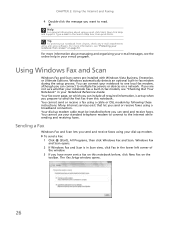
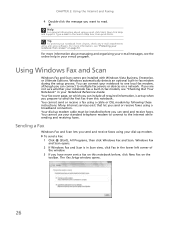
... and receive faxes. The Fax Setup window opens.
26 Tip
To protect your e-mail program. For more information, see "Protecting your standard telephone modem to connect to send the...If you send and receive faxes using a cable or DSL modem by following these instructions. Help
For general information about managing and organizing your e-mail messages, see "Checking Out Your Notebook" in your...
Gateway Notebook User's Guide - English - Page 103


...browser Web 22, 23
browsing for files and folders 13
C
cable modem 23, 47, 48
CD adding tracks to your library 38...information
39
playing music 35
clipboard 10
close button 9
closing program 9, 19 window 9, 19
color changing scheme 69
computers naming...track information
39
e-mail address 25 checking for messages 25 sending 25 using 22, 25
Error-checking 90
Ethernet network equipment needed 47 example ...
Gateway Notebook User's Guide - English - Page 104


... 92 checking for errors 90 checking for free space 89 defragmenting 91 deleting files and folders
90
scanning for errors 90
help Media Center 3 online...Media Center see Windows Media
Center Media Player 34 menu bar 9 messages
checking e-mail 25 sending e-mail 25
Microsoft Internet Explorer 22 Outlook 22 Outlook Express 22 Windows Media Player 34 Wordpad 17
MIDI file 34
minimize button 9
modem cable...
Gateway Quick Start Guide for Windows 7 - Page 4


... or other activities in the card slots. Wait overnight if necessary. Note: If your computer comfortably and to the AC power outlet. • The power cable is unplugged from direct sunlight and sources of objects. • Only use with your computer.
If your computer yourself, as possible (do not overload it clear...
Gateway Quick Start Guide for Windows 7 - Page 11


... IEEE 1394 port (aka FireWire™ or i.LINK) allows you attach any network cable. Extreme temperatures can be deactivated before changing the battery. Before disposing of explosion if the...handling the battery before they are commonly used batteries in your battery in direct sunlight. unplug the modem from the telephone line, the TV port from the computer (for information ...
Gateway Quick Start Guide for Windows 7 - Page 35


... Try to your computer: 1. Unplug the power cable from your computer and check if it , put the battery back, connect the power cable ...plugged to turn on the Windows desktop. Check if the power adapter gets warm. Press a key to change the screen saver properties:
a.... Disconnect all open programs, with the exception of the base and pull it at
least ten seconds. 2. Try to switch your wall...
Gateway Quick Start Guide for Windows 7 - Page 41


...error message).
If your telephone line. Check the modem cable connections between the computer and the telephone socket. The telephone line may already be defective.
3.
b. When Surfing the Internet, You Get an Error Message... country. To enquire about your connection, please contact your settings by another program ("COM port in a telephone to match your modem and plug in use...
Gateway Quick Start Guide for Windows 7 - Page 42


...printer's user's guide for information about resolving error messages.
42 - A connection to use.
4. Try again later or check with printers.
Try again later or check with your ISP whether... wireless or over a cable). Check the spelling of problems encountered with your printer's manual for the account you have sent a message but and get an error message in the Notification area ...
Gateway Quick Start Guide for Windows 7 - Page 51


... power cord. The cord length must unplug the power supply cord and remove the battery to a building supply that your country. Replace the power cord if it gets damaged. Consult your country. Use only UL Listed No. 26AWG or larger telecommunication cords.
List of shielded interface cable is not responsible for use in...
Gateway Quick Start Guide for Windows 7 - Page 55


... batteries 11 BIOS 36 Blu-ray 9, 19 Browser 23
C
Cable modem 41 Cables 4, 51 Cleaning your computer 4 Codec 19 Computer environment 4 ...20, 41 DVI port 12
E
Electronic Program Guide 19 Email 42
Environment 53 Epilepsy warning 5 Error checking 25 eSATA 12 ExpressCard 11 External ...L
LAN (Local Area Network 21 Last Known Good Configuration 28, 36 Line-Out 12
M
Maintenance HDD management 26...
Similar Questions
Gateway Laptop Nv73a03u Says Recovery Validation Failed!press Any Key To Continu
Now There Is Just Blank Screen With Marker Blinking In Top Left Corner.
Now There Is Just Blank Screen With Marker Blinking In Top Left Corner.
(Posted by MAXMASTER1 6 years ago)
How Do I Trouble-shoot Battery Problem With Gateway Nv-79?
battery gets drained and shuts down computer even when the laptop is plugged in
battery gets drained and shuts down computer even when the laptop is plugged in
(Posted by lhanawalt 8 years ago)
Connecting Laptop To Tv
I tried connecting via HDMI cable my laptop to my tv, no luck
I tried connecting via HDMI cable my laptop to my tv, no luck
(Posted by scranton46 11 years ago)
Can My Nv 79 Record A Tv Or Movie To Its Hard Drive Like A Dvr Or Tivo.
(Posted by deaconblue2u 12 years ago)
Nv-79 Internet Explorer Continually Crashes When Attempting To Load A Web Page.
I routinely receive an error message when attempting to connect to a web page "unable to load page."...
I routinely receive an error message when attempting to connect to a web page "unable to load page."...
(Posted by metlerm 12 years ago)

