Gateway NV-78 Support Question
Find answers below for this question about Gateway NV-78.Need a Gateway NV-78 manual? We have 9 online manuals for this item!
Question posted by dennydenny on May 1st, 2011
Nv78 Case
the power jack on my NV78 notebook seems to be loose and doesn't always make good contact. I thought I'd open it up and see if it was something I could fix, but after removing every screw I could find I still couldn't get the case open! What is the secret?
[email protected]
Current Answers
There are currently no answers that have been posted for this question.
Be the first to post an answer! Remember that you can earn up to 1,100 points for every answer you submit. The better the quality of your answer, the better chance it has to be accepted.
Be the first to post an answer! Remember that you can earn up to 1,100 points for every answer you submit. The better the quality of your answer, the better chance it has to be accepted.
Related Gateway NV-78 Manual Pages
Gateway Notebook User's Guide - Canada/French - Page 28


...have a built-in some cases ADSL over the Internet. You can view the information on the World Wide Web, you need :
• A modem-a device that connects your notebook through an Ethernet jack and provide a faster ... Web browsing session, then disconnect when you can access this notebook, contact the ISP directly. Setting up an Internet account
Before you are those using a telephone, ...
Gateway Notebook User's Guide - Canada/French - Page 55


...modem
Router
WAN port
To set up of the router, indicating a good connection. 4 Repeat Step 3 for Internet access), and your wireless computers...up a network using a router: 1 Plug one end of the power adapter into the AC connector on the router and
the other end ...the router and the other end of the cable into the Ethernet jack on the computer. Typically, a wireless Ethernet network is the ...
Gateway Notebook User's Guide - Canada/French - Page 84


...
Your notebook can be a powerful tool,...then opens the account selection screen. The Ease of Access Center opens.
2 In the Quick access to common tools section, click one of the following options to make ...the most common accessibility changes to Windows:
78
To use .
CHAPTER 7: Customizing Windows
To switch between user accounts: 1 Save any open documents that are being worked on the screen...
Gateway Notebook User's Guide - English - Page 28


...Wide Web" on the World Wide Web, you need to the Internet through an Ethernet jack and provide a faster connection speed than a standard telephone modem.
• An Internet ... may have a built-in some cases ADSL over the Internet. Because dial-up an Internet account
Before you can access this network by connecting your notebook to this notebook, contact the ISP directly. You can view...
Gateway Notebook User's Guide - English - Page 55


... the router, indicating a good connection. 4 Repeat Step .... 5 For an Internet connection, plug a straight-through network cable into the network jack on the computer. The WAN port is the latest advance in computer communication. With ...
WAN port
To set up a network using a router: 1 Plug one end of the power adapter into the AC connector on the router and
the other end into a grounded, 110V ...
Gateway Notebook User's Guide - English - Page 84


...notebook can be a powerful tool, but it may be less useful to you if items on in your current account. 2 Click (Start), click the arrow next to the lock icon, then click Switch User or
Log Off.
• Switch User opens...Center to Windows:
78 To use . The Ease of Access Center opens.
2 In the Quick access to common tools section, click one of the following options to make some of Access ...
Gateway Quick Start Guide for Windows 7 - Page 1


...Devices (Keyboard/Touchpad 6
Volume Controls 7
Remote Control (optional 8
Your Computer's Drives 8
Power Supply 10
Ports and Connectors 11
Turning your Computer ON or OFF 12
Upgrading your Computer...
Security 28
Windows Remote Assistance 33
Diagnose & Repair 34
Top Troubleshooting Cases 34
Miscellaneous Troubleshooting 38
Recovering your system 45
To recover your system ...
Gateway Quick Start Guide for Windows 7 - Page 5


... • the product was spilled into ventilation or case slots as a carpet, chair or bed) that ...those controls that are at a time, then make sure you take regular breaks. Look away from... out of the reach of other discomfort, please contact your doctor. • We advise that you ... the power cord or plug is operating. • Ensure that the computer's ventilation slots and openings are ...
Gateway Quick Start Guide for Windows 7 - Page 34


...and prevent problems in the Safe Computing section (page 25) to fix the issue. If the computer is in Sleep mode, press the power button. After a short
pause the light should light up " the... get the most of the cases below , see if they crash or run erratically (page 38)
Nothing displays on the keyboard
to time... Before calling the Customer Contact Centre, please read our recommendations...
Gateway NV78 Series User's Reference Guide - English - Page 14
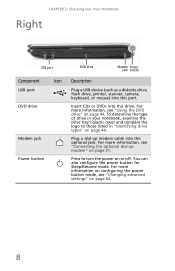
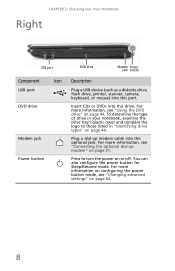
... or off.
For more information, see "Changing advanced settings" on page 21. CHAPTER 2: Checking Out Your Notebook
Right
USB port
Component
Icon
USB port
DVD drive
Modem jack Power button
DVD drive
Modem Power jack button
Description
Plug a USB device (such as a diskette drive, flash drive, printer, scanner, camera, keyboard, or mouse) into this drive...
Gateway NV78 Series User's Reference Guide - English - Page 16


... information, see "Changing batteries" on page 57. Slide to release the battery. For more information, see "Changing batteries" on page 57. CHAPTER 2: Checking Out Your Notebook
Bottom
Battery
Battery lock
Battery latch
Ventilation slots and cooling fan
Hard drive bay
Component Icon
Battery
Battery lock
Battery latch
Memory bay
Memory/ Hard...
Gateway NV78 Series User's Reference Guide - English - Page 30


... a Sleep state is the easiest way to power down your notebook, it turns off your notebook
Putting your notebook into Sleep mode is much faster than turning on your notebook for several minutes or if you can run programs and search for its setup instructions.
5 To open the main menu, click (Start).
Tip
See the documentation...
Gateway NV78 Series User's Reference Guide - English - Page 66


....
This is ...
Changing the power plan
Power plans (groups of the defined power plans or create a custom power plan. You can customize power settings from AC power outlets for you are pre-defined for an extended period of your notebook's power button, Sleep system key, and power-saving timers by selecting power plans and adjusting advanced power settings. Use this plan...
Gateway NV78 Series User's Reference Guide - English - Page 96


... flawed
and cannot be sending its display to play these CDs on your notebook.
• Clean the disc. Occasionally discs are turned off.
CHAPTER 8: Troubleshooting
• Make sure the notebook is recommended for DVI output. Press the power button.
• The notebook may not be able to an
external monitor or projector. For more information...
Gateway NV78 Series User's Reference Guide - English - Page 99


... a dial-up correctly. Help
For more information, see "Left" on page 101.
• Make sure that your account with
your notebook.
• Make sure that the modem cable is plugged into the Ethernet network jack and not the optional modem jack. Internet
You cannot connect to the Internet
• If you are using a cable or...
Gateway NV78 Series User's Reference Guide - English - Page 105


...
Drive letter for additional troubleshooting information.
For the location of your network jack, see a "Not enough memory" error message
• Close all programs, then restart your notebook. Modem (dial-up)
Your modem does not dial or does not connect
• Make sure that the modem cable is connected to
the telephone line and...
Gateway NV78 Series User's Reference Guide - English - Page 110


... in
correctly.
• Shut down and restart your network jack, see "Left" on page 6.
• Make sure that all computers are plugged into a
powered electrical outlet and turned on.
• Make sure that the router is plugged into a router. For the location of your notebook. • Remove all computers on a different surface. The external mouse works...
Gateway NV78 Series User's Reference Guide - English - Page 118


...it is connected correctly. The notebook is turned on .
114 Video
The projector, monitor, or television is supplying power. If you use a surge protector, make sure that it dry.
...pointer moves unexpectedly
• Clean the touchpad with your notebook, follow these recommendations before contacting Gateway Customer Care:
• Make sure that your online User Guide.
For more
information,...
Gateway NV78 Series User's Reference Guide - English - Page 124


...Since your notebook is equipped with a wireless device, when traveling between countries with your notebook) emit ...contact Gateway Customer Care for service.
120
Do not modify them in any way. Measurements have been performed to show that may be taken to make... installed in this time. Please contact Gateway for authorization prior to use of the power levels, care should be used ...
Gateway NV78 Series User's Reference Guide - English - Page 135


...display properties adjusting 52
documentation User Guide 2
double-clicking 34
dragging 34
drivers re-installing 78, 81
drives Blu-ray disc 45 DVD 44 DVD/CD-RW 8, 44 DVD±...DVD 45, 46
EmPower power adapter
60
ergonomics 16
Ethernet connecting wired 20 jack 7, 20
external monitor 7, 30
EZ Pad touchpad See touchpad
F
fan 6, 9
faxes troubleshooting 104
files opening 34 troubleshooting 94
fingerprint ...
Similar Questions
Can I Copy Dvds On My Nv-78 And If So, Which Format Disc Should I Use - + Or - ?
My NV78 has Windows7 and intel Core 2 Duo processor T6600 500 GB HDD 4 GB memory DVD-Super Multi ...
My NV78 has Windows7 and intel Core 2 Duo processor T6600 500 GB HDD 4 GB memory DVD-Super Multi ...
(Posted by dstulb 11 years ago)
How To Replace Ac Power Jack
I have M7347U and on battery works fine but ac power jack is shaking how to disassemble it to reach ...
I have M7347U and on battery works fine but ac power jack is shaking how to disassemble it to reach ...
(Posted by bhardwajn38 12 years ago)

