Gateway NV-78 Support Question
Find answers below for this question about Gateway NV-78.Need a Gateway NV-78 manual? We have 9 online manuals for this item!
Question posted by louidpfo on May 16th, 2014
How To Disassemble A Gateway Nv78 Laptop
The person who posted this question about this Gateway product did not include a detailed explanation. Please use the "Request More Information" button to the right if more details would help you to answer this question.
Current Answers
There are currently no answers that have been posted for this question.
Be the first to post an answer! Remember that you can earn up to 1,100 points for every answer you submit. The better the quality of your answer, the better chance it has to be accepted.
Be the first to post an answer! Remember that you can earn up to 1,100 points for every answer you submit. The better the quality of your answer, the better chance it has to be accepted.
Related Gateway NV-78 Manual Pages
Gateway Notebook User's Guide - Canada/French - Page 5


www.gateway.com
Changing color depth and screen resolution 68 Changing the appearance of windows and backgrounds . . . . . 69..., digital pen, and input panel settings 76 Adding and modifying user accounts 77 Changing accessibility settings 78 Using the Ease of Access Center 78 Using voice recognition 79 Using the Windows Mobility Center 80 Setting up parental controls 82 Filtering Internet ...
Gateway Notebook User's Guide - Canada/French - Page 101


... such damages.
Microsoft, MS, and Windows are trademarks or registered trademarks of continued product development, Gateway reserves the right to search for home and other product names mentioned herein are incorporated in the U.S. Reverse engineering or disassembly is protected by any means or in any defect or omission in writing from any...
Gateway Notebook User's Guide - English - Page 5


www.gateway.com
Changing color depth and screen resolution 68 Changing the appearance of windows and backgrounds . . . . . 69..., digital pen, and input panel settings 76 Adding and modifying user accounts 77 Changing accessibility settings 78 Using the Ease of Access Center 78 Using voice recognition 79 Using the Windows Mobility Center 80 Setting up parental controls 82 Filtering Internet ...
Gateway Notebook User's Guide - English - Page 101


...patents and other countries. Reverse engineering or disassembly is intended for direct, indirect, special, exemplary, incidental, or consequential damages resulting from Gateway. The Search Results window
opens. - OR... used for , then press ENTER. For the latest product updates, consult the Gateway Web site at any time, without prior consent in newer publication editions. Use ...
Gateway Notebook User's Guide - Japanese - Page 35
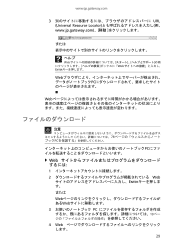
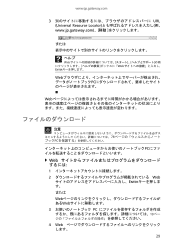
www.jp.gateway.com
3 URL (Universal Resource Locator www.jp.gateway.com
ヘルプ
Web Web ENTER
Web PC
Web
注意
78 PC
PC
Web 1 2 Web
ENTER Web Web 3 PC 10 4 Web
29
Gateway Notebook User's Guide - Japanese - Page 37
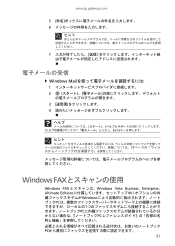
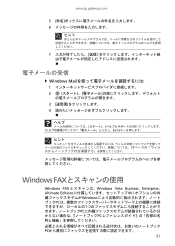
www.jp.gateway.com
5 6
ヒント
7
Windows Mail
1
2
3
4
ヘルプ
ENTER
ヒント
78 PC
Windows FAX
Windows FAX Windows Vista Business、Enterprise、 Ultimate Editions Windows PC 1 PC PC
PC
31
Gateway Notebook User's Guide - Simplified Chinese - Page 99
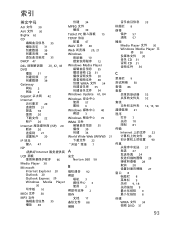
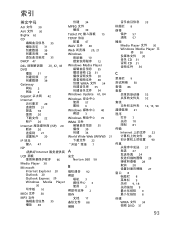
...; 30 30 音乐 CD 31 音频 CD 31 30
播放 31 37 39
Gateway 网站 2 网址 2
Gigabit 以太网 42
Internet 20 连接到 21 筛选 78 使用 20
CD 31 30 30 创建 WMA 文件 34 35 34
Windows Update...
Gateway Notebook User's Guide - Traditional Chinese - Page 5
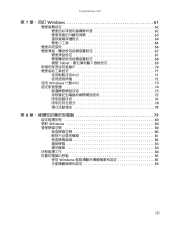
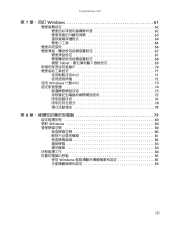
tw.gateway.com
第 7 Windows 61
62 62 63 64 64
66 67
67 68 調整 Tablet 69 70 71 71 72 使用 Windows 73 74 75 75 76 78 78
第 8 79
80 更新 Windows 80 80
80 81 82 83 83 84 85 使用 Windows 85 85
iii
Gateway Quick Start Guide for Windows 7 - Page 11


...that you contact a qualified technician who may be handled
according to use an ExpressCard/34 or ExpressCard/54 expansion card. Do not disassemble the battery. ✓ Do not place used on page 9).
It's best to all your regular waste. To view documentation specific.... unplug the modem from the telephone line, the TV port from an External Card Reader on Gateway computers.
Gateway Quick Start Guide for Windows 7 - Page 51


...EN62311 -
SELV (Safety Extra Low Voltage) Every input and output of power cord to disassemble the power supply.
Power Cables This equipment requires a 3-wire grounded power cord. To ...the equipment to avoid remote earth conditions.
MODIFICATIONS TO THE PRODUCT
CE Marking Gateway cannot be returned to your power adapter complies with current wiring regulations in...
Gateway Quick Start Guide for Windows 7 - Page 52


...standards for Class 1 laser products. Quick Start & Troubleshooting Guide During product certification, Gateway used the following cable quality:
USB2.0 Certified Cables from Hama 46778 &#... to disassemble the laser device. COMPLIANT WITH RUSSIAN REGULATORY CERTIFICATION
52 - CAUTION: SOME COMPONENTS INSIDE THE COMPUTER CAN BECOME HOT AFTER PROLONGED USE. Gateway recommends ...
Gateway Quick Start Guide for Windows 7 - Page 54


... not "in your computer's packaging.
This is 8F, 88, Sec. 1, Hsin Tai Wu Rd., Hsichih, Taipei Hsien 221, Taiwan.
54 -
GATEWAY SOFTWARE LICENSE
1. You may not reverse engineer, decompile or disassemble the SOFTWARE. THIRD PARTY SOFTWARE OR FREE SOFTWARE LICENSE INFORMATION Software pre-loaded, embedded or otherwise distributed with the products provided...
Gateway NV78 Series User's Reference Guide - English - Page 5


www.gateway.com
Changing notebook power settings 62 Changing the power plan 62 Changing advanced settings 64... the keyboard 75 Cleaning the notebook screen 76 Maintaining the battery 76 Storing batteries 77 Cleaning CDs or DVDs 77 Recovering your system 78 Creating recovery discs 79 Recovering pre-installed software and drivers . . 81 Returning to a previous system condition . . . . ...
Gateway NV78 Series User's Reference Guide - English - Page 22
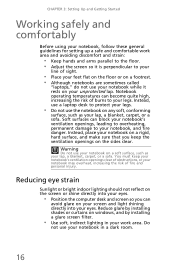
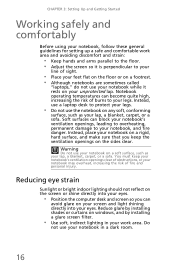
... feet flat on the floor or on a footrest. • Although notebooks are sometimes called
"laptops," do not use your notebook while it rests on the screen or shine directly into your notebook... so you keep your notebook's ventilation openings clear of fire and personal injury.
Instead, use a laptop desk to your notebook on a rigid, hard surface, and make sure that you can become quite...
Gateway NV78 Series User's Reference Guide - English - Page 24


...be damaged. CHAPTER 3: Setting Up and Getting Started
Avoiding discomfort and injury from Gateway. Connecting the AC adapter
You can cause serious injury or death. Allow three...For information on recalibrating the battery, see "Extending battery life" on battery power for the battery to disassemble the AC adapter.
Power subsystem 19V DC, 65/90W AC adapter
Temperature: Operating: 5 °C ...
Gateway NV78 Series User's Reference Guide - English - Page 61


Do not disassemble, heat above 212°F (100°C), or incinerate. Dispose of explosion if battery is incorrectly replaced. www.gateway.com
Changing batteries
Warning
Danger of used batteries ... an AC outlet, save your work and turn the notebook off the notebook. 2 Turn your Gateway notebook.
Discard used in this device may present a fire or chemical burn hazard if mishandled. ...
Gateway NV78 Series User's Reference Guide - English - Page 82


... software and drivers that were not pre-installed, see that were pre-installed at www.gateway.com. To recover software and drivers that product's documentation or technical support Web site.
...the device drivers. For instructions, see "Returning to a previous system condition" on page 84.
78 For instructions, see "Creating recovery discs" on page 81.
Recovery discs take some or all ...
Gateway NV78 Series User's Reference Guide - English - Page 131


.... These changes are used for direct, indirect, special, exemplary, incidental, or consequential damages resulting from Gateway. Use of this manual, even if advised of the possibility of it describes at www.gateway.com. Reverse engineering or disassembly is intended for home and other product names mentioned herein are incorporated in the U.S. No part...
Gateway NV78 Series User's Reference Guide - English - Page 135


www.gateway.com
digital audio 48
digital camera memory card reader 7,
47
USB port 7, 8
digital video 48
directional keys 29
diskette troubleshooting 90
diskette drive troubleshooting 90
display brightness 37 switching 30 troubleshooting 91
display properties adjusting 52
documentation User Guide 2
double-clicking 34
dragging 34
drivers re-installing 78, 81
drives Blu...
Gateway NV78 Series User's Reference Guide - English - Page 139
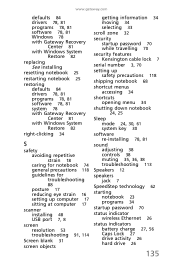
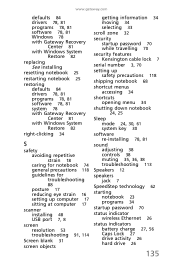
... See installing
resetting notebook 25
restarting notebook 25
restoring defaults 84 drivers 78, 81 programs 78, 81 software 78, 81 system 78 with Gateway Recovery Center 81 with Windows System Restore 82
right-clicking 34
S... down notebook 24, 25
Sleep mode 24, 30, 61 system key 30
software re-installing 78, 81
sound adjusting 38 controls 38 muting 35, 36, 38 troubleshooting 113
Speakers 12
speakers ...
Similar Questions
Gateway Nv78 Laptop Will Not Turn On And Seems To Getting No Power
(Posted by vlNat 10 years ago)
How May I Restore A Gateway Nv78 Laptop To The Original Factory Settings?
I am trying to reset my Gateway NV78 to the original factory settings to speed it up by getting rid ...
I am trying to reset my Gateway NV78 to the original factory settings to speed it up by getting rid ...
(Posted by subslr16 11 years ago)
Gateway Nv78 Laptop
How do I change the CMOS battery in the NV78 Gateway laptop
How do I change the CMOS battery in the NV78 Gateway laptop
(Posted by JDIXON88 13 years ago)

