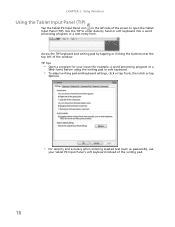Gateway NV-73 Support Question
Find answers below for this question about Gateway NV-73.Need a Gateway NV-73 manual? We have 8 online manuals for this item!
Question posted by dockersmarine on August 30th, 2011
Keyboard Functions
Please help me with my keyboard commands/ functions. Occasionally my keyboard changes its mode, for example it switches forom normal to different blue & White key functions. eg. typically I use the up arrow key to make capital letters and use that for different signs, (@#$%)then it will switch to that key using the blue key functions assigned to that key. How can I switch it back normally? Just like the ? key, it trades off to the E with a dash on top. How can I get this to normal commands?
Current Answers
Related Gateway NV-73 Manual Pages
Similar Questions
Gateway Nv73 Power Cord Replacement Needed.
I ned to replace the power cord for a Gateway NV73. What is the original Gateway Part #? I replace t...
I ned to replace the power cord for a Gateway NV73. What is the original Gateway Part #? I replace t...
(Posted by bell122009 10 years ago)
System Restore
How do I fully Factory restore my gateway laptop NV73?
How do I fully Factory restore my gateway laptop NV73?
(Posted by rcjones1515 11 years ago)
Hi Where Is My Wireless Button For My Gateway Nv-73
(Posted by steelermantsf 11 years ago)
I Need To Download A Wireless For My Laptop!!
i just reformat the my laptop but it couldn't online, and i went to the web to search for it but..i ...
i just reformat the my laptop but it couldn't online, and i went to the web to search for it but..i ...
(Posted by tamnguyen0201 13 years ago)
Gateway Laptop Mx6124 Keys Not Printing Label
Gateway MX6124 laptop: some keys on the right side of the keyboard display numbers instead of letter...
Gateway MX6124 laptop: some keys on the right side of the keyboard display numbers instead of letter...
(Posted by tmartin32224 14 years ago)