Gateway NV-73 Support Question
Find answers below for this question about Gateway NV-73.Need a Gateway NV-73 manual? We have 8 online manuals for this item!
Question posted by melav on April 18th, 2014
What Is Gateway Nv73 Function Key For Touchpad
The person who posted this question about this Gateway product did not include a detailed explanation. Please use the "Request More Information" button to the right if more details would help you to answer this question.
Current Answers
There are currently no answers that have been posted for this question.
Be the first to post an answer! Remember that you can earn up to 1,100 points for every answer you submit. The better the quality of your answer, the better chance it has to be accepted.
Be the first to post an answer! Remember that you can earn up to 1,100 points for every answer you submit. The better the quality of your answer, the better chance it has to be accepted.
Related Gateway NV-73 Manual Pages
Gateway Notebook User's Guide - Canada/French - Page 5


www.gateway.com
Changing color depth and screen resolution 68 Changing the appearance of windows and backgrounds . . . . . 69 Selecting a screen saver 70 Changing gadgets 71 Changing system sounds 73 Changing mouse, touchpad, or pointing device settings 74 Changing mouse settings 74 Changing touchpad or pointing device settings 75 Adjusting tablet, digital pen, and input panel...
Gateway Notebook User's Guide - Canada/French - Page 17


..."Viewing
drives" on page 9 and "Searching for files" on page 12. 2 Right-click (press the right touchpad button) the file or folder that you want
to move . Help
For more information, see "Viewing
drives" on...A pop-up menu opens on the desktop. 3 Click Cut on page 19. 3 Click Restore. www.gateway.com
To copy a file or folder to another folder: 1 Locate the file or folder you decide to...
Gateway Notebook User's Guide - Canada/French - Page 21


...button serves the same function as
handwriting tips, in the TIP help. Store extra pens in cases where
the pointer and digital pen point are available. www.gateway.com
Using gestures
...A gesture is a shape you get the same result as pressing the corresponding key on a standard keyboard. When you use gestures ...
Gateway Notebook User's Guide - Canada/French - Page 25


...ALT + F4. The following table shows a few shortcuts that run in the Recycle Bin. www.gateway.com
Shortcuts
Help
For more information about Windows keyboard shortcuts, click Start, then click Help and Support...multiple items in Click the first item, press and hold down
a list or window
the CTRL key, then click each of the
remaining items.
Select multiple adjacent items in a list or window
...
Gateway Notebook User's Guide - Canada/French - Page 81


... optional pointing device on or off, depending on or off, click Enable or Disable. www.gateway.com
Changing touchpad or pointing device settings
To change your touchpad or pointing device settings: Shortcut
Start Á Control Panel Á Hardware and Sound Á Mouse
1 Click (Start), Control Panel, then under Hardware and Sound, click ...
Gateway Notebook User's Guide - Canada/French - Page 85


...following settings to start setting up speech recognition:
• Start Speech Recognition turns on select Gateway notebooks) and configure Windows to your notebook (or use the built-in or
attached microphone, ...On-Screen Keyboard displays a keyboard on the left of the window.
79
You can press
keys on the on-screen keyboard by clicking them with
speech recognition.
• Take Speech ...
Gateway Notebook User's Guide - English - Page 5


www.gateway.com
Changing color depth and screen resolution 68 Changing the appearance of windows and backgrounds . . . . . 69 Selecting a screen saver 70 Changing gadgets 71 Changing system sounds 73 Changing mouse, touchpad, or pointing device settings 74 Changing mouse settings 74 Changing touchpad or pointing device settings 75 Adjusting tablet, digital pen, and input panel...
Gateway Notebook User's Guide - English - Page 17


..." on page 9 and "Searching for files" on page 12. 2 Right-click (press the right touchpad button) the file or folder that you take them from its new location and is emptied. Help
For... Cut on your Windows desktop.
Eventually the trash can recover any file in its old location.
www.gateway.com
To copy a file or folder to another folder: 1 Locate the file or folder you want...
Gateway Notebook User's Guide - English - Page 21


....
Using the digital pen
Digital pen button
The digital pen button serves the same function as pressing the corresponding key on a standard keyboard. The screen reads the position of a Z ■ Circular...line down, then horizontally to the left line. Store extra pens in the active program. www.gateway.com
Using gestures
A gesture is a shape you draw with your digital pen to send a...
Gateway Notebook User's Guide - English - Page 25


... list or window
Click the first item in the list, press and hold down the SHIFT key, then click the last item in the Recycle Bin.
Paste a file, folder, text, ... shortcuts in Windows. For more information about shortcuts, see your Windows or program documentation. www.gateway.com
Shortcuts
Help
For more information about Windows keyboard shortcuts, click Start, then click Help and...
Gateway Notebook User's Guide - English - Page 81
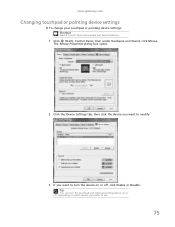
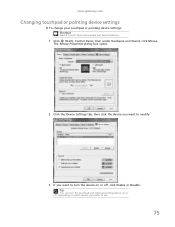
...depending on which device you want to modify.
3 If you prefer to turn the touchpad and optional pointing device on or off , click Enable or Disable. The Mouse Properties...Settings tab, then click the device you want to use.
75 www.gateway.com
Changing touchpad or pointing device settings
To change your touchpad or pointing device settings: Shortcut
Start Á Control Panel Á Hardware...
Gateway Notebook User's Guide - English - Page 85


...; Take Speech Tutorial helps you create several voice
samples that your notebook can press
keys on the on-screen keyboard by clicking them with your mouse.
• Start Narrator ... and describes graphics. • Set up view of Access, then click Speech Recognition
Options. www.gateway.com
• Start Magnifier provides a close-up High Contrast changes the Windows color scheme to use...
Gateway Quick Start Guide for Windows 7 - Page 1


...4
Safety Precautions 4
Health Precautions 5
Getting to Know your Computer 6
Control Devices (Keyboard/Touchpad 6
Volume Controls 7
Remote Control (optional 8
Your Computer's Drives 8
Power Supply 10
... and your Software 15
Windows Welcome Center 15
Internet Security Offer 15
Gateway Recovery Management 16
Your Computer's Documentation 17
Playing Multimedia Files 18
First...
Gateway Quick Start Guide for Windows 7 - Page 6


...-right of the keyboard). Press the Numlock key to go back one space and delete the last key pressed. 3. Touchpad
The touchpad controls the arrow on the program you are using the keys with symbols) to enter text or commands. Numbers: Used to their normal functions.
5. Optional Numeric keypad: Functions as a second set of the cursor when...
Gateway Quick Start Guide for Windows 7 - Page 7


...with an Fn-key combination), or speakers (depending on the touchpad surface.
1.
Note: Improve the motion and visibility of your computer supports Multi-gesture, the touchpad can also ... Please see Gateway InfoCentre for more information.
Drag the slider up or down the right-side of a touchpad will perform the
same action as a double-click.
1
2
Optional Touchpad features
If your...
Gateway Quick Start Guide for Windows 7 - Page 8


.../down and Mute) 9. Back, Start (Windows key) and More information 11. If
supplied, connect the USB receiver to a USB port on Gateway computers. DVD Menu 3. Number keys, Clear and Enter
7 8
11
1 2
4...
Before starting Windows Media Center (see page 18) and remote control!
Remote Control Functions
1. Power ON/OFF or Quick Resume 2. Open Live TV 7. Teletext selection (...
Gateway Quick Start Guide for Windows 7 - Page 12


...speakers. Microphone - Allows you to a monitor with the monitor.
if your Computer ON 1.
The computer requires a Gateway-certified adapter. The remote control receiver (Commercial IR) allows you may be compatible with other compatible lock to store...any devices connected to control the media functions of digital cameras, PDAs, MP3 players and mobile phones (see page 18).
Gateway Quick Start Guide for Windows 7 - Page 14


... your valuable data in memory, ready to save energy. Memory Memory (RAM) is a key component of your old equipment? If you can do with you everywhere you need additional storage...your favourite music, photos and videos and take them with your computer. Upgrading your Computer
Gateway strives to make temporary backups, this is still required to transfer your computer. Simply plug ...
Gateway Quick Start Guide for Windows 7 - Page 36


... last time you used it first performs a test of the options below. Use the arrow keys to learn more about your computer to enter the BIOS. Don't forget to display some details... open your first boot device is functioning correctly, it emits a short beep and starts up options. 3.
Select Exit in Safe Mode to do so by a qualified Gateway technician. The computer will likely hang...
Gateway Quick Start Guide for Windows 7 - Page 38


... supplied with your operating system may check the Gateway Support Website on models featuring a numeric keypad). To... keypad can be functioning correctly. When the Num Lock key is not activated, the keypad either functions as virus and ...personal data files (such as well.
Miscellaneous Troubleshooting
Keyboard & Touchpad
My Keyboard Does Not Work 1. Are there updates available for...
Similar Questions
Gateway Nv73 Power Cord Replacement Needed.
I ned to replace the power cord for a Gateway NV73. What is the original Gateway Part #? I replace t...
I ned to replace the power cord for a Gateway NV73. What is the original Gateway Part #? I replace t...
(Posted by bell122009 10 years ago)
Identify Function Keys
how do i identify function keys on top of keyboard
how do i identify function keys on top of keyboard
(Posted by wjsnyder346 11 years ago)
Where Can I Find The Multi In 1 Card Reader On My Gateway Nv73
where can i find the multi in 1 card reader on my gateway nv73
where can i find the multi in 1 card reader on my gateway nv73
(Posted by Anonymous-41569 12 years ago)

