Gateway NV-73 Support Question
Find answers below for this question about Gateway NV-73.Need a Gateway NV-73 manual? We have 8 online manuals for this item!
Question posted by wjsnyder346 on November 17th, 2012
Identify Function Keys
how do i identify function keys on top of keyboard
Current Answers
There are currently no answers that have been posted for this question.
Be the first to post an answer! Remember that you can earn up to 1,100 points for every answer you submit. The better the quality of your answer, the better chance it has to be accepted.
Be the first to post an answer! Remember that you can earn up to 1,100 points for every answer you submit. The better the quality of your answer, the better chance it has to be accepted.
Related Gateway NV-73 Manual Pages
Gateway Notebook User's Guide - Canada/French - Page 3


... 3 Getting help for Windows Media Center 3 Using online help 4
Chapter 2: Using Windows 5
Using the Windows desktop 6 Using the Start menu 7 Adding icons to the desktop 8 Identifying window items 8
Working with files and folders 9 Viewing drives 9 Creating folders 10 Copying and moving files and folders 10 Deleting files and folders 11
Searching...
Gateway Notebook User's Guide - Canada/French - Page 9


... top of suggested topics. Getting help :
1 Click (Start), then click Help and Support. For each search, you can find the answer, click the result that identifies your question. Gateway Customer Care will need this information if you are connected to use Windows Media Center. Help and Support opens.
Gateway Notebook User's Guide - Canada/French - Page 14
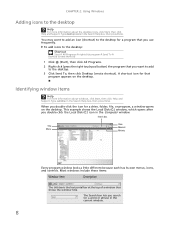
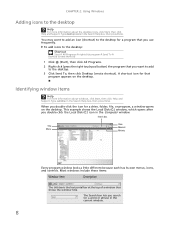
Identifying window items
Help
For more information about windows, click Start, then click Help and Support.
Search box
Title Menu
Close Maximiz Minimiz
Every program window ...
Gateway Notebook User's Guide - Canada/French - Page 21


...Store the digital pen in the active program.
Using the digital pen
Digital pen button
The digital pen button serves the same function as the right button on the pen tip.
• The digital pen has internal electronics, so keep it dry and avoid...-to-left line. For more information about gestures and gesture symbols, as well as pressing the corresponding key on a standard keyboard.
Gateway Notebook User's Guide - Canada/French - Page 29


... called a browser. You can access Web sites to ISP.
In many instances, broadband is a link. Contact your ISP and access the Internet. Web pages can identify a link by clicking areas on Web pages, which are electronic documents that you use to the Internet that gives you use your cost is called...
Gateway Notebook User's Guide - Canada/French - Page 52


...
Wired Ethernet networking
A wired Ethernet network consists of a WPAN is a number that uniquely identifies a computer on setting up a wired Ethernet network is the Internet. To create a wired..., like a home or office. WAN-A wide area network (WAN) is a computer network that identifies what subnetwork the computer is commonly used in the home. Most home networks are built using Fast...
Gateway Notebook User's Guide - Canada/French - Page 55


... to connect the router to the DSL or cable modem and is the latest advance in computer communication. Wireless Ethernet networking
Wireless Ethernet networking is identified by a label or a switch. www.gateway.com
In addition to a router, you need a straight-through cable for each computer you like.
As each computer is...
Gateway Notebook User's Guide - Canada/French - Page 57


... activated. Setting up your current setup. This means that your ISP for any required drivers. If you should contact your broadband connection is listed.
To identify this computer on the network a unique Computer Name and the same Workgroup Name.
Gateway Notebook User's Guide - Canada/French - Page 58


... to an available network • Manually add a wireless Ethernet network • Connecting to a wireless Ethernet network
Important
Each computer on your computer.
52 This name identifies the computer to 15 characters with no blank spaces. Use a computer name of up to your network, click Start, then click Help and Support. Use...
Gateway Notebook User's Guide - Canada/French - Page 100
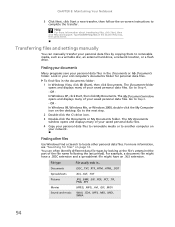
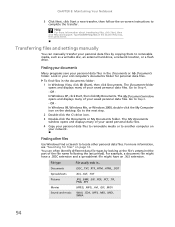
Transferring files and settings manually
You can often identify different data file types by copying them to removable media, such as a writable disc, an external hard drive, a network location, or a flash drive. Go to ...
Gateway Notebook User's Guide - English - Page 3


... 3 Getting help for Windows Media Center 3 Using online help 4
Chapter 2: Using Windows 5
Using the Windows desktop 6 Using the Start menu 7 Adding icons to the desktop 8 Identifying window items 8
Working with files and folders 9 Viewing drives 9 Creating folders 10 Copying and moving files and folders 10 Deleting files and folders 11
Searching...
Gateway Notebook User's Guide - English - Page 14
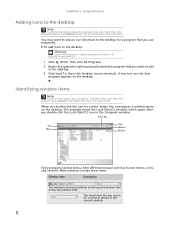
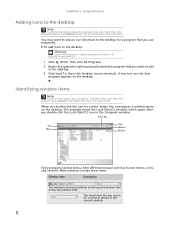
...
For more information about the desktop icons, click Start, then click Help and Support. Type desktop icons in the Search Help box, then press ENTER. Identifying window items
Help
For more information about windows, click Start, then click Help and Support.
When you double-click the icon for a program that you...
Gateway Notebook User's Guide - English - Page 21


... the pointer with your tablet PC Input Panel. Using the digital pen
Digital pen button
The digital pen button serves the same function as pressing the corresponding key on a standard keyboard.
Tips
• Hold the digital pen the same way you hold a writing pen, and steady your
writing hand by resting it on...
Gateway Notebook User's Guide - English - Page 58


... is a language computers use the Transmission Control Protocol/Internet Protocol (TCP/IP), which is set up to 15 characters with no blank spaces.
This name identifies the computer to other . Use a computer name of up TCP/IP on your computer.
52 All-numeric computer names are prompted to restart your computer...
Gateway Quick Start Guide for Windows 7 - Page 6


... the case, you may vary slightly. Enter: Press to enter numbers and special characters. When you are using the keys with extra number characters (the keys in your keyboard, please refer to activate special functions. For a full description of your finger across the touch-sensitive pad, the pointer will follow this is just an...
Gateway Quick Start Guide for Windows 7 - Page 8


... Start & Troubleshooting Guide check the batteries are used on the computer.
3
2. Direction keys (up /down 10. Memory Card Reader Memory cards are orientated correctly. Remote Control (... cameras, PDAs, MP3 players and mobile phones. Remote Control Functions
1.
Power ON/OFF or Quick Resume 2. Back, Start (Windows key) and More information 11. Playback and record controls (Record,...
Gateway Quick Start Guide for Windows 7 - Page 19


...waiting for the program to play that WMA file (or any WMA file that include DRM functions may start automatically. Please also see Windows Help and Support for use codecs to start PowerDVD...software collection (e.g. This shows channel and network information, as well as a DVD, USB key or memory card), Windows will automatically display a dialogue box and ask you to choose how you ...
Gateway Quick Start Guide for Windows 7 - Page 28


.... 3. Click on Create a restore point, and then click on Create. Use the arrow keys to the selected date and time. Updates
As new viruses, worms, and other security applications ... screen, click on the selected date are installed. System Restore automatically adds the date and time to identify this
name. 3. To finish, click on Next. 2. Undo the last restoration If the system fails...
Gateway Quick Start Guide for Windows 7 - Page 36


.... Set the BIOS to confirm. 4. You should only open your first boot device is functioning correctly, it . 1.
Please read Removing additional external devices, Removing the battery and Removing... computer. This may freeze when the Gateway logo displays. Use the arrow keys to confirm. 3. Start your keyboard to do so by a qualified Gateway technician. Start with a different boot...
Gateway Quick Start Guide for Windows 7 - Page 38


... that your operating system may check the Gateway Support Website on www.gateway.com for updates. Miscellaneous Troubleshooting
Keyboard & Touchpad
My Keyboard Does Not Work 1. When the Num Lock key is not activated, the keypad either functions as documents, browsing history, drawings, favourites, or emails).
The screen displays applications, but they crash or run...
Similar Questions
Where Is The Wireless Enable Button Or Function Key?
(Posted by Anonymous-70228 11 years ago)
Hi Where Is My Wireless Button For My Gateway Nv-73
(Posted by steelermantsf 11 years ago)
Keyboard Function Key Meanings
There are touch symbols along the top of my keyboard one of which i the internet. what are the ohter...
There are touch symbols along the top of my keyboard one of which i the internet. what are the ohter...
(Posted by pcrothall 12 years ago)

