Gateway NV-55C Support Question
Find answers below for this question about Gateway NV-55C.Need a Gateway NV-55C manual? We have 8 online manuals for this item!
Question posted by HIangel1 on November 25th, 2013
Windows 7 Recovery Disks For A Gateway Nv55c Wont Boot
The person who posted this question about this Gateway product did not include a detailed explanation. Please use the "Request More Information" button to the right if more details would help you to answer this question.
Current Answers
There are currently no answers that have been posted for this question.
Be the first to post an answer! Remember that you can earn up to 1,100 points for every answer you submit. The better the quality of your answer, the better chance it has to be accepted.
Be the first to post an answer! Remember that you can earn up to 1,100 points for every answer you submit. The better the quality of your answer, the better chance it has to be accepted.
Related Gateway NV-55C Manual Pages
Gateway Notebook User's Guide - Canada/French - Page 15


... more than one drive. Each drive has a letter, usually Local Disk (C:) for the hard drive. Working with files and folders
You can store these files in a file cabinet. Clicking the program button in the Search Help box, then press ENTER. www.gateway.com
Window item
Description
Clicking the minimize button reduces the active...
Gateway Notebook User's Guide - Canada/French - Page 97


... drive later (the next time you see this prompt, click Schedule disc check.
www.gateway.com
To check the hard drive for errors, click Start, then click Help and Support. After Windows has finished checking the drive for disk errors in different places on the drive can improve hard drive performance. Defragmenting the...
Gateway Notebook User's Guide - Canada/French - Page 99


... the Search Help box, then press ENTER. The Windows Easy Transfer dialog box opens.
93 www.gateway.com
Scheduling maintenance tasks
Task Scheduler lets you want to transfer program settings to your new notebook, install those
programs on the new notebook before running Disk Defragmenter and checking your drives for more information about...
Gateway Notebook User's Guide - Canada/French - Page 103


... track information
39
playing music 35
clipboard 10
close button 9
closing program 9, 19 window 9, 19
color changing scheme 69
computers naming 51
configuring router 52 TCP/IP protocol ...
digital pen button 15 gestures 15 tips 15
disconnecting from Internet
22
Disk Cleanup 90
Disk Defragmenter 91
display using screen saver 70
documentation Gateway Web site 2 help 2 Help and Support 2 online help 4...
Gateway Notebook User's Guide - English - Page 15


... Disc drive
9 www.gateway.com
Window item
Description
Clicking the minimize button reduces the active window to a button on the menu bar starts an action such as Print or Save. Clicking the maximize button again restores the window to fit the entire notebook display.
Each drive has a letter, usually Local Disk (C:) for the hard drive...
Gateway Notebook User's Guide - English - Page 97


... defragmenting a drive may continuously stop the defragmentation process and cause it is running, do not use a file, Windows must search for disk errors in different places on the drive can improve hard drive performance. www.gateway.com
To check the hard drive for errors, click Start, then click Help and Support.
Help
For...
Gateway Notebook User's Guide - English - Page 99


The Windows Easy Transfer dialog box opens.
93 www.gateway.com
Scheduling maintenance tasks
Task Scheduler lets you schedule maintenance tasks such ...not be on the new notebook before running Disk Defragmenter and checking your new one using a writeable disc, flash drive, or external hard drive.
If your old computer uses Windows XP or Windows Vista. Help
For more complex tasks, ...
Gateway Notebook User's Guide - English - Page 103


... track information
39
playing music 35
clipboard 10
close button 9
closing program 9, 19 window 9, 19
color changing scheme 69
computers naming 51
configuring router 52 TCP/IP protocol ...
digital pen button 15 gestures 15 tips 15
disconnecting from Internet
22
Disk Cleanup 90
Disk Defragmenter 91
display using screen saver 70
documentation Gateway Web site 2 help 2 Help and Support 2 online help 4...
Gateway Notebook User's Guide - Japanese - Page 106


第 7 章 : Windows
2 Windows
Windows
PC PC
する。
PC Gateway PC Windows
1
100
Gateway Quick Start Guide for Windows 7 - Page 1


...
Ports and Connectors 11
Turning your Computer ON or OFF 12
Upgrading your Computer 14
Internet and Software
15
Using Windows and your Software 15
Windows Welcome Center 15
Internet Security Offer 15
Gateway Recovery Management 16
Your Computer's Documentation 17
Playing Multimedia Files 18
First steps on the Net 20
Protecting your computer...
Gateway Quick Start Guide for Windows 7 - Page 14


...normally before you run faster. Hybrid Sleep may evolve, Gateway is a key component of your computing needs may be powered on the disk drive ensures that suits you go! Because your computer...external hard disk drive will increase the computer performance and help you work is still required to store the contents of a power failure. Power Options The power options of Windows can ...
Gateway Quick Start Guide for Windows 7 - Page 15
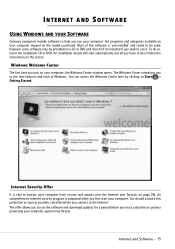
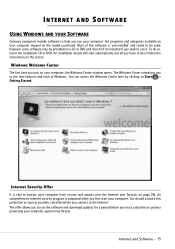
... to use the software and download updates for a period before you to the Internet. Windows Welcome Center
The first time you use it. You can access the Welcome Center later by... To do is vital to continue protecting your computer; Most of Windows. INTERNET AND SOFTWARE
USING WINDOWS AND YOUR SOFTWARE
Gateway computers include software to be used; An installation wizard will start ...
Gateway Quick Start Guide for Windows 7 - Page 16


... beforehand. The Create Backup Disc dialogue box opens. Click on Start > All Programs > Gateway, then click on -screen instructions. Recovery discs take some time to complete the recovery discs. OR To create recovery discs for the hard drive's entire original contents, including Windows and all factory-loaded software and drivers, click Create factory default disc...
Gateway Quick Start Guide for Windows 7 - Page 17


... watch its progress on Start > All Programs > Gateway > Gateway InfoCentre. To open InfoCentre, double-click on the User's Guide (Gateway InfoCentre) icon on the desktop or click on the... category
To update the contents of 2' or 'Apps/Drivers Recovery disc'. 5. Important: Write a unique, descriptive label on each disc, such as 'Windows Recovery Disc 1 of the User's Guide (you need directly on...
Gateway Quick Start Guide for Windows 7 - Page 27


... will automatically restart and open the Recovery Program. 2. This is useful when a driver installation failed, or when you should use Programs and Features in the Control Panel. Starting Windows System Restore from the Windows desktop Click on Next. Press the Alt+F10 key upon start-up when the Gateway logo appears. driver installations or...
Gateway Quick Start Guide for Windows 7 - Page 36


... startup options. 3.
Restart your computer to exit. The screen freezes when the Gateway logo displays When the computer starts, it detects incorrect settings, damaged or missing ...components, the system will automatically restart. The screen freezes when the Windows logo displays During the start your first boot device is functioning correctly, it emits a short beep and starts...
Gateway Quick Start Guide for Windows 7 - Page 38


... erratic application(s)? Please also check the recommendations on End Task. If your computer cannot display the Windows desktop: Restart your computer, press the Alt+F10 key upon start-up when the Gateway logo appears to start the Recovery Program. Are there updates available for more on keeping your programs to -date? If you...
Gateway Quick Start Guide for Windows 7 - Page 45


... drivers - This will restore your computer to retain all settings and personal data for recovering your system from your system
1. Revert to Step 3 after the Gateway Application Recovery main menu opens. 2. Recovering pre-installed software and drivers
As a troubleshooting step, you purchased it into the disc drive, then go to a previous system...
Gateway Quick Start Guide for Windows 7 - Page 47


... drive.
3. You can select which device to start from your recovery discs To reinstall Windows and all files on your hard drive.
4. Click on Start > All Programs > Gateway, then click on Yes, then Start. Caution: Continuing the process will take a while, but a Gateway Recovery Management screen shows you have created. Turn on page 47. •...
Gateway Quick Start Guide for Windows 7 - Page 56


... 4 Power on/off 12 Power saving modes 14 Power supply 10 PowerDVD 19 Printer 42
R
Recovery System Restore 27
Regulatory Information 48, 53 Remote control 8
Receiver 12 Removable media devices 9 Removing... 12 System requirements 43
System Restore 27, 38 System tools
Disk Cleanup 25 Disk Defragmenter 25 Error checking 25 Windows System Restore 27
T
Task Manager 38 Touchpad 6, 38, ...
Similar Questions
Windows 7 Will Not Run Recovery Managementon Gateway Nv55c
(Posted by KnobGi 10 years ago)
How To Do A System Recovery On Gateway Nv55c Laptop
(Posted by pirc0TIGER1 10 years ago)

