Gateway NV-55C Support Question
Find answers below for this question about Gateway NV-55C.Need a Gateway NV-55C manual? We have 8 online manuals for this item!
Question posted by jumpizz on March 7th, 2014
How Do I Use Bluetooth On Nv55c
The person who posted this question about this Gateway product did not include a detailed explanation. Please use the "Request More Information" button to the right if more details would help you to answer this question.
Current Answers
There are currently no answers that have been posted for this question.
Be the first to post an answer! Remember that you can earn up to 1,100 points for every answer you submit. The better the quality of your answer, the better chance it has to be accepted.
Be the first to post an answer! Remember that you can earn up to 1,100 points for every answer you submit. The better the quality of your answer, the better chance it has to be accepted.
Related Gateway NV-55C Manual Pages
Gateway Notebook User's Guide - Canada/French - Page 3


... moving files and folders 10 Deleting files and folders 11
Searching for files 12 Using the Windows Search 12 Browsing for files and folders 13
Using Tablet PC 13 Calibrating your tablet 14 Using gestures 15 Using the digital pen 15 Using the Tablet Input Panel (TIP 16
Working with documents 17 Creating a new document...
Gateway Notebook User's Guide - Canada/French - Page 4


... 46 Wireless Ethernet networking 49 Establishing your Ethernet network connection 51 Testing your network 54 Adding a printer to your network 54 Sharing resources 54 Using the network 56
Bluetooth networking 57
Chapter 6: Protecting Your Notebook 59
Hardware security 60 Kensington lock slot 60
Data security 60 Startup and hard drive password 60...
Gateway Notebook User's Guide - Canada/French - Page 5


...76 Adding and modifying user accounts 77 Changing accessibility settings 78 Using the Ease of Access Center 78 Using voice recognition 79 Using the Windows Mobility Center 80 Setting up parental controls 82 ...Filtering Internet access 82 Scheduling notebook and Internet use 83 Restricting game access 83 Restricting specific programs 85 Creating activity reports...
Gateway Notebook User's Guide - Canada/French - Page 7


CHAPTER 1
Getting Help
• Using the Gateway Web site • Using Help and Support • Using online help
1
Gateway Notebook User's Guide - Canada/French - Page 8


...decision choosing Gateway. Thanks again, from your Gateway notebook.
2 Each and every Gateway notebook uses the latest technology and passes through the most current drivers, product specifications, tutorials, and ... information about Windows and to high-quality, brand-name components at www.gateway.com. Use Help and Support to ensure that you are sure that you will provide you with ...
Gateway Notebook User's Guide - Canada/French - Page 9


... Help and Support. Additional results may be available if the first list does not address your notebook has Windows Media Center, you are connected to use Windows Media Center. Help and Support opens. 2 In the Help and Support window, type Windows Media Center in the Search
Help box, then press ENTER...
Gateway Notebook User's Guide - Canada/French - Page 10


... selecting a topic from the list. Many provide FAQs (Frequently Asked Questions), a search feature, articles about their software, tutorials, and forums where problems and issues are using the program. Available information depends on the menu bar and selecting Online Support from a Help menu or by clicking the Help button on the particular...
Gateway Notebook User's Guide - Canada/French - Page 11
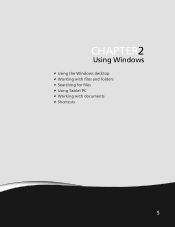
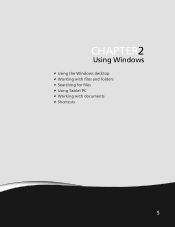
CHAPTER 2
Using Windows
• Using the Windows desktop • Working with files and folders • Searching for files • Using Tablet PC • Working with documents • Shortcuts
5
Gateway Notebook User's Guide - Canada/French - Page 12


...set below the recommended value or when updates are running.
The Start button provides access to use the Recycle Bin, see "Deleting files and folders" on the right. You must empty the... help for Windows and other tasks.
The Recycle Bin is the Windows desktop. CHAPTER 2: Using Windows
Using the Windows desktop
After your notebook starts, the first screen you see is where files, folders...
Gateway Notebook User's Guide - Canada/French - Page 13


... Start menu
Help
For more using the Start menu. Type Windows Start menu in the Start menu. The Start menu opens, showing you click...subfolders appear.
3 Click a file or program to see all programs, files, and folders in the Search Help box, then press ENTER. To use the Start menu: Shortcut
Start Á All Programs Á
1 Click (Start) on the lower left of menu items.
2 Click All ...
Gateway Notebook User's Guide - Canada/French - Page 14
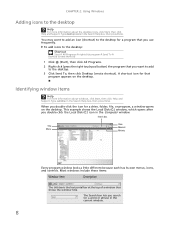
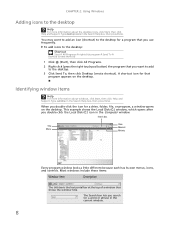
...looks a little different because each has its own menus, icons, and controls. CHAPTER 2: Using Windows
Adding icons to the desktop
Help
For more information about the desktop icons, click Start... click Help and Support.
This example shows the Local Disk (C:) window, which opens after you use frequently.
Type desktop icons in the Search Help box, then press ENTER. Most windows include these...
Gateway Notebook User's Guide - Canada/French - Page 16


... page 19.
When you cut a different file or folder, the original file or folder is created. 5 Type a name for the folder, then press ENTER. CHAPTER 2: Using Windows
2 Double-click the drive icon.
Creating folders
Folders are much like the folders in (the destination folder), you copy or cut and paste a file...
Gateway Notebook User's Guide - Canada/French - Page 18


...stored on your notebook by double-clicking the name in the results window. Files and folders found using the Search: 1 Click (Start), then click Search. Type searching in the Recycle Bin. ... opened, copied, cut, renamed, or deleted directly from the list in the list.
CHAPTER 2: Using Windows
To empty the Recycle Bin: Caution
Emptying the Recycle Bin permanently erases any files or folders...
Gateway Notebook User's Guide - Canada/French - Page 19


...digital pen, tablet buttons, display
screen, and Input Panel.
• Table PC Input Panel (TIP)-Use its writing pad or soft keyboard for files and folders
A file or folder that may be opened,...browsing for a file: 1 Click (Start), then click Computer. Files and folders found using this game.
13 Using Tablet PC
Your notebook may have the Tablet PC features. You can search by selecting ...
Gateway Notebook User's Guide - Canada/French - Page 52


... together through an Ethernet cable. Wired and wireless Ethernet are typically built using Standard or Fast Ethernet components. Subnet Mask-Subnet mask is a number that... network (LAN) is made possible with Bluetooth. WAN-A wide area network (WAN) is a number that covers a broad geographical area.
A DHCP network configuration uses a router to automatically assign IP addresses to...
Gateway Notebook User's Guide - Canada/French - Page 63


...
Important
Before you can print a file across the network, you transfer information between these devices without the use Bluetooth to the network drive that shipped with other computers. You can use of a USB or Firewire cable.
Bluetooth lets you must install the device, then connect to a USB port on -screen instructions.
57 To access...
Gateway Notebook User's Guide - English - Page 4


... 46 Wireless Ethernet networking 49 Establishing your Ethernet network connection 51 Testing your network 54 Adding a printer to your network 54 Sharing resources 54 Using the network 56
Bluetooth networking 57
Chapter 6: Protecting Your Notebook 59
Hardware security 60 Kensington lock slot 60
Data security 60 Startup and hard drive password 60...
Gateway Notebook User's Guide - English - Page 52


...
A wired Ethernet network consists of a WAN is the Internet. A DHCP network configuration uses a router to automatically assign IP addresses to replace USB or Firewire cables. CHAPTER 5: Networking...see the router's documentation.
46
LAN-A local area network (LAN) is made possible with Bluetooth.
Standard Ethernet runs at 10 Mbps, Fast Ethernet runs at 100 Mbps, and Gigabit Ethernet...
Gateway Notebook User's Guide - English - Page 63


... file you want to copy. 4 Right-click the file, then click Copy. 5 Right-click the folder where you transfer information between these devices without the use Bluetooth to open the printer name list, then click the network
printer. 3 Click Print. To print files across the network: 1 Click (Start), then click Computer. To...
Gateway Quick Start Guide for Windows 7 - Page 21
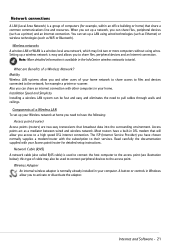
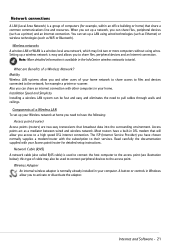
...Bluetooth).
Network Cable (RJ45) A network cable (also called RJ45 cable) is used to connect peripheral devices to the access point. Internet and Software - 21 When you can set up a network, you set up a LAN using...tutorial. Note: More detailed information is available in Windows allow you can be used to connect the host computer to the access point (see illustration below); ...
Similar Questions
About My Gateway Nv55c Microphone
after formatting my gateway laptop nv55c, the microphone does not work properly again, what should i...
after formatting my gateway laptop nv55c, the microphone does not work properly again, what should i...
(Posted by reestonorm 11 years ago)
My Gateway Nv-55c Lcd Screen Is Dark. Is There A Way To Brighten The Screen?
(Posted by Achimotous 12 years ago)

