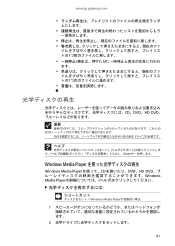Gateway NV-55C Support Question
Find answers below for this question about Gateway NV-55C.Need a Gateway NV-55C manual? We have 8 online manuals for this item!
Question posted by darmihara on July 25th, 2014
How To Replace Hd In Gateway Nv55c
The person who posted this question about this Gateway product did not include a detailed explanation. Please use the "Request More Information" button to the right if more details would help you to answer this question.
Current Answers
Related Gateway NV-55C Manual Pages
Similar Questions
About My Gateway Nv55c Microphone
after formatting my gateway laptop nv55c, the microphone does not work properly again, what should i...
after formatting my gateway laptop nv55c, the microphone does not work properly again, what should i...
(Posted by reestonorm 11 years ago)
Restoring Windows 7 To Gateway Nv55c Computer Without Disk
lost windows 7 during recovery attemptto GatewayNV55C laptop computer, I don't have a Windows 7 Reco...
lost windows 7 during recovery attemptto GatewayNV55C laptop computer, I don't have a Windows 7 Reco...
(Posted by loritapowell 11 years ago)