Gateway NV-55C Support Question
Find answers below for this question about Gateway NV-55C.Need a Gateway NV-55C manual? We have 8 online manuals for this item!
Question posted by polejfgu on August 31st, 2013
How To Replace A Gateway Nv55c Laptop Lcd Screen
The person who posted this question about this Gateway product did not include a detailed explanation. Please use the "Request More Information" button to the right if more details would help you to answer this question.
Current Answers
There are currently no answers that have been posted for this question.
Be the first to post an answer! Remember that you can earn up to 1,100 points for every answer you submit. The better the quality of your answer, the better chance it has to be accepted.
Be the first to post an answer! Remember that you can earn up to 1,100 points for every answer you submit. The better the quality of your answer, the better chance it has to be accepted.
Related Gateway NV-55C Manual Pages
Gateway Notebook User's Guide - Canada/French - Page 5


www.gateway.com
Changing color depth and screen resolution 68 Changing the appearance of windows and backgrounds . . . . . 69 Selecting a screen saver 70 Changing gadgets 71 Changing system sounds 73 Changing mouse, touchpad, or pointing device settings 74 Changing mouse settings 74 Changing touchpad or pointing ...
Gateway Notebook User's Guide - Canada/French - Page 9


....
The Media Center Help window opens. -ORIf you receive a list of
any Help and Support screen, then press ENTER.
To find help information by clicking a general topic under Find an answer, ... type Windows Media Center in the Search Help box located at the top of suggested topics. www.gateway.com
To search for help.
To access Media Center help:
1 Click (Start), then click Help ...
Gateway Notebook User's Guide - Canada/French - Page 19


... include:
• Tablet PC Settings-Set the properties for the digital pen, tablet buttons, display
screen, and Input Panel.
• Table PC Input Panel (TIP)-Use its writing pad or soft ...is rarely right on . You can search by selecting the search options that you want . www.gateway.com
Using advanced search options
Search can find files meeting more criteria than a file cabinet, in fact...
Gateway Notebook User's Guide - Canada/French - Page 21


...gateway.com
Using gestures
A gesture is a shape you draw with your digital pen to send a command to -right line. e
Space
Draw a left-to your
writing hand by resting it dry and avoid contact with the object on the screen... the corresponding key on a mouse. Store extra pens in the TIP help. The screen reads the position of a Z ■ Circular scratch-out ■ Angled scratch-out...
Gateway Notebook User's Guide - Canada/French - Page 30


... URL for "Universal Resource Locator") in the browser address bar (for example www.gateway.com), then click GO on -screen instructions for the file that you want .
Sometimes Web pages display slowly. The speed... download, then press ENTER. - The time that it takes to transfer the file to your screen depends on the complexity of transferring files from a Web site: 1 Connect to store the file...
Gateway Notebook User's Guide - Canada/French - Page 33
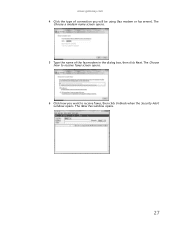
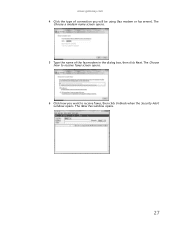
The Choose
how to receive faxes, then click Unblock when the Security Alert
window opens. The New Fax window opens.
27 The
Choose a modem name screen opens. 5 Type the name of connection you want to receive faxes screen opens. 6 Click how you will be using (fax modem or fax server). www.gateway.com 4 Click the type of the fax modem in the dialog box, then click Next.
Gateway Notebook User's Guide - Canada/French - Page 47


The
Windows DVD Maker introduction window opens.
4 Click Choose Photos and Videos. The main screen opens.
5 Click Add items. The Add Items to DVD dialog box opens.
41 www.gateway.com 3 Click (Start), All Programs, then click Windows DVD Maker.
Gateway Notebook User's Guide - Canada/French - Page 63


...a printer. 4 Click Add a network, wireless, or Bluetooth printer, click Next, then follow the on -screen instructions.
57
To access a Bluetooth-enabled device, you must install the device, then connect to , then ...Bluetooth lets you want to copy the file to the Bluetooth personal area network. www.gateway.com
4 Double-click the folder containing the file, then double-click the file. ...
Gateway Notebook User's Guide - Canada/French - Page 66


... and secure. Make sure that would be able to replace your notebook with you. Use a password that you can remember but you cannot replace the information stored on your notebook, then wrap the cable...your files. When you set in the Documents folder.
60 You have to return your notebook to Gateway so we can reset it easy for each account so only the account owner can access files ...
Gateway Notebook User's Guide - Canada/French - Page 75


... you want, then click OK. To change Window colors and effects: 1 Click (Start), Control Panel, then under Appearance and Personalization, click
Change desktop background.
www.gateway.com
Changing the appearance of windows and backgrounds
You can change the appearance of Windows desktop items, such as color schemes, shading effects, and...
Gateway Notebook User's Guide - Canada/French - Page 77


...: 1 Click the + at the top of the Sidebar, or right-click in an empty area of your screen in the Sidebar. Tip
To shop online for more gadgets, click Get more gadgets online. www.gateway.com
Changing gadgets
Gadgets are constantly running mini-programs that are visible on your desktop, gadgets are...
Gateway Notebook User's Guide - Canada/French - Page 83


...Start, then click Help and Support. The account is accessible from other computers on -screen instructions to finish the setup.
• To change an account, click the account name...Adding and modifying user accounts
You can also change between user accounts without turning off your notebook.
www.gateway.com
4 To change an input panel option.
6 Click or tap OK. Click or tap a tab...
Gateway Notebook User's Guide - Canada/French - Page 85


... and describes graphics. • Set up view of the area near your mouse
pointer.
• Start On-Screen Keyboard displays a keyboard on the screen. www.gateway.com
• Start Magnifier provides a close-up High Contrast changes the Windows color scheme to use to better recognize the words you speak.
• Open ...
Gateway Notebook User's Guide - Canada/French - Page 87


...see your notebook's files with their counterparts on the presentation settings. Control
www.gateway.com
Description
■ Click (Change wireless network settings) to open the Tablet...return your notebook to its normal settings.
81 For more information, see "Changing screen settings" on page 68.
■ Click Connect display to connect an external ...LCD panel or a connected monitor.
Gateway Notebook User's Guide - Canada/French - Page 97


... the drive. This process may stop and restart the defragmenting process.
This process slows the hard drive performance. Defragmenting the information stored on -screen instructions. 5 Click OK.
www.gateway.com
To check the hard drive for errors, click Start, then click Help and Support. This is called fragmentation, and it found. 4 Correct...
Gateway Notebook User's Guide - Canada/French - Page 104


... 71 configuring 71 configuring Sidebar 72 control panel 72 Sidebar 71 using 71
game access restricting 83
Gateway Web address 2 Web site 2
Gigabit Ethernet 46
H
hard drive backing up files 92 checking ... entering 52 ISP See Internet service
provider
K
keyboard icon 16
keyboard shortcuts 19
L
LCD panel using screen saver 70
links 23
M
maintenance backing up files 92 checking for drive errors
90
...
Gateway Notebook User's Guide - English - Page 87


... box and modify the screen resolution and colors for your notebook when you give presentations. Control
www.gateway.com
Description
■ ...Click (Change wireless network settings) to open the Connect to a network dialog box and select a wireless network to connect to open the Presentation Settings dialog box and select the audio and video settings for the LCD...
Gateway Notebook User's Guide - English - Page 104


... 71 configuring 71 configuring Sidebar 72 control panel 72 Sidebar 71 using 71
game access restricting 83
Gateway Web address 2 Web site 2
Gigabit Ethernet 46
H
hard drive backing up files 92 checking ... entering 52 ISP See Internet service
provider
K
keyboard icon 16
keyboard shortcuts 19
L
LCD panel using screen saver 70
links 23
M
maintenance backing up files 92 checking for drive errors
90
...
Gateway Quick Start Guide for Windows 7 - Page 47


...can reinstall using either your hard drive or the recovery discs you have installed a replacement hard drive, see "Recovering from the hard drive during startup" on your hard...disc.
3. Helpdesk - 47
Caution: Continuing the process will take a while, but a Gateway Recovery Management screen shows you can select which device to restart your recovery discs To reinstall Windows and all...
Gateway Quick Start Guide for Windows 7 - Page 53


... the recycling of used batteries according to be fitted in Gateway products are replacing it.
PRODUCT DISPOSAL The 2002/96/EC Directive, known as Waste Electrical and...equipment. Mercury advisory For electronic products containing a non-LED-backlit LCD/CRT monitor or display: Lamp(s) inside this program, Gateway will help reduce your equipment ensure that these products must be sorted...
Similar Questions
What Screw Need To Be Removed Replacing Gateway Nv55c Keyboard
(Posted by jar41samira 9 years ago)

