Gateway NV-55C Support Question
Find answers below for this question about Gateway NV-55C.Need a Gateway NV-55C manual? We have 8 online manuals for this item!
Question posted by dyaldred on August 14th, 2014
Where Is Lcd Switch Located In Gateway Nv55c
The person who posted this question about this Gateway product did not include a detailed explanation. Please use the "Request More Information" button to the right if more details would help you to answer this question.
Current Answers
There are currently no answers that have been posted for this question.
Be the first to post an answer! Remember that you can earn up to 1,100 points for every answer you submit. The better the quality of your answer, the better chance it has to be accepted.
Be the first to post an answer! Remember that you can earn up to 1,100 points for every answer you submit. The better the quality of your answer, the better chance it has to be accepted.
Related Gateway NV-55C Manual Pages
Gateway Notebook User's Guide - Canada/French - Page 9


... 2 In the Help and Support window, type Windows Media Center in the Search Help box located at the top of suggested topics. Help and Support opens. To access Media Center help information..., selecting an option under Ask someone, or picking a category from Information from Microsoft. Gateway Customer Care will need this information if you are connected to use Windows Media Center. ...
Gateway Notebook User's Guide - Canada/French - Page 17


... the destination folder, right-click. 6 Click Paste. You can .
www.gateway.com
To copy a file or folder to another folder: 1 Locate the file or folder you want to move. For more information, see "Viewing...they remain until you moved appears in a trash can recover any file in the new location. Windows moves the files and folders to select multiple files and folders, see "Shortcuts...
Gateway Notebook User's Guide - Canada/French - Page 25


Switch to paste the object, then press CTRL + V. To...
Copy a file, folder, text, or graphic
Click the item, then... press and hold down the SHIFT key, then click the last item in the Search Help box, then press ENTER. www.gateway.com
Shortcuts
Help
For more information about Windows keyboard shortcuts, click Start, then click Help and Support. Type Windows keyboard shortcuts...
Gateway Notebook User's Guide - Canada/French - Page 30


...Web page for the file that you want to download, then press ENTER. - The Web browser locates the server computer on the Internet, downloads (transfers) data to your notebook, and displays the page... To go to a different Web site, type the address (called a URL for example www.gateway.com), then click GO on the Internet to your notebook.
Downloading is downloaded to a Web site ...
Gateway Notebook User's Guide - Canada/French - Page 35
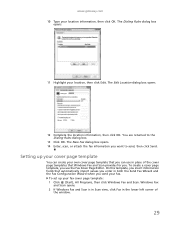
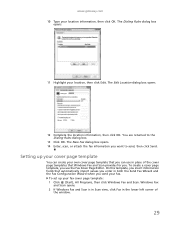
...All Programs, then click Windows Fax and Scan.
You are returned to send, then click Send. www.gateway.com 10 Type your location, then click Edit.
The New Fax dialog box opens. 14 Enter, scan, or attach the fax... you enter in place of
the window.
29 The Edit Location dialog box opens.
12 Complete the location information, then click OK. To set up your cover page template
You can ...
Gateway Notebook User's Guide - Canada/French - Page 43


... Start, then click Help and Support. For the location of audio files for the recording, specify the file type and location where you click it ) or skips to the next...Type recording audio or ripping in microphone available on select Gateway notebooks.
2 Click (Start), All Programs, Accessories, then click Sound Recorder.
www.gateway.com
• Rewind quickly rewinds the current file (when...
Gateway Notebook User's Guide - Canada/French - Page 53


...Ethernet (100 Mbps or 10/100), or Gigabit Ethernet (1000 Mbps or 10/100/1000). www.gateway.com
Example router-based Ethernet network The following is a cable or DSL modem that has a ...of a router, a cable or DSL modem, your network from
unwanted intruders
• 4-port switch to automatically configure network
and IP addresses
47 The network is the central control point for additional ...
Gateway Notebook User's Guide - Canada/French - Page 55


... computer you want to connect to the network. Wireless Ethernet networking
Wireless Ethernet networking is made up your wireless computers. www.gateway.com
In addition to a router, you need a straight-through cable for each computer is identified by a label or a switch.
Typically, a wireless Ethernet network is the latest advance in computer communication.
Gateway Notebook User's Guide - Canada/French - Page 66


...lock around a solid object like the leg of the Kensington lock slot, see your notebook. For the location of a desk or table. Startup and hard drive password
Use a startup and hard drive password to...department stores.
When you can reset it . If you forget your password, you will have to Gateway so we can remember. Because it's light-weight and compact, it easy for each person who uses...
Gateway Notebook User's Guide - Canada/French - Page 87


...) to open the Presentation Settings dialog box and select the audio and video settings for the LCD panel or a connected monitor. Type synchronization in the Search Help box, then press ENTER.
...resolution and colors for your notebook, click Start, then click Help and Support. Control
www.gateway.com
Description
■ Click (Change wireless network settings) to open the Tablet PC Settings...
Gateway Notebook User's Guide - Canada/French - Page 104


...adding 71 configuring 71 configuring Sidebar 72 control panel 72 Sidebar 71 using 71
game access restricting 83
Gateway Web address 2 Web site 2
Gigabit Ethernet 46
H
hard drive backing up files 92 checking ... address entering 52 ISP See Internet service
provider
K
keyboard icon 16
keyboard shortcuts 19
L
LCD panel using screen saver 70
links 23
M
maintenance backing up files 92 checking for drive ...
Gateway Notebook User's Guide - Canada/French - Page 105


www.gateway.com
files 7 files across network 56 folders 9 programs 7
P
parental controls 82 activity reports 85 blocking specific... folders
19
keyboard 19 pasting 19 renaming files and
folders 19 selecting adjacent items in
list 19 selecting items in list 19 switching between files,
folders, or programs 19
software See programs
Sound Recorder recording audio 37
Start button 6
Start menu 7
starting ...
Gateway Notebook User's Guide - English - Page 9


... selecting an option under Ask someone, or picking a category from Information from Microsoft.
Gateway Customer Care will need this information if you can access help for help for Windows ... Click (Start), then click Help and Support. www.gateway.com
To search for a topic.
2 Type a word or phrase (keyword) in the Search Help box located at the top of suggested topics. Help and Support...
Gateway Notebook User's Guide - English - Page 17


...from the file cabinet and put them to the Windows trash can recover any file in its old location. In Windows, you throw away files and folders by first moving them in a trash can. ...about copying files and folders or moving files and folders in the new location. www.gateway.com
To copy a file or folder to another folder: 1 Locate the file or folder you want to restore. You can , called...
Gateway Notebook User's Guide - English - Page 25


www.gateway.com
Shortcuts
Help
For more information about Windows keyboard shortcuts, click Start, then click Help and Support. For more information about shortcuts, see your Windows or program documentation.
The file or folder is not stored in Windows. Switch to paste the object, then press CTRL + V. To... Permanently delete a file or folder...
Gateway Notebook User's Guide - English - Page 30


... from viruses" on your Internet account. 2 Depending on the World Wide Web. The Web browser locates the server computer on the Internet, downloads (transfers) data to your notebook, and displays the page...account with files and folders" on page 9. 4 Click the link on the Web page for example www.gateway.com), then click GO on the Internet to your notebook.
To connect to a Web site: 1 Connect...
Gateway Notebook User's Guide - English - Page 35
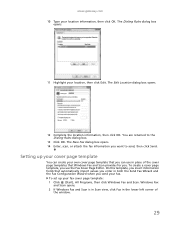
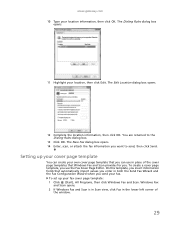
www.gateway.com 10 Type your location, then click Edit.
You are returned to send, then click Send. To create a cover page template, you .... On this template, you insert information fields that you send your fax.
The Dialing Rules dialog box
opens.
11 Highlight your location information, then click OK. Windows Fax
and Scan opens. 2 If Windows Fax and Scan is in Scan view, click Fax...
Gateway Notebook User's Guide - English - Page 43


... audio and video files" on page 34.
For the location of audio files for the recording, specify the file type and location where you want to the next file on the disc ...
it ).
• Volume adjusts the volume. Type recording audio or ripping in microphone available on select Gateway notebooks.
2 Click (Start), All Programs, Accessories, then click Sound Recorder. The Sound Recorder opens.
...
Gateway Notebook User's Guide - English - Page 53


www.gateway.com
Example router-based Ethernet network The following is a cable or DSL modem that has a built-in your network from
unwanted intruders
• 4-port switch to eliminate the need :
• Two or more computers with Ethernet jacks • One router • One broadband Internet connection (optional) • Ethernet cables connecting ...
Gateway Quick Start Guide for Windows 7 - Page 23


...pages you can subscribe, in a single browser window by switching from having to easily search and personalise your Internet access ... and Forward buttons: Navigate through pages you have your Gateway computer.
You may also press F1 on the Windows ...the browser are connected, click on the Internet Explorer shortcut located on your Favourites Center. There you 've viewed, and...
Similar Questions
How To Do A System Recovery On Gateway Nv55c Laptop
(Posted by pirc0TIGER1 10 years ago)
About My Gateway Nv55c Microphone
after formatting my gateway laptop nv55c, the microphone does not work properly again, what should i...
after formatting my gateway laptop nv55c, the microphone does not work properly again, what should i...
(Posted by reestonorm 11 years ago)
Restoring Windows 7 To Gateway Nv55c Computer Without Disk
lost windows 7 during recovery attemptto GatewayNV55C laptop computer, I don't have a Windows 7 Reco...
lost windows 7 during recovery attemptto GatewayNV55C laptop computer, I don't have a Windows 7 Reco...
(Posted by loritapowell 11 years ago)

