Gateway NV-55C Support Question
Find answers below for this question about Gateway NV-55C.Need a Gateway NV-55C manual? We have 8 online manuals for this item!
Question posted by Fravel on June 9th, 2014
How To Install Bluetooth Driver Nv55c
The person who posted this question about this Gateway product did not include a detailed explanation. Please use the "Request More Information" button to the right if more details would help you to answer this question.
Current Answers
There are currently no answers that have been posted for this question.
Be the first to post an answer! Remember that you can earn up to 1,100 points for every answer you submit. The better the quality of your answer, the better chance it has to be accepted.
Be the first to post an answer! Remember that you can earn up to 1,100 points for every answer you submit. The better the quality of your answer, the better chance it has to be accepted.
Related Gateway NV-55C Manual Pages
Gateway Notebook User's Guide - Canada/French - Page 52


...most common way to one person. To create a wired Ethernet network, you or your electrician must install special Ethernet cables in your home or office. For information on . CHAPTER 5: Networking Your Notebook
... LAN-A local area network (LAN) is made possible with Bluetooth.
Business networks are common methods of a WPAN is a number that covers a broad geographical area.
Gateway Notebook User's Guide - Canada/French - Page 54


... your Ethernet cable into your ISP for your network as well. The Device Manager window opens.
4 Click the plus (+) in two different types; Installing Ethernet cards and drivers After you have not already done so.
The Control Panel window opens.
2 Click System and Maintenance, then click System.
3 Click Device Manager from you...
Gateway Notebook User's Guide - Canada/French - Page 57


... of wireless equipment you are setting up your ISP for any required drivers. Installing wireless cards and drivers After you have connected the network cabling. If you are using your...access to your Internet connection to send spam e-mail and to your hard drive to install wireless cards and drivers on the network a unique Computer Name and the same Workgroup Name.
If the connection...
Gateway Notebook User's Guide - Canada/French - Page 60


...favorite Internet Web site. Important
To share a printer among the computers connected to install the printer drivers on . • Refer to your Internet service provider. Help
For more ...network
Instead of plugging a printer into each computer must have the shared printer's drivers installed. If you can see "Sharing drives and printers" on your printer to the network. Adding...
Gateway Notebook User's Guide - Canada/French - Page 63


... print files across the network: 1 Click (Start), then click Computer.
You can print a file across the network, you must install the device, then connect to , then click Paste. Bluetooth lets you must install the driver for the printer on -screen instructions.
57
Copying files across the network
To copy files across the network: 1 Open...
Gateway Notebook User's Guide - Canada/French - Page 103


...Support 2 online help 4
documents creating 17 opening 18 printing 18 saving 17
downloading files 24
drivers updating 2
drives backing up files 92 checking for errors 90 checking for free space 89 ...25 using 22, 25
Error-checking 90
Ethernet network equipment needed 47 example 47 installing cards 48, 51 installing drivers 48, 51
F
Fast Ethernet 46
faxes canceling 31 receiving and viewing 31 sending ...
Gateway Notebook User's Guide - Canada/French - Page 105


...2
T
Tablet PC Input Panel 16
taskbar 6
TCP/IP protocol configuring 52
telephone canceling fax 31 installing Fax 26 receiving and viewing faxes 31 sending fax 31 sending faxes from program 31 sending scanned image... 93, 94 settings from old computer 93
U
un-sharing drives 55 folders 55
updating device drivers 2 Windows 88
user accounts adding in Windows XP 77 switching in Windows XP
77
using Fax...
Gateway Notebook User's Guide - English - Page 52


... network that covers a broad geographical area. WAN-A wide area network (WAN) is made possible with Bluetooth. The largest and most common way to set up a router, see the router's documentation.
46 ... Notebook
Introduction to Networking
Networking terms you to obtain a permit and hire a licensed installer.
LAN-A local area network (LAN) is available at 1000 Mbps. PAN-A personal ...
Gateway Notebook User's Guide - English - Page 54


...; Before you have determined the type of Network adapters.
This type of cable. Broadband Internet settings differ from you have not already done so. Installing Ethernet cards and drivers After you and with eight pins) on each end.
The Device Manager window opens.
4 Click the plus (+) in a different order (different colors, left...
Gateway Notebook User's Guide - English - Page 57


... will be activated.
If you should contact your Ethernet network connection
Naming the computers and the workgroup
Important
You must install one is working , contact your current setup. Installing wireless cards and drivers After you have connected the network cabling. Setting up a network. The Control Panel window opens. 2 Click System and Maintenance. This...
Gateway Notebook User's Guide - English - Page 60


... left of your network is set on each computer must have the shared printer's drivers installed. Select Diagnose and Repair on . • Refer to your network
Instead of ...click Network and
Sharing Center. Wireless security
For information on wireless security, refer to install the printer drivers on your access point.
Help
For more information, see "Sharing drives and printers...
Gateway Notebook User's Guide - English - Page 63


... sending the file from. You can print a file across the network
Important
Before you can obtain the printer driver and installation instructions from the manufacturer's Web site.
To install a Bluetooth printer: 1 Turn on your Bluetooth radio and the Bluetooth printer. 2 Click (Start), Control Panel, then click Hardware and Sound. 3 Click Add a printer. 4 Click Add a network, wireless...
Gateway Notebook User's Guide - English - Page 103


...Support 2 online help 4
documents creating 17 opening 18 printing 18 saving 17
downloading files 24
drivers updating 2
drives backing up files 92 checking for errors 90 checking for free space 89 ...25 using 22, 25
Error-checking 90
Ethernet network equipment needed 47 example 47 installing cards 48, 51 installing drivers 48, 51
F
Fast Ethernet 46
faxes canceling 31 receiving and viewing 31 sending ...
Gateway Notebook User's Guide - English - Page 105


...2
T
Tablet PC Input Panel 16
taskbar 6
TCP/IP protocol configuring 52
telephone canceling fax 31 installing Fax 26 receiving and viewing faxes 31 sending fax 31 sending faxes from program 31 sending scanned image... 93, 94 settings from old computer 93
U
un-sharing drives 55 folders 55
updating device drivers 2 Windows 88
user accounts adding in Windows XP 77 switching in Windows XP
77
using Fax...
Gateway Quick Start Guide for Windows 7 - Page 1


... Remote Assistance 33
Diagnose & Repair 34
Top Troubleshooting Cases 34
Miscellaneous Troubleshooting 38
Recovering your system 45
To recover your system 45
Recovering pre-installed software and drivers .. 45
Returning to a previous system condition.......... 46
Returning your system to its factory condition.. 47
Regulatory Information
48
Environment
53
Software License
54...
Gateway Quick Start Guide for Windows 7 - Page 3


... guide at least once online (see page 45 for details). If you call us will also help , drivers and downloads. Gateway Recovery Management If you and switched on the cover of your computer and assist in front...; IMPORTANT INFORMATION
Thank you check Gateway InfoCentre, the electronic user's guide installed on your computer. This guide has been designed to visit www.gateway.com often!
Gateway Quick Start Guide for Windows 7 - Page 18


...control.
Note: If you need help while using the Internet.
Other media programs may have been installed by Gateway feature a documentation file. Note: It is not recommended that may be downloaded from... components and useful tips on your computer, click on Help or the help , drivers and downloads.
Windows Media Player Windows Media Player may be connected and active before starting...
Gateway Quick Start Guide for Windows 7 - Page 21
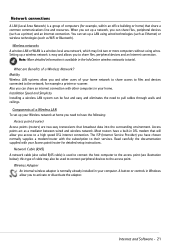
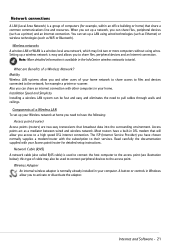
... using wired technologies (such as Ethernet) or wireless technologies (such as WiFi or Bluetooth).
Also you need to the access point (see illustration below);
Network connections
A ...data into the surrounding environment.
Wireless Adapter An internal wireless adapter is normally already installed in the InfoCentre wireless networks tutorial. Components of a Wireless LAN To set ...
Gateway Quick Start Guide for Windows 7 - Page 27


... automatically restart and open the Recovery Program. 2. Your computer will open System
Restore. This is useful when a driver installation failed, or when you changed a system setting, and it did not work until you do this . driver installations or specific software). Note: When you restore your computer and automatically creates restore points to revert to...
Gateway Quick Start Guide for Windows 7 - Page 28


...hackers.
28 - All the restore points
that the latest security updates have been downloaded and installed on Next. 2. Undo the last restoration If the system fails after restoring the computer ... Windows creates restore points automatically at regularly scheduled times or before certain programs or drivers are probably eager to explore everything the Internet has to choose updates for you to...
Similar Questions
What Is The Best Internal Hard Drive That I Can Install For The Gate Way Nv 54
My laptop came with a seagate 250GB internal hard drive .I would like to upgrade to a better hard dr...
My laptop came with a seagate 250GB internal hard drive .I would like to upgrade to a better hard dr...
(Posted by zeisloft65 10 years ago)

