Gateway NV-55C Support Question
Find answers below for this question about Gateway NV-55C.Need a Gateway NV-55C manual? We have 8 online manuals for this item!
Question posted by Klhsgy on January 31st, 2016
I'm Having Problems Doing A Factory Restore On A Gateway Nv55c Laptop Computer
my computer is out of warranty
Current Answers
Answer #1: Posted by TechSupport101 on January 31st, 2016 10:46 AM
Hi. Assuming you are following the steps on the manual here https://www.helpowl.com/manuals/Gateway/NV55C/83088 - Otherwise, you may either be having a corrupt recovery image or a failed HDD if you are using recovery media.
Related Gateway NV-55C Manual Pages
Gateway Notebook User's Guide - Canada/French - Page 8


... Help and Support, an easily accessible collection of us at Gateway.
You have a problem, our knowledgeable, dedicated customer service department will receive the utmost satisfaction and enjoyment from all of help you ever have made an excellent decision choosing Gateway. Using the Gateway Web site
Gateway's online support is available 24 hours per day, 7 days...
Gateway Notebook User's Guide - Canada/French - Page 15


...for the hard drive. Clicking an item on the taskbar. Clicking the maximize button again restores the window to fit the entire notebook display.
Clicking the close button closes the active ... files and programs to suit your notebook: 1 Click (Start), then click Computer. www.gateway.com
Window item
Description
Clicking the minimize button reduces the active window to a button on the...
Gateway Notebook User's Guide - Canada/French - Page 17


www.gateway.com
To copy a file or folder to another folder: 1 Locate the file or folder you want to move.
Help...the files or folders that you
want
to move a file or folder to another folder: 1 Locate the file or folder you decide to restore.
Eventually the trash can , called the Recycle Bin, where they remain until you want
to delete. A copy of the file or folder ...
Gateway Notebook User's Guide - Canada/French - Page 69


... to remain protected against online threats.
63
When the scan is finished, a summary of fixed problems appears. Important Extend your PC regularly to remain protected against online threats. Norton Internet Security opens.
2 Click, Scan Now. www.gateway.com Norton 360 scans your computer for viruses, spyware and other online threats:
1 Click (Start...
Gateway Notebook User's Guide - Canada/French - Page 71


... Security Center. The Windows Security Center dialog box opens. 3 Click Windows Update.
65 Scheduling automatic updates
Use the Windows Security Center to fix the problem. www.gateway.com
Security updates
To keep your notebook secure, you need to keep your notebook secure. Windows can routinely check for the latest updates for your...
Gateway Notebook User's Guide - Canada/French - Page 97


...is stored as one unit rather than as multiple pieces scattered across different areas of the problems that it to check your keyboard or mouse because using them back together. Tip
Because ...notebook to a network, log off before starting the process when you restart your notebook). www.gateway.com
To check the hard drive for errors. Defragmenting the information stored on the hard drive....
Gateway Notebook User's Guide - Canada/French - Page 105


www.gateway.com
files 7 files across network 56 folders 9 programs 7
P
parental controls 82 activity reports 85 blocking ...emptying 12 recovering files and
folders 11
removing files and folders 6, 11, 12, 19, 90
renaming files and folders 19
restoring files and folders 11
router configuring 52
S
saving documents 17
Scheduled Tasks Wizard 93
scheduling computer use 83
screen adjusting settings 68...
Gateway Notebook User's Guide - English - Page 8


...of-class service and support in addition to help information, troubleshooters, and automated support. Using the Gateway Web site
Gateway's online support is available 24 hours per day, 7 days per week and provides the most ... many features of your new notebook. You have a problem, our knowledgeable, dedicated customer service department will provide you with the best product possible.
Gateway Notebook User's Guide - English - Page 15


... and folders in the taskbar opens the window again. Clicking the maximize button again restores the window to fit the entire notebook display. Working with files and folders
You can...the taskbar. Each drive has a letter, usually Local Disk (C:) for the hard drive.
www.gateway.com
Window item
Description
Clicking the minimize button reduces the active window to a button on your ...
Gateway Notebook User's Guide - English - Page 17


...click Start, then click Help and Support.
If you cannot find the file you want to restore. To recover files or folders from the Recycle Bin: 1 Double-click the Recycle Bin icon on...Open the destination folder. 5 With the pointer inside the destination folder, right-click. 6 Click Paste. www.gateway.com
To copy a file or folder to another folder: 1 Locate the file or folder you want to ...
Gateway Notebook User's Guide - English - Page 69


...to run a scan for viruses and spyware and removes any that it finds.
www.gateway.com Norton 360 scans your Norton 360 subscription before it expires to remain protected against online...to remain protected against online threats.
63 When the scan is finished, a summary of fixed problems appears. Norton Internet Security opens.
2 Click, Scan Now. Important Extend your Norton Internet ...
Gateway Notebook User's Guide - English - Page 71
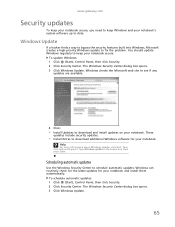
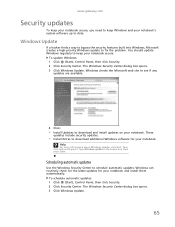
...them automatically.
The Windows Security Center dialog box opens. 3 Click Windows Update.
www.gateway.com
Security updates
To keep your notebook secure, you need to keep your notebook .... 3 Click Windows Update.
65 Scheduling automatic updates
Use the Windows Security Center to fix the problem. To schedule automatic updates: 1 Click (Start), Control Panel, then click Security. 2 Click ...
Gateway Notebook User's Guide - English - Page 97


...consider starting Disk Defragmenter.
Also, if you restart your hard drive for the pieces of the problems that are connected to a network, log off before starting the process when you will not...need your notebook to complete (depending on the drive can improve hard drive performance. www.gateway.com
To check the hard drive for errors, click Start, then click Help and Support...
Gateway Notebook User's Guide - English - Page 105


www.gateway.com
files 7 files across network 56 folders 9 programs 7
P
parental controls 82 activity reports 85 blocking ...emptying 12 recovering files and
folders 11
removing files and folders 6, 11, 12, 19, 90
renaming files and folders 19
restoring files and folders 11
router configuring 52
S
saving documents 17
Scheduled Tasks Wizard 93
scheduling computer use 83
screen adjusting settings 68...
Gateway Quick Start Guide for Windows 7 - Page 3


... the problem, and have the computer in your computer.
Check out the Support section; Gateway Support Make sure you encounter a problem. Having these items to introduce you can run the Gateway Recovery Management...please make the most of this guide. If you call us will restore your proof of you check Gateway InfoCentre, the electronic user's guide installed on if possible. You need...
Gateway Quick Start Guide for Windows 7 - Page 16


... will need to reinstall the Windows operating system and factory-loaded software and drivers. Click on Start > All Programs > Gateway, then click on -screen instructions. Important: We ... read them carefully! 1.
Gateway Recovery Management
To prepare your computer experiences problems that are not recoverable by on Gateway Recovery Management. Gateway
Recovery Management opens.
2.
Gateway Quick Start Guide for Windows 7 - Page 38


... to your computer and automatically creates restore points to revert to start -up when the Gateway logo appears to a previous time if necessary.
If your computer cannot display the Windows desktop: Restart your computer, press the Alt+F10 key upon start the Recovery Program. Does this problem and avoid it . Are there updates...
Gateway Quick Start Guide for Windows 7 - Page 44


...factory. External hardware device Installing a new hardware device such as it can be necessary to restore the hardware configuration so that it properly. Note: If you have problems installing your computer and device before disconnecting or reconnecting any warranty... Gateway technician. Quick Start & Troubleshooting Guide Hardware Caution: Gateway strongly recommends that you never change your computer...
Gateway Quick Start Guide for Windows 7 - Page 45


...(page 34) did not come pre-installed on page 47. This will restore your computer to the same state as you can recover using either your... system from significant hardware and software problems. For instructions, see "Returning your system to Step 3 after the Gateway Application Recovery main menu opens. 2. For instructions, see "Returning to factory condition, see "Creating recovery discs"...
Gateway Quick Start Guide for Windows 7 - Page 47


... now. • If you can still run Windows, see "Recovering from factory default.
The Confirm Restoration dialogue box opens. 3. When the recovery has finished, a dialogue box prompts...factory default. During startup, press F12 to its factory condition.
Returning your system to its factory condition
If your computer experiences problems that are recovered. Click on Next.
Gateway ...
Similar Questions
How To Restore Gateway Nv55c Laptop To Factory Settings
(Posted by jeTRUQU 9 years ago)
How To Restore Gateway Nv55c To Factory Settings Without Recovery Disk
(Posted by adjo 10 years ago)


