Gateway NV-55C Support Question
Find answers below for this question about Gateway NV-55C.Need a Gateway NV-55C manual? We have 8 online manuals for this item!
Question posted by de2chri on September 11th, 2014
Gateway Nv55c Can A Remote Control It
The person who posted this question about this Gateway product did not include a detailed explanation. Please use the "Request More Information" button to the right if more details would help you to answer this question.
Current Answers
There are currently no answers that have been posted for this question.
Be the first to post an answer! Remember that you can earn up to 1,100 points for every answer you submit. The better the quality of your answer, the better chance it has to be accepted.
Be the first to post an answer! Remember that you can earn up to 1,100 points for every answer you submit. The better the quality of your answer, the better chance it has to be accepted.
Related Gateway NV-55C Manual Pages
Gateway Notebook User's Guide - Canada/French - Page 5


www.gateway.com
Changing color depth and screen resolution 68 Changing the appearance of windows and backgrounds . . . . .... Using the Ease of Access Center 78 Using voice recognition 79 Using the Windows Mobility Center 80 Setting up parental controls 82 Filtering Internet access 82 Scheduling notebook and Internet use 83 Restricting game access 83 Restricting specific programs 85 Creating...
Gateway Notebook User's Guide - Canada/French - Page 8


... to our customers-to provide best-of us at www.gateway.com.
If you ever have made an excellent decision choosing Gateway. Using the Gateway Web site
Gateway's online support is available 24 hours per day, 7 days per week and provides the most stringent quality control tests to ensure that you are sure that you...
Gateway Notebook User's Guide - Canada/French - Page 21


...TIP help.
Gesture To accomplish
Backspac Draw a right-to avoid prolonged pressure on page 16.
www.gateway.com
Using gestures
A gesture is a shape you draw with your digital pen to send a command...right button on a standard keyboard. You can also use these gestures, you use gestures to control the insertion point in a drawer
to -left line. When you get the same result as
...
Gateway Notebook User's Guide - Canada/French - Page 53


Also connected to the router is the central control point for additional network hardware • DHCP server/dynamic IP address assignment to the Internet. ...Ethernet (10 Mbps), Fast Ethernet (100 Mbps or 10/100), or Gigabit Ethernet (1000 Mbps or 10/100/1000).
www.gateway.com
Example router-based Ethernet network The following is made up of a router, a cable or DSL modem, your computers, ...
Gateway Notebook User's Guide - Canada/French - Page 56


...Equipment you need for an access point-based network
Tip
When you need:
• Your Gateway computer with a wireless Ethernet network card installed • A broadband Internet connection (optional)...you decide to keep intruders out of your computer: 1 Click (Start), then click Control Panel.
The Control Panel window opens. 2 Click System and Maintenance, then click System. 3 Click ...
Gateway Notebook User's Guide - Canada/French - Page 57


... identify this computer on the network a unique Computer Name and the same Workgroup Name. The Control Panel window opens. 2 Click System and Maintenance. The System and Maintenance window opens. 3 ...up security for your network, a hacker can intercept the radio waves and take control of your network.
www.gateway.com
4 Click the plus (+) in front of wireless equipment you should contact your...
Gateway Notebook User's Guide - Canada/French - Page 63


... Bluetooth enabled device: 1 Turn on your Bluetooth radio and the Bluetooth printer. 2 Click (Start), Control Panel, then click Hardware and Sound. 3 Click Add a printer. 4 Click Add a network, ...may include printers, MP3 players, cellular telephones, and other Bluetooth-enabled devices.
www.gateway.com
4 Double-click the folder containing the file, then double-click the file. The...
Gateway Notebook User's Guide - Canada/French - Page 71


... Security Center to fix the problem. To schedule automatic updates: 1 Click (Start), Control Panel, then click Security. 2 Click Security Center. Windows can routinely check for the latest updates...update Windows: 1 Click (Start), Control Panel, then click Security. 2 Click Security Center. Type Windows update in the Search box, then press ENTER.
www.gateway.com
Security updates
To keep your...
Gateway Notebook User's Guide - Canada/French - Page 75


... such as color schemes, shading effects, and screen fonts, click (Start), Control Panel, then under Appearance and Personalization, click
Change desktop background. Change the setting...design of the desktop background. www.gateway.com
Changing the appearance of windows and backgrounds
You can change Window colors and effects: 1 Click (Start), Control Panel, then under Appearance and ...
Gateway Notebook User's Guide - Canada/French - Page 79
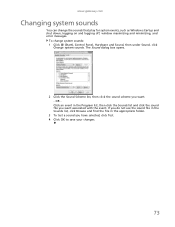
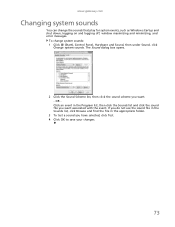
... as Windows startup and shut down, logging on and logging off, window maximizing and minimizing, and error messages.
www.gateway.com
Changing system sounds
You can change system sounds: 1 Click (Start), Control Panel, Hardware and Sound, then under Sound, click
Change system sounds. If you do not see the sound file in...
Gateway Notebook User's Guide - Canada/French - Page 81


... turn the device on or off , depending on or off , click Enable or Disable. www.gateway.com
Changing touchpad or pointing device settings
To change your touchpad or pointing device settings: Shortcut
Start Á Control Panel Á Hardware and Sound Á Mouse
1 Click (Start), Control Panel, then under Hardware and Sound, click Mouse.
Gateway Notebook User's Guide - Canada/French - Page 83


To add, delete, or modify user accounts: 1 Click (Start), Control Panel, then under User Accounts and Family Safety, click Add or remove user accounts.
[
• To create a new account, click Create a new account, then follow the
on the network. www.gateway.com
4 To change a digital pen option, click or tap the Other tab...
Gateway Notebook User's Guide - Canada/French - Page 85


...the following settings to start setting up voice recognition: 1 Click (Start), Control Panel, Ease of the window.
79 www.gateway.com
• Start Magnifier provides a close-up High Contrast changes the ... Card lets you view and print a list of common
voice commands. 3 If you can control your notebook using voice commands.
• Set up microphone configures your microphone to Speech on ...
Gateway Notebook User's Guide - Canada/French - Page 87


For more information about synchronizing your notebook, click Start, then click Help and Support. Control
www.gateway.com
Description
■ Click (Change wireless network settings) to open the Connect to a network dialog box and select a wireless network to connect to or disconnect ...
Gateway Quick Start Guide for Windows 7 - Page 1


...Devices (Keyboard/Touchpad 6
Volume Controls 7
Remote Control (optional 8
Your Computer's Drives 8
Power Supply 10
Ports and Connectors 11
Turning your Computer ON or OFF 12
Upgrading your Computer 14
Internet and Software
15
Using Windows and your Software 15
Windows Welcome Center 15
Internet Security Offer 15
Gateway Recovery Management 16
Your Computer's Documentation...
Gateway Quick Start Guide for Windows 7 - Page 8


... on the computer you have purchased, nor that allows you have purchased, please check Gateway InfoCentre.
To view documentation specific to the model you to -use Media Center (see page 18), prepare the remote control.
1. Quick Start & Troubleshooting Guide Remote Control Functions
1. Open Live TV 7. Selected computers include an "all your computer does not feature...
Gateway Quick Start Guide for Windows 7 - Page 12


... phones (see page 18). Quick Start & Troubleshooting Guide Note: Many monitors use your computer from a remote control. Microphone - An adapter may need to protect your television (or a speaker system). AC Adapter (DC In) - The computer requires a Gateway-certified adapter.
First, switch ON any devices connected to your computer from theft. To share the...
Gateway Quick Start Guide for Windows 7 - Page 18


...content, presented with a remote control.
Other media programs may be downloaded from online services. Note: It is not recommended that may have been installed by Gateway feature a documentation file.
...Center (optional) Certain computers include all the technical information about your computer includes a remote control (page 8) or TV tuner (page 12) they must be used to play ...
Gateway Quick Start Guide for Windows 7 - Page 53


.... Caution: Risk of your used batteries and will help protect the environment and reduce health hazards. for future generations. Gateway is given to electronic components in heavy metals such as keyboard, mouse, speakers, remote control, etc. Starting at design phase, with screws being replaced by an incorrect type. Suppliers are asked, for disposal...
Gateway Quick Start Guide for Windows 7 - Page 56


... Power cords 4 Power on/off 12 Power saving modes 14 Power supply 10 PowerDVD 19 Printer 42
R
Recovery System Restore 27
Regulatory Information 48, 53 Remote control 8
Receiver 12 Removable media devices 9 Removing hardware 9 Removing software 26 Restore points 28
S
Safe Computing 25 Safe mode 36 Safety precautions 4 Screen saver 35 Security...
Similar Questions
About My Gateway Nv55c Microphone
after formatting my gateway laptop nv55c, the microphone does not work properly again, what should i...
after formatting my gateway laptop nv55c, the microphone does not work properly again, what should i...
(Posted by reestonorm 11 years ago)
Restoring Windows 7 To Gateway Nv55c Computer Without Disk
lost windows 7 during recovery attemptto GatewayNV55C laptop computer, I don't have a Windows 7 Reco...
lost windows 7 during recovery attemptto GatewayNV55C laptop computer, I don't have a Windows 7 Reco...
(Posted by loritapowell 11 years ago)
Does Gateway Nv55c Laptop Work With A Brother Lc-51 Printer/scanner?
(Posted by karenkrystal 11 years ago)

