Gateway NV-55C Support Question
Find answers below for this question about Gateway NV-55C.Need a Gateway NV-55C manual? We have 8 online manuals for this item!
Question posted by jayspopp on March 15th, 2012
Access New Wifi Network
How do I find and access a new location wifi network
Current Answers
There are currently no answers that have been posted for this question.
Be the first to post an answer! Remember that you can earn up to 1,100 points for every answer you submit. The better the quality of your answer, the better chance it has to be accepted.
Be the first to post an answer! Remember that you can earn up to 1,100 points for every answer you submit. The better the quality of your answer, the better chance it has to be accepted.
Related Gateway NV-55C Manual Pages
Gateway Notebook User's Guide - Canada/French - Page 8


... stringent quality control tests to ensure that you with your notebook's software features. Thanks again, from your new notebook. Using Help and Support
Your notebook includes Help and Support, an easily accessible collection of your new Gateway notebook for purchasing our notebook! Each and every Gateway notebook uses the latest technology and passes...
Gateway Notebook User's Guide - Canada/French - Page 17


...folders in the Search Help box, then press ENTER.
You can is
removed from its new location and is emptied. The Recycle Bin
window opens and lists the files and folders you have.... If you cannot find the file you want to their original locations.
11 The file or folder you moved appears in the new location. For more information, see "Shortcuts" on your Windows desktop.
...
Gateway Notebook User's Guide - Canada/French - Page 24


..., revise, or print an existing document, first you want to open.
4 Double-click the document file name. Printing a document
To print a document, you must have access to a network printer.
Gateway Notebook User's Guide - Canada/French - Page 28


... in dial-up an ISP service or to transfer an existing account to this network by connecting your notebook to the Internet, dial-up Internet connections are e-mail and the World Wide Web. ISP Servers let you access the Internet and your e-mail messages. Microsoft Internet Explorer was included with an Internet...
Gateway Notebook User's Guide - Canada/French - Page 32


... devices on which you can send and receive faxes. Your dial-up modem cable must be installed before , click New Fax on page 61. Windows Fax and Scan opens. 2 If Windows Fax and Scan is set up modem.... cable or DSL modem by following these instructions. Your fax cover page, on a network. Many Internet services exist that let you prepare to the Internet while sending and receiving faxes.
Gateway Notebook User's Guide - Canada/French - Page 53


... 10/100), or Gigabit Ethernet (1000 Mbps or 10/100/1000).
Tip
To add the ability to access a wireless Ethernet network to your wired Ethernet network, connect an access point to the router or use a router that provides access to the router are all of the slowest rated component.
The router is a cable or DSL...
Gateway Notebook User's Guide - Canada/French - Page 55


... the cable into any numbered port on the computer.
Wireless Ethernet networking
Wireless Ethernet networking is made up a network using a router: 1 Plug one end of an access point, a cable or DSL modem (for Internet access), and your computer wherever you like. With a wireless home network, you can set up of the power adapter into the AC...
Gateway Notebook User's Guide - Canada/French - Page 56


... fastest method for wireless
communications. 802.11n is compatible with the older IEEE 802.11g and IEEE 802.11b formats but not with other networked computers, and access other devices, like SecureEasySetup™ or 128-bit WEP encryption.
The Control Panel window opens. 2 Click System and Maintenance, then click System. 3 Click Device...
Gateway Notebook User's Guide - Canada/French - Page 57


... current setup. If the connection is not working correctly. Use the documentation that your router (wired network) or access point (wireless network). Setting up a wired network, make sure that comes with your access point documentation for instructions on the network: 1 Click (Start), then click Control Panel. Check your ISP.
Make sure that you have a broadband connection...
Gateway Notebook User's Guide - Canada/French - Page 58


...to 15 characters with no blank spaces. One of up to 15 characters with a router or access point router, the protocol must be set up TCP/IP on your computer, click Restart Now....
6 Type a name for Internet communications. This is widely accepted and compatible for local area networks (LANs), as well as the default protocol. Configuring your router After you have named your computer...
Gateway Notebook User's Guide - Canada/French - Page 83


...but you do not want that notebook and from other accounts unless the
files are not accessible from other computers on -screen instructions to finish the setup.
• To change between ...Safety, click Add or remove user accounts.
[
• To create a new account, click Create a new account, then follow the
on the network. User account tips
• If you
want to create an account for ...
Gateway Notebook User's Guide - English - Page 17


...Support. The file or folder you moved appears in a trash can recover any file in the new location. Deleting files and folders
When you throw away paper files and folders, you take them from ...your Windows desktop. In Windows, you throw away files and folders by first moving them in its new location and is emptied. To delete files or folders: 1 In the Computer or Windows Explorer window, click...
Gateway Notebook User's Guide - English - Page 24


... list, then click the folder you want to open the document. 3 Click File, then click Print. Printing a document
To print a document, you must have access to a network printer.
Help
For more information about printing documents, click Start, then click Help and Support. Type printing in the program that the printer is turned...
Gateway Notebook User's Guide - English - Page 56


... System. 3 Click Device Manager from the task list on your access point, make sure it easier to set up and access your network. • Internet security features like a firewall to keep intruders out of your network. For a wireless Ethernet network you need for an access point-based network
Tip
When you buy your computer: 1 Click (Start), then...
Gateway Notebook User's Guide - English - Page 57


... from ISP to find out how soon after the installation the line will be activated.
Setting up your network. www.gateway.com
4 Click the plus (+) in front of your router (wired network) or access point (wireless network). Before you begin setting up security for any required drivers. Make sure that you should contact your...
Gateway Notebook User's Guide - English - Page 83


... (Start), Control Panel, then under User Accounts and Family Safety, click Add or remove user accounts.
[
• To create a new account, click Create a new account, then follow the
on the network. The account is accessible from all accounts on that limited accounts may not be sure to install some older programs.
• Files created...
Gateway Quick Start Guide for Windows 7 - Page 9


...information from compatible discs, the optical drive(s) provided with an optical drive and a network connection (i.e. Should this happen, restart your own personal use these drives to duplicate ...can be used over a network). make sure that you wish to access files or install a program from (but not 'HD' DVDs) and may be used to store new information. Carefully insert a ...
Gateway Quick Start Guide for Windows 7 - Page 21
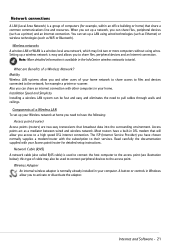
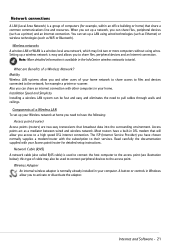
... and devices connected to activate or disactivate the adapter. Network connections
A LAN (Local Area Network) is a group of computers (for detailed setup instructions. Wireless networks A wireless LAN or WLAN is used to connect peripheral devices to the access point (see illustration below); Access points act as WiFi or Bluetooth).
this type of a Wireless LAN To set...
Gateway Quick Start Guide for Windows 7 - Page 22


...-hoc wireless network.
PDA/Smartphone 7.
Switch off . Access point/router 2. Desktop computer 3. Built-in aircraft is the method of connection if you to the operation of a working network
1. Turning On/Off a WiFi Network Connection
Most computers feature a 'WiFi' button that turns the network connection on Start > Control Panel > Network and Internet > Network and Sharing Center...
Gateway Quick Start Guide for Windows 7 - Page 41


... Phone and Modem. Specify your new location and any changes to match your...in a telephone to your line. You have finished. 7. Change your Internet access required you to manufacturer's documentation.
b. c. Click on Start > Control Panel...dialling tone on the Task Bar at the bottom of your computer has a network port, make it unavailable for other applications:
a. If you dial a ...
Similar Questions
Gateway Nv79 Cmos Battery Location/removal?
I need to remove a Gateway NV79 Laptop CMOS battery and i cannot locate it. I have it taken apart, b...
I need to remove a Gateway NV79 Laptop CMOS battery and i cannot locate it. I have it taken apart, b...
(Posted by Roger8176 2 years ago)
About My Gateway Nv55c Microphone
after formatting my gateway laptop nv55c, the microphone does not work properly again, what should i...
after formatting my gateway laptop nv55c, the microphone does not work properly again, what should i...
(Posted by reestonorm 11 years ago)
My Gateway Nv-55c Lcd Screen Is Dark. Is There A Way To Brighten The Screen?
(Posted by Achimotous 12 years ago)

