Gateway NV-53A Support Question
Find answers below for this question about Gateway NV-53A.Need a Gateway NV-53A manual? We have 9 online manuals for this item!
Question posted by Anonymous-135325 on April 27th, 2014
Speakers Not Working
Heard crackling and now no sound at all
Current Answers
There are currently no answers that have been posted for this question.
Be the first to post an answer! Remember that you can earn up to 1,100 points for every answer you submit. The better the quality of your answer, the better chance it has to be accepted.
Be the first to post an answer! Remember that you can earn up to 1,100 points for every answer you submit. The better the quality of your answer, the better chance it has to be accepted.
Related Gateway NV-53A Manual Pages
Gateway Notebook User's Guide - Canada/French - Page 3


... Windows desktop 6 Using the Start menu 7 Adding icons to the desktop 8 Identifying window items 8
Working with files and folders 9 Viewing drives 9 Creating folders 10 Copying and moving files and folders 10 ... Using gestures 15 Using the digital pen 15 Using the Tablet Input Panel (TIP 16
Working with documents 17 Creating a new document 17 Saving a document 17 Opening a document 18...
Gateway Notebook User's Guide - Canada/French - Page 11
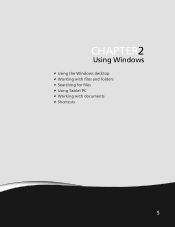
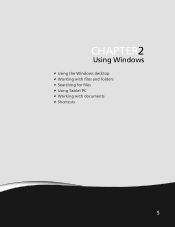
CHAPTER 2
Using Windows
• Using the Windows desktop • Working with files and folders • Searching for files • Using Tablet PC • Working with documents • Shortcuts
5
Gateway Notebook User's Guide - Canada/French - Page 12


... updates are running. You must empty the Recycle Bin to open the program's window. The Windows Security Center icon may be different from your personalized work space where you when the security settings on the taskbar represent programs that opens. Double-click this icon to permanently delete them from this example...
Gateway Notebook User's Guide - Canada/French - Page 15


... an action such as you would reorganize and throw away information in folders and copy, move, and delete the information just as Print or Save.
Working with files and folders
You can store these files in a file cabinet. www.gateway.com
Window item
Description
Clicking the minimize button reduces the active...
Gateway Notebook User's Guide - Canada/French - Page 23


... saving in the File name box. 4 Click Save. For more information about using Microsoft® WordPad. The Save As dialog box opens. www.gateway.com
Working with documents
Computer documents include word processing files, spreadsheet files, or other programs such as Corel® WordPerfect®, Microsoft Word, and Microsoft Excel.
Creating...
Gateway Notebook User's Guide - Canada/French - Page 30


... World Wide Web. CHAPTER 3: Using the Internet and Faxing
Connecting to a Web site, click Start, then click Help and Support. Help
For more information, see "Working with an Internet service provider (ISP), you want. The speed that it takes to transfer the file to a Web site in the browser address bar...
Gateway Notebook User's Guide - Canada/French - Page 41


... Player
Use Windows Media Player to listen to CDs or watch a DVD you click it ) or skips to the next file in and that the speakers are all optical discs.
You may not be able to read and write data. To play these CDs on or headphones are plugged in the...
Gateway Notebook User's Guide - Canada/French - Page 54


... required drivers. Before you begin setting up your network as well. If the connection is working , contact your computer: 1 Click (Start), then click Control Panel. For straight-through... not already done so. Use the documentation that your broadband connection is not working correctly.
Setting up wired Ethernet network hardware
Making sure your ISP.
Broadband Internet...
Gateway Notebook User's Guide - Canada/French - Page 57


... Before you have them already installed. Use the documentation that your broadband connection is working , contact your Internet service provider. Setting up your Ethernet network connection
Naming the ... in the Computer Name, Domain and
Workgroup settings area. If the connection is not working correctly. To identify this computer on the network a unique Computer Name and the same...
Gateway Notebook User's Guide - Canada/French - Page 86


... of the settings on page 73.
■ Click Mute to turn off the sound to your speakers. ■ Drag the volume slider to adjust the sound level.
■ Click (Change power settings) to open the Sound dialog box and modify your speaker and microphone settings.
For more information about adjusting the power plan, see "Changing...
Gateway Notebook User's Guide - English - Page 86


... Windows Mobility Center:
• Click (Start), All Programs, Accessories, then click Windows Mobility Center. For more information, see "Changing system sounds" on your speakers. ■ Drag the volume slider to adjust the sound level.
■ Click (Change power settings) to open the Select a power plan dialog box and select a new power plan. Important...
Gateway Quick Start Guide for Windows 7 - Page 5


... does not operate normally after your hands and wrists floating above the keyboard. If you work or play for extended periods. Unplug your computer from the wall outlet and refer servicing ... and comfort.
Ensure that may become hot during use and consult your hearing, when using speakers or headphones, increase volume gradually until you take regular breaks. decrease the volume if you ...
Gateway Quick Start Guide for Windows 7 - Page 19


...Windows AutoPlay function allows you want to play it may be streamed from an audio CD to your speakers. If you have inserted a disk that you can be played through your computer, the player uses...programs. Files that include DRM functions may only play that WMA file (or any WMA file that may work with PowerDVD. For example, if you have inserted an audio CD or a DVD movie, Windows will...
Gateway Quick Start Guide for Windows 7 - Page 39


... your screen's proximity to sources such as possible from other monitors, refrigerators, large stereo speakers, power adapters, halogen lighting with built-in power supply or motor driven appliances.
If you...images or wavy displays. c. second set of your keyboard to ensure that no Sound
1.
My touchpad does not work all the keys of cursor keys (on "full-sized" keyboards), or they revert...
Gateway Quick Start Guide for Windows 7 - Page 40


...change the type of order. Quick Start & Troubleshooting Guide c. If necessary, click on the speaker icon in the drive tray. a. Make sure that the disc's printed side is facing ...) may not be accepted immediately. Contact your computer sound is recommended that the disc's surface is not copy-protected. Your sound hardware does not work properly. In the Playback tab, select an audio ...
Service Guide - Page 4


...41
Chapter 3: Replacing notebook components 43
Preventing static electricity discharge 44 Tape 44
Preparing the work space 45 Required tools 46 Preparing the notebook 47 Removing the battery 48 Removing the ...keyboard 62 Replacing the LCD panel assembly 64 Replacing the palm rest 68 Replacing the speakers 72 Replacing the touchpad board 74 Replacing the modem board 77 Replacing the USB ...
Service Guide - Page 25
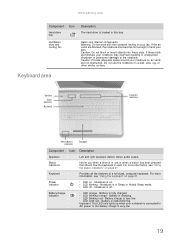
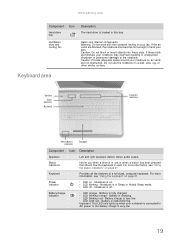
... to the notebook. Provides all the features of a full-sized, computer keyboard.
Notebook is charging. Warning: Do not work with the notebook resting on - Keyboard area
Speakers Status
indicators Keyboard
Capacitive touch keys
Power/Battery indicators
Touchpad
Component
Speakers Status indicators
Keyboard
Power indicator
Battery charge indicator
Icon
Description
Left and right...
Service Guide - Page 49
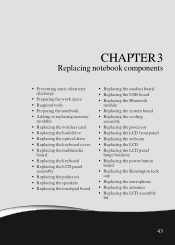
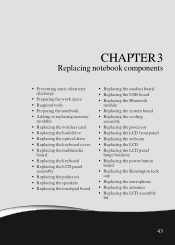
... notebook components
• Preventing static electricity discharge
• Preparing the work space • Required tools • Preparing the notebook • ... the keyboard • Replacing the LCD panel
assembly • Replacing the palm rest • Replacing the speakers • Replacing the touchpad board
• Replacing the modem board
• Replacing the USB board
•...
Service Guide - Page 154
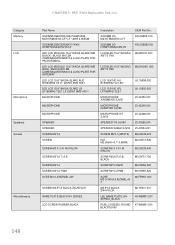
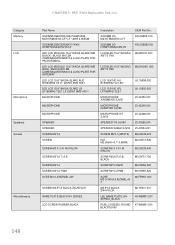
...220NIT 8MS 500:1 LED LCD 15.6" WXGA GLARE LG LP156WH2-TLE1 LF 220NIT 8MS 400:1 MICROPHONE
MICROPHONE
MICROPHONE
SPEAKER SPEAKER SCREW M2*L3 SCREW
SCREW M3 X 3 #1 NI NYLON
SCREW M2*L6 T=0.8
SCREW M2*L4 SCREW ...M2*L4 HNM SCRE M2-0.4X5ZN/BL+NY
SCREW M2.5*L5 BLACK ZN+NYLOK
NAME PLATE BLACK NV SERIES
LCD SCREW RUBBER BLACK
Description
SODIMM 2G M470T5663EH3-CF7
SODIMM 2G HYMP125S64CP8-Y5
LCD NLED 15.6"...
Service Guide - Page 163
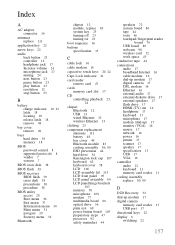
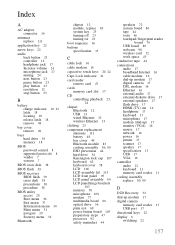
... palm rest 68 power button board 105 preparatory steps 47 processor 92 safety reminders 44
speakers 72 system board 86 tape 44 tools 46 touchpad / fingerprint reader
board 74 USB board 80 webcam 98 wireless card 52 work space 45
conductive tape 44
connections audio 17 broadband Internet 16 cable modem 16...
Similar Questions
How Do I Recover Lost Drives After Installing Win 7?
Cant get online wireless or with ethernet cable? Cant turn on wireless button also
Cant get online wireless or with ethernet cable? Cant turn on wireless button also
(Posted by joephantarasny 9 years ago)
Why Is It That Only My Earphones Work But Not My Actual Laptop Speakers?
(Posted by jacobtrudeau 9 years ago)
How Do I Print A 'screen Print' On My Gateway Nv 53a?
How do I make the Print Screen (PrtSc) work?
How do I make the Print Screen (PrtSc) work?
(Posted by mhawthor 11 years ago)

