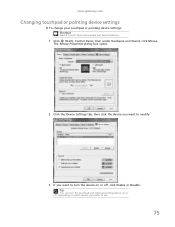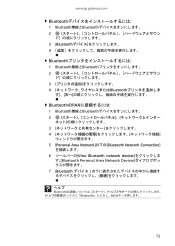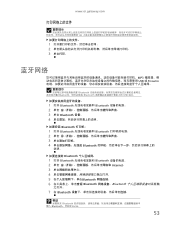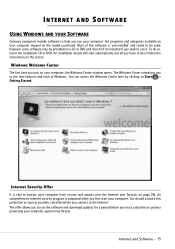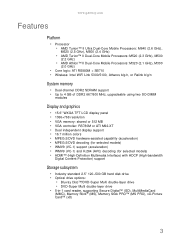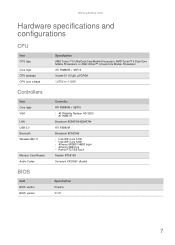Gateway NV-53A Support Question
Find answers below for this question about Gateway NV-53A.Need a Gateway NV-53A manual? We have 9 online manuals for this item!
Question posted by jodaegge on March 25th, 2014
Is My Gateway Model Nv53a Bluetooth Enabled
Current Answers
Answer #1: Posted by BusterDoogen on March 25th, 2014 10:56 AM
Item Specification
Chipset Broadcom BCM2045
Data throughput 2.1 Mbit/s
Protocol Bluetooth 2.0
Interface USB (board level)
Connector type Wireless via Bluetooth protocols.
Press Fn & F6 to toggle BT on & off.
I hope this is helpful to you!
Please respond to my effort to provide you with the best possible solution by using the "Acceptable Solution" and/or the "Helpful" buttons when the answer has proven to be helpful. Please feel free to submit further info for your question, if a solution was not provided. I appreciate the opportunity to serve you.
Related Gateway NV-53A Manual Pages
Similar Questions
I have a gateway model MD2614u laptop and it will not turn on. The LED lights flash, and the fan tur...
I was handed a gateway model m6340u and asked to fix it for my young nephew. I don't have many detai...
How do I make the Print Screen (PrtSc) work?