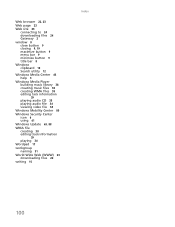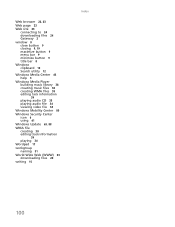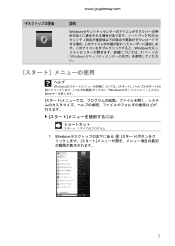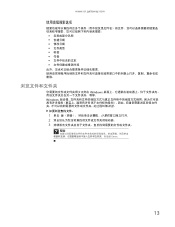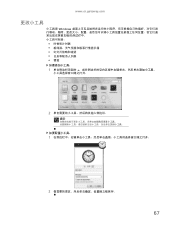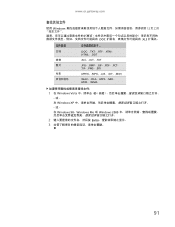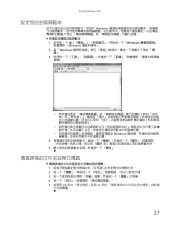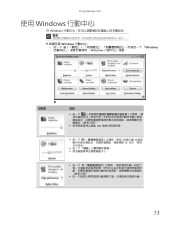Gateway NV-53A Support Question
Find answers below for this question about Gateway NV-53A.Need a Gateway NV-53A manual? We have 9 online manuals for this item!
Question posted by AviFblanc on August 27th, 2014
How To Delete A Virus From My Gateway Laptop And Have Windows Come Back Up
The person who posted this question about this Gateway product did not include a detailed explanation. Please use the "Request More Information" button to the right if more details would help you to answer this question.
Current Answers
Related Gateway NV-53A Manual Pages
Similar Questions
How Do I Get Into My Gateway Laptop That Is Password Protected Windows 7?
(Posted by GGGGibo1 9 years ago)
How To Turn On Bluetooth On Gateway Laptop Windows 7 Nv79
(Posted by elyesha 9 years ago)
How To Restore Gateway Laptop Nv53a To Factory Settings
(Posted by bhCowbo 9 years ago)
What Windows Operating System Was Installed On Gateway Laptop M-6847
what windows vista home premium operating system was installed on the gateway laptop; the 32 or 64 t...
what windows vista home premium operating system was installed on the gateway laptop; the 32 or 64 t...
(Posted by blusnobal 10 years ago)
How To Restore Gateway Laptop Nv53a Windows 7 To Factory Settings
(Posted by AwaiTheCom 10 years ago)