Gateway NV-53A Support Question
Find answers below for this question about Gateway NV-53A.Need a Gateway NV-53A manual? We have 9 online manuals for this item!
Question posted by tofriedel on September 19th, 2012
How Do I Clean Key Pad After Coffe Was Spilled On On My Laptop?
Four of the keys do not function after coffee was spilled on the laptop. How do I access the key pad to clean the effected keys?
Current Answers
There are currently no answers that have been posted for this question.
Be the first to post an answer! Remember that you can earn up to 1,100 points for every answer you submit. The better the quality of your answer, the better chance it has to be accepted.
Be the first to post an answer! Remember that you can earn up to 1,100 points for every answer you submit. The better the quality of your answer, the better chance it has to be accepted.
Related Gateway NV-53A Manual Pages
Gateway Notebook User's Guide - Canada/French - Page 19


... PC Settings-Set the properties for the digital pen, tablet buttons, display
screen, and Input Panel.
• Table PC Input Panel (TIP)-Use its writing pad or soft keyboard for files and folders
A file or folder that you can also combine search criteria to refine searches. www.gateway.com
Using advanced...
Gateway Notebook User's Guide - Canada/French - Page 21


... (TIP)" on page 16. Using the digital pen
Digital pen button
The digital pen button serves the same function as
handwriting tips, in a drawer
to -right line. www.gateway.com
Using gestures
A gesture is a ...liquids.
15
You can also use these gestures, you get the same result as pressing the corresponding key on the screen before you tap, in the pattern of an M or W ■ Horizontal ...
Gateway Notebook User's Guide - Canada/French - Page 22


... (for example, a word processing program or a
Web form) before using the writing pad or soft keyboard.
• To adjust writing pad and keyboard settings, click or tap Tools, then click or tap
Options.
• ...buttons near the top left side of the writing pad.
16 Use the TIP to open the Tablet Input Panel (TIP). Access the TIP keyboard and writing pad by hand or soft keyboard into a word ...
Gateway Notebook User's Guide - Canada/French - Page 25


...
Select multiple items in Click the first item, press and hold down
a list or window
the CTRL key, then click each of the
remaining items.
Select multiple adjacent items in a list or window
Click the... first item in the list, press and hold down the SHIFT key, then click the last item in Windows. The following table shows a few shortcuts that you want to...
Gateway Notebook User's Guide - Canada/French - Page 82
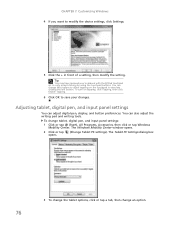
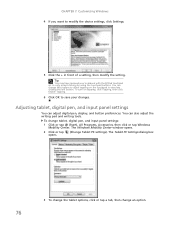
... Tapping, then click Enable Tapping.
6 Click OK to save your notebook with the EZ Pad touchpad set to only accept clicking by using the touchpad buttons. To turn on the touchpad... modify the setting.
Adjusting tablet, digital pen, and input panel settings
You can also adjust the writing pad and writing tools. The Windows Mobility Center window opens.
2 Click or tap opens.
(Change Tablet PC...
Gateway Notebook User's Guide - Canada/French - Page 85


...• Train your computer to better understand you helps you create several voice
samples that your notebook can press
keys on the on-screen keyboard by clicking them with your mouse.
• Start Narrator reads on-screen text ...window.
79 To set up voice recognition: 1 Click (Start), Control Panel, Ease of Access, then click Speech Recognition
Options. You can use
high-contrast colors.
Gateway Notebook User's Guide - Canada/French - Page 94


... to protect your notebook and keep your notebook's operating system, software, and hardware. Maintenance task
Check for viruses Run Windows Update Manage hard drive space Clean up hard drives Scan hard drive for your notebook up a regular maintenance schedule. Windows Update scans your notebook. New content is added to the site...
Gateway Notebook User's Guide - Canada/French - Page 96


... more information about keeping the hard drive free of the options:
• My files only cleans only the folders for physical flaws and file and folder problems. This program corrects file and folder... problems and marks flawed areas on this computer cleans all users on the hard drive so Windows does not use Error-checking if you encounter...
Gateway Notebook User's Guide - English - Page 19


... PC Settings-Set the properties for the digital pen, tablet buttons, display
screen, and Input Panel.
• Table PC Input Panel (TIP)-Use its writing pad or soft keyboard for files and folders
A file or folder that you want to refine searches.
Files and folders found using this game.
13 Type...
Gateway Notebook User's Guide - English - Page 21


....gateway.com
Using gestures
A gesture is a shape you get the same result as pressing the corresponding key on a standard keyboard. Using the digital pen
Digital pen button
The digital pen button serves the same function as
handwriting tips, in cases where
the pointer and digital pen point are available. Tips
• Hold...
Gateway Notebook User's Guide - English - Page 22
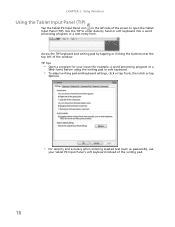
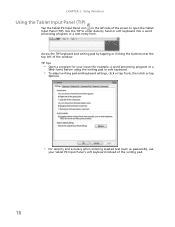
...to enter data by tapping or clicking the buttons near the top left side of the writing pad.
16 CHAPTER 2: Using Windows
Using the Tablet Input Panel (TIP)
Tap the Tablet PC Input Panel ...icon on the left of the window.
Access the TIP keyboard and writing pad by hand or soft keyboard into a word processing program or a text-entry form. Use the ...
Gateway Notebook User's Guide - English - Page 25


....
Select multiple items in Click the first item, press and hold down
a list or window
the CTRL key, then click each of the
remaining items.
Select multiple adjacent items in a list or window
Click the... first item in the list, press and hold down the SHIFT key, then click the last item in the Recycle Bin. Close the active window or program
Press ALT +...
Gateway Notebook User's Guide - English - Page 82
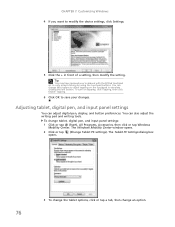
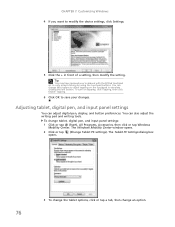
...click Tapping, then click Enable Tapping.
6 Click OK to save your notebook with the EZ Pad touchpad set to only accept clicking by using the touchpad buttons. Adjusting tablet, digital pen, and... input panel settings
You can also adjust the writing pad and writing tools. The Tablet PC Settings dialog box
3 To change the tablet options, click or...
Gateway Notebook User's Guide - English - Page 85


... (Start), Control Panel, Ease of the window.
79 You can also use the Ease of Access Center to:
• Use your notebook without a mouse or keyboard • Make your notebook...use
high-contrast colors. With a built-in microphone on the left of Access, then click Speech Recognition
Options.
You can press
keys on the on-screen keyboard by clicking them with
speech recognition.
•...
Gateway Notebook User's Guide - English - Page 94


... Support. Type windows update in the Search Help box, then press ENTER.
88 Maintenance task
Check for viruses Run Windows Update Manage hard drive space Clean up hard drives Scan hard drive for your notebook up a regular maintenance schedule. Help
For more information, see "Windows Update" on running smoothly.
CHAPTER 8: Maintaining...
Gateway Quick Start Guide for Windows 7 - Page 4


...cards or expansion devices, plastic 'dummies' may expose you spill liquid on again. Vibration or movement can loosen fastenings, damage... grounded power outlet. • The power outlet is easily accessible and as opening or removing covers may be installed in sport...properly during use a damp cloth instead. • Never spray cleaning product directly on a carpet or any kind on or into your...
Gateway Quick Start Guide for Windows 7 - Page 6


... may use compact keyboards that do not provide a numeric keypad. When you may vary slightly. The layout of the keys depend on the screen; The functions of your finger across the touch-sensitive pad, the pointer will follow this movement.
6 - Press Shift simultaneously for characters on the top and press Ctrl+Alt for...
Service Guide - Page 3


... Rear View 18 Bottom View 18 Keyboard area 19 LCD panel 20 Using the status indicators 21 Using the keyboard 21 Using the capacitive touch keys 24 Using the EZ Pad touchpad 25 Using the webcam 26
Chapter 2: System utilities 27
BIOS setup utility 28
i
Service Guide - Page 26
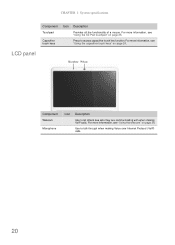
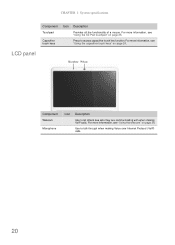
...information, see "Using the capacitive touch keys" on page 26. Use to talk through when making VoIP calls.
LCD panel
Microphone Webcam
Component
Webcam
Microphone
Icon
Description
Use to access capacitive touch key function. CHAPTER 1: System specifications
Component
Touchpad
Capacitive touch keys
Icon Description
Provides all the functionality of a mouse.
Press to let others...
Service Guide - Page 164
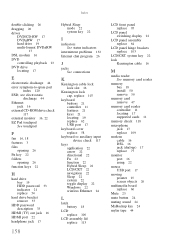
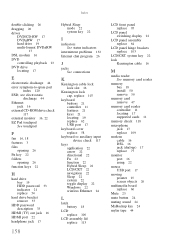
...ROM drive check
117
external monitor 16, 22 EZ Pad touchpad
See touchpad
F
fan 16, 18 features 3 files
opening 26 Fn key 22 folders
opening 26 function keys 22
H
hard drive bay 19 HDD password 33 indicator... 17
keyboard cover replace 58
keyboard or auxiliary input device check 117
keys application 22 arrow 22 directional 22 Fn 22 function 22 Hybrid Sleep 22 LCD/CRT 22 navigation 22 Sleep 22 system ...
Similar Questions
How Do I Recover Lost Drives After Installing Win 7?
Cant get online wireless or with ethernet cable? Cant turn on wireless button also
Cant get online wireless or with ethernet cable? Cant turn on wireless button also
(Posted by joephantarasny 9 years ago)
How To Clean Keyboard Keys From Gateway Nv55c Laptop
(Posted by pemaorange 10 years ago)
Number Key Pad On My Gateway Nv51
How do I enable the number key pad on my gateway the numlk button is not working
How do I enable the number key pad on my gateway the numlk button is not working
(Posted by jjjcree 11 years ago)
How Do I Print A 'screen Print' On My Gateway Nv 53a?
How do I make the Print Screen (PrtSc) work?
How do I make the Print Screen (PrtSc) work?
(Posted by mhawthor 11 years ago)

