Gateway NV-53 Support Question
Find answers below for this question about Gateway NV-53.Need a Gateway NV-53 manual? We have 16 online manuals for this item!
Question posted by nababern on March 6th, 2014
How To Type The At Sign On Gateway Nv53
The person who posted this question about this Gateway product did not include a detailed explanation. Please use the "Request More Information" button to the right if more details would help you to answer this question.
Current Answers
There are currently no answers that have been posted for this question.
Be the first to post an answer! Remember that you can earn up to 1,100 points for every answer you submit. The better the quality of your answer, the better chance it has to be accepted.
Be the first to post an answer! Remember that you can earn up to 1,100 points for every answer you submit. The better the quality of your answer, the better chance it has to be accepted.
Related Gateway NV-53 Manual Pages
Gateway Notebook User's Guide - Canada/French - Page 9


... may be available if the first list does not address your question. Contacting Gateway
The label on how to the Internet, click Windows Online Help, then type Windows Media Center in the Search Help For box.
3 Getting help for a topic.
2 Type a word or phrase (keyword) in the Search
Help box, then press ENTER...
Gateway Notebook User's Guide - Canada/French - Page 13


Type Windows Start menu in the Start menu. The Start menu opens, showing you click an item with a folder icon, the programs, files, and subfolders appear.
3 Click a file or program to see all programs, files, and folders in the Search Help box, then press ENTER.
www.gateway.com
Using the Start menu
Help...
Gateway Notebook User's Guide - Canada/French - Page 15


www.gateway.com
Window item
Description
Clicking the minimize button reduces the active window to fit the entire notebook ... Start, then click Help and Support. Hard Disc drive
9 Clicking an item on your files and programs to its former size. Type files and folders in the taskbar opens the window again.
Clicking the maximize button expands the active window to a button on the...
Gateway Notebook User's Guide - Canada/French - Page 17


www.gateway.com
To copy a file or folder to another folder: 1 Locate the file or folder you
want to empty the bin.
The ...information about copying files and folders or moving files and folders in the Recycle Bin as long as the bin has not been emptied. Type copying files and folders or moving files or folders, click Start, then click Help and Support. Deleting files and folders
When you ...
Gateway Notebook User's Guide - Canada/French - Page 19


...; Name or part of a name • Creation date • Modification date • File type • Tag • Author • Text contained in the file • Time period in fact). Type files and folders in that you need .
www.gateway.com
Using advanced search options
Search can find the file or
folder you want .
Gateway Notebook User's Guide - Canada/French - Page 23


...click Save. Help
For more information about saving documents, click Start, then click Help and Support. Type saving in the File name box. 4 Click Save. The following examples show how to open ..., and print a document using a program, click Help on its menu bar. www.gateway.com
Working with documents
Computer documents include word processing files, spreadsheet files, or other programs ...
Gateway Notebook User's Guide - Canada/French - Page 25


...the Search Help box, then press ENTER. The file or folder is permanently deleted. Type Windows keyboard shortcuts in the list.
Permanently delete a file or folder
Click the file... not stored in Windows.
Close the active window or program
Press ALT + F4. www.gateway.com
Shortcuts
Help
For more information about Windows keyboard shortcuts, click Start, then click Help ...
Gateway Notebook User's Guide - Canada/French - Page 29


www.gateway.com
Cable and DSL modems, a connection known as broadband, use to access your Internet account varies from ISP ... can explore a Web site or visit other multimedia features. If the pointer changes to millions of related Web pages is called a Web site. Type ISP in the menu bar. A link may be colored or underlined text, a picture, or an animated image. To learn more .
In...
Gateway Notebook User's Guide - Canada/French - Page 30


... Web browser opens showing an opening page or welcome screen. 3 To go to a different Web site, type the address (called a URL for "Universal Resource Locator") in the Search Help box, then press ENTER.... the current Web page, click a link to a Web site. Type connecting to a Web site in the browser address bar (for example www.gateway.com), then click GO on the browser address bar.
- Downloading ...
Gateway Notebook User's Guide - Canada/French - Page 31


...mail using Windows Mail: 1 Connect to the e-mail address you sign up for your Internet account.
Your e-mail address is usually a...your Internet service provider. 2 Click (Start), then click E-mail.
Type downloading files in minutes. For example, a person with an account ... provided on the Web site to your e-mail. www.gateway.com
7 Install or view the downloaded file by double-...
Gateway Notebook User's Guide - Canada/French - Page 33
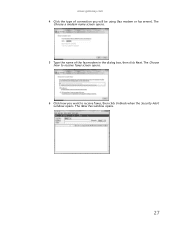
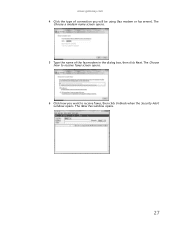
The
Choose a modem name screen opens. 5 Type the name of connection you want to receive faxes, then click Unblock when the Security Alert
window opens. The Choose
how to receive faxes screen opens. 6 Click how you will be using (fax modem or fax server). The New Fax window opens.
27 www.gateway.com 4 Click the type of the fax modem in the dialog box, then click Next.
Gateway Notebook User's Guide - Canada/French - Page 35
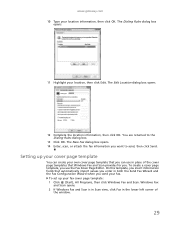
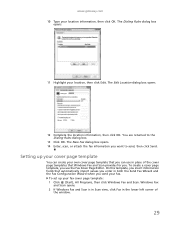
.... The Dialing Rules dialog box
opens.
11 Highlight your fax cover page template: 1 Click (Start), All Programs, then click Windows Fax and Scan. www.gateway.com 10 Type your own cover page template that automatically import values you enter in the lower left corner of the cover page templates that Windows Fax...
Gateway Notebook User's Guide - Canada/French - Page 37


...click the fax you want to cancel. 4 Click Delete to cancel the fax. 5 Click Yes. www.gateway.com
• If you want to include fields that are imported from the Send Fax Wizard
or the Fax... most programs: 1 Scan the document using the Insert menu, then move it was created in list. 5 Type the new cover page template name, then click Save. Faxing a scanned document or faxing from programs
To fax...
Gateway Notebook User's Guide - Canada/French - Page 41


... and write data.
To play these CDs on DVDs, HD-DVDs, or Blu-ray Discs. www.gateway.com
• Pause/Play alternately pauses and resumes playback. • Fast forward quickly fast forwards the...Help.
Help
For more information about playing optical discs, click Start, then click Help and Support. Type playing discs in and that use a laser to CDs or watch a DVD you must have copy...
Gateway Notebook User's Guide - English - Page 31


...Click Create Mail. 4 Type the e-mail address of the recipient you send messages to run or install the program. Your default e-mail program opens. 3 Click Send/Receive.
25 www.gateway.com
7 Install or...provider. 2 Click (Start), then click E-Mail. The Internet never closes, so you sign up for your Internet service provider. 2 Click (Start), then click E-mail. Your e-mail address is ...
Gateway Quick Start Guide for Windows 7 - Page 30


... web browser (usually the right-hand corner).
30 - Another sign that indicate a message may be found in order to share personal...advice for how to handle billing and shipping of your Gateway system. You could think of a firewall as attacks from... suite an attractive alternative to installing and configuring several different types of security software as well as email messages and Web ...
Gateway Quick Start Guide for Windows 7 - Page 53


...eases its products during product lifecycle. Dispose of all Gateway monitors meet the Energy Star® guidelines for ... at design phase, with screws being replaced by an incorrect type.
European law states that all our products. As far as... of any product, to the instructions. Environment - 53 Likewise, desktop computers are concerned, measures have been taken...
Gateway NV50 Series User's Reference Guide - Canada/French - Page 48


You cannot use this This is your drive Use your drive for...
type...
DVD drive
Installing programs, playing audio CDs, playing DVDs, and accessing data. CHAPTER 4: Using Drives ... DVDs, accessing data, and recording music and data to enjoy a wide variety of the following drive types.
Identifying drive types
Your Gateway notebook may contain one or more of multimedia features.
Gateway NV50 Series User's Reference Guide - English - Page 48


.../CD-RW drive
Installing programs, playing audio CDs, playing DVDs, accessing data, and recording music and data to create CDs or DVDs.
Identifying drive types
Your Gateway notebook may contain one or more of the following logos:
If your drive has this This is your drive Use your notebook to create DVDs...
Service Guide - Page 2


... companies. PRINTED IN TAIWAN Gateway, Gateway Country, the Gateway stylized logo, and the black-and-white spot design are trademarks or registered trademarks of Gateway, Inc.
For more information..., refer to the table below for the updates made on the ACER/CSD web. Revision History
Please refer to http://csd.acer.com.tw
Copyright
© 2009 Gateway...
Similar Questions
How To Disassemble Gateway Nv53 Series Laptop. Replacing The Video Card
(Posted by geff5maur 10 years ago)

