Gateway NV-53 Support Question
Find answers below for this question about Gateway NV-53.Need a Gateway NV-53 manual? We have 16 online manuals for this item!
Question posted by JahTimst on April 19th, 2014
How Do I Remove Sd Reader In Gateway Nv53
The person who posted this question about this Gateway product did not include a detailed explanation. Please use the "Request More Information" button to the right if more details would help you to answer this question.
Current Answers
There are currently no answers that have been posted for this question.
Be the first to post an answer! Remember that you can earn up to 1,100 points for every answer you submit. The better the quality of your answer, the better chance it has to be accepted.
Be the first to post an answer! Remember that you can earn up to 1,100 points for every answer you submit. The better the quality of your answer, the better chance it has to be accepted.
Related Gateway NV-53 Manual Pages
Gateway Notebook User's Guide - Canada/French - Page 17


...can . In Windows, you throw away files and folders by first moving them in a trash can is
removed from its new location and is emptied. You can , called the Recycle Bin, where they remain until...move a file or folder to another folder: 1 Locate the file or folder you want to restore.
www.gateway.com
To copy a file or folder to another folder: 1 Locate the file or folder you want to ...
Gateway Notebook User's Guide - Canada/French - Page 67


... on a computer, then spreads from one computer to another.
How to scan for and remove Internet threats
If you are using Norton 360
Norton 360 automatically scans your notebook from viruses
A... box, then press ENTER. Help
For more information about protecting your computer to malfunction. www.gateway.com
When you set up a user account, you can also limit the programs that are ...
Gateway Notebook User's Guide - English - Page 67


...Windows user accounts, click Start, then click Help and Support.
How to scan for and remove Internet threats
If you are using Norton 360
Norton 360 automatically scans your PC regularly to ... protecting your notebook from the Internet.
• Checking all programs for a period of protection. www.gateway.com
When you set up a user account, you can also limit the programs that are attached to...
Gateway Quick Start Guide for Windows 7 - Page 8


... write the most common types, such as MMC (Multi Media Card™), SD/SDHC Card, xD-Picture Card™ or MS (Memory Stick®).
8 - If your favourite digital entertainment in one " memory card reader that allows you have purchased, please check Gateway InfoCentre. Insert the batteries into the remote control; Teletext selection (red...
Gateway Quick Start Guide for Windows 7 - Page 9


... on Eject SD Card (or...computer may omit larger devices such as a resource that you wish to Remove Hardware message is not protected by using the disc.
Carefully insert a straightened paper ... device). 3. Wait until a Safe to access files or install a program from an External Card Reader
1. If your computer by Trademarks and Copyrights, and that may try to recordable CDs, all ...
Gateway Quick Start Guide for Windows 7 - Page 11


... recommend that you contact a qualified technician who may be removed from the computer (for example: keyboard, printer, scanner).... allows you attach any network cable. Read the precautions on Gateway computers. Ultimate disposal of chemicals that it . ✓ Most... telephone line, the TV port from an External Card Reader on page 9). Battery Precautions and Disposal ✓ Batteries...
Gateway Quick Start Guide for Windows 7 - Page 14


...additional storage space, need to create backups or need removable storage to learn more about personalising your computer.
Upgrading your Computer
Gateway strives to save energy.
Simply plug it out! ...this is here to store the contents of your computer, keeping all activity on page 53 to carry your data, an external hard disk drive will increase the computer performance and ...
Gateway Quick Start Guide for Windows 7 - Page 53


... monitor or display: Lamp(s) inside this program, Gateway will help protect the environment and reduce health hazards. Environment - 53 Gateway is replaced by returning your equipment ensure that you...with a very strict procurement policy, maximum attention is there to remind you have removed any product, to reducing landfill and incineration.
Battery Disposal (when applicable) Before ...
Gateway NV50 Series User's Reference Guide - Canada/French - Page 4


...Using the memory card reader 47 Memory card types 47 Inserting a memory card 47 Using a memory card 48 Removing a memory card 48...
Installing a printer or other peripheral device . . . . 48 Connecting a USB device 49
Viewing the display on a projector, monitor, or television 50 Adjusting the display properties 52 Using the projector or monitor for a presentation 53...
Gateway NV50 Series User's Reference Guide - Canada/French - Page 51


... to remove CDs and DVDs using this method. If you do not want to transfer data between your notebook and a device that uses memory cards, such as a PDA, MP3 player, or cellular telephone.
Memory card types
The memory card reader supports Memory... the disc by inserting an opened paper clip into the manual eject hole.
www.gateway.com
Tip
Your notebook must be turned on to your notebook.
Gateway NV50 Series User's Reference Guide - Canada/French - Page 137


www.gateway.com
troubleshooting 91
LCD/CRT system key 30
line protector 68
line tester 68
lock cable 70 Kensington cable 7
M
maintenance cleaning 74, 77
Media Center troubleshooting 97
media reader See memory card reader
memory bay 10 troubleshooting 100
memory card reader inserting card 47 locating 7 memory cards supported 47 removing card 48 troubleshooting 101...
Gateway NV50 Series User's Reference Guide - English - Page 4


...Using the memory card reader 47 Memory card types 47 Inserting a memory card 47 Using a memory card 48 Removing a memory card 48...
Installing a printer or other peripheral device . . . . 48 Connecting a USB device 49
Viewing the display on a projector, monitor, or television 50 Adjusting the display properties 52 Using the projector or monitor for a presentation 53...
Gateway NV50 Series User's Reference Guide - English - Page 51


... remove CDs and DVDs using this method. Memory card types
The memory card reader supports Memory Stick®, Memory Stick Pro®, MultiMediaCard™, Secure Digital™, and xD-Picture Card™. www.gateway.com
Tip
Your notebook must be turned on to transfer data between your notebook, manually eject the disc by...
Gateway NV50 Series User's Reference Guide - English - Page 137


www.gateway.com
troubleshooting 91
LCD/CRT system key 30
line protector 68
line tester 68
lock cable 70 Kensington cable 7
M
maintenance cleaning 74, 77
Media Center troubleshooting 97
media reader See memory card reader
memory bay 10 troubleshooting 100
memory card reader inserting card 47 locating 7 memory cards supported 47 removing card 48 troubleshooting 101...
Service Guide - Page 9
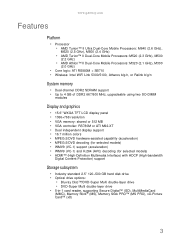
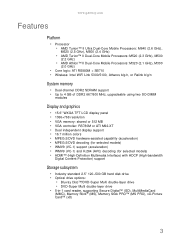
www.gateway.com
Features
Platform
• Processor • AMD Turion™ II Ultra Dual-Core Mobile Processors: M640 (2.6 GHz),
M620 ...8482;/DVD-Super Multi double-layer drive • DVD-Super Multi double-layer drive • 5-in-1 card reader, supporting Secure Digital™ (SD), MultiMediaCard
(MMC), Memory Stick® (MS), Memory Stick PRO™ (MS PRO), xD-Picture Card™ (xD)
3
Service Guide - Page 17
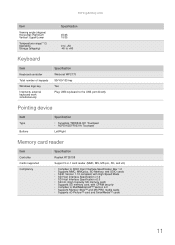
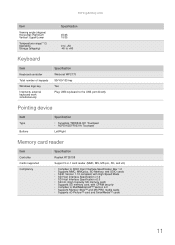
www.gateway.com
Item
Viewing angle (degree) Horizontal: Right/Left ...reader (MMC, MS, MS-pro, SD, and xD)
n Complies to SDIO Host Interface Specification Rev 1.0 n Supports MMC, MMCplus, SD Memory, and SDIO cards n SDIO Version 1.10 compliant with High-Speed Mode n SD Host Interface Specification v1.0 n SD Host Interface Specification v2.0 n SD HC (High Capacity SD memory card) n Supports SD...
Service Guide - Page 19
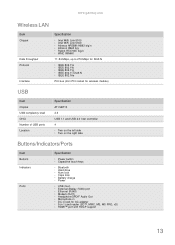
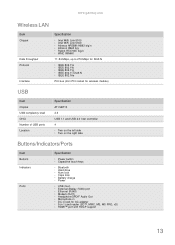
www.gateway.com
Wireless LAN
Item
Chipset
Data throughput Protocol
Interface
Specification
n Intel WiFi Link 5100 n Intel WiFi Link 5300 n Atheros AR5B91/HB93 b/g/n n ...External display (VGA) port n Ethernet (RJ45) n Modem (RJ11) n Headphone/SPDIF Audio Out n Microphone in n DC in jack for AC adapter n 5-in-1 card reader (SD™, MMC, MS, MS PRO, xD) n HDMI™ port with HDCP support
13
Service Guide - Page 53


www.gateway.com
Preparing the notebook
To prepare the notebook for maintenance:
1 Make sure that the optical disc drive is empty. ... Disconnect the network cable and all peripheral devices connected to the
notebook.
6 Make sure there is no memory card on the card reader slot. To remove a
memory card:
a Push against the card, as if you were pushing it further into the slot,
letting the card spring ...
Service Guide - Page 59
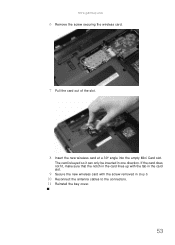
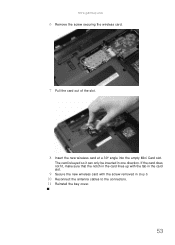
... is keyed so it can only be inserted in step 6. 10 Reconnect the antenna cables to the connectors. 11 Reinstall the bay cover.
53 www.gateway.com
6 Remove the screw securing the wireless card.
7 Pull the card out of the slot.
8 Insert the new wireless card at a 30°... in the card lines up with the tab in the card slot.
9 Secure the new wireless card with the screw removed in one direction.
Service Guide - Page 165


www.gateway.com
N
navigation keys 22
network jack 16
O
opening files 26 folders 26 programs 26 shortcut menu 26
optical drive replace 56
optical drive bezel remove 57
optical drive bracket remove 57
P
... menu 26 right-clicking 26 scroll zone 25 selecting screen objects 25
touchpad / fingerprint reader board
replace 74
Touchpad toggle 24
turning off Bluetooth 23 wireless network 23
turning on ...

