Gateway NV-53 Support Question
Find answers below for this question about Gateway NV-53.Need a Gateway NV-53 manual? We have 16 online manuals for this item!
Question posted by bdru111 on May 29th, 2011
The Number Lock Light Is On But The Number Lock Keypad Is Non Responsive?
the number lock light can be switched on and off by depressing number lock key.
Current Answers
Related Gateway NV-53 Manual Pages
Gateway Notebook User's Guide - Canada/French - Page 55


...the router, the corresponding green indicator should light on the front of a straight-through ...Wireless Ethernet networking
Wireless Ethernet networking is identified by a label or a switch.
Wireless Ethernet standards
Current wireless Ethernet standards include the following:
•...connection, plug a straight-through network cable into any numbered port on
the router (except the WAN port)....
Gateway Notebook User's Guide - Canada/French - Page 66


...keeping your Reference Guide.
Use a password that you cannot bypass it 's easy to the Kensington lock slot on your notebook or access your files. If you forget your password, you cannot replace ...security
The second step in your notebook's Reference Guide.
You can reset it. Because it's light-weight and compact, it . You may be hard for each account. Windows user accounts
Windows...
Gateway Notebook User's Guide - English - Page 55


... Ethernet network is connected to the router, the corresponding green indicator should light on the front of the router, indicating a good connection. 4 Repeat...the network. Wireless Ethernet networking
Wireless Ethernet networking is identified by a label or a switch.
www.gateway.com
In addition to a router, you need a straight-through cable ...numbered port on
the router (except the WAN port).
Gateway Quick Start Guide for Windows 7 - Page 6


...weight, certain computers use the integrated keypad by activating Num Lock and using . Shift: Use simultaneously with extra number characters (the keys in the centre-right of the ...key pressed. 3.
When you are using the keys with a letter key to enter capital letters. 9. For a full description of the keys depend on the screen; The functions of your keyboard, please refer to switch...
Gateway Quick Start Guide for Windows 7 - Page 30


... the Internet. To take you notice something bad will not use a combination of letters, numbers and symbols (e.g Avoid using a security suite an attractive alternative to installing and configuring several ...or else something suspicious with one of your Gateway system. Don't take is the small lock icon in order to change your Web browser. The "s" stands for every service you...
Gateway Quick Start Guide for Windows 7 - Page 38


... up when the Gateway logo appears to start -up -to-date, please refer to enter numbers, like the keyboard of the screen, try uninstalling and reinstalling it in the top right corner... by clicking on www.gateway.com for updates. For more details.
When the Num Lock key is active, the numeric keypad can be functioning correctly. Close programs using the Task Manager. 1. Quick Start & ...
Gateway NV50 Series User's Reference Guide - Canada/French - Page 33
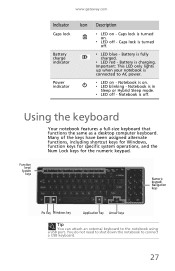
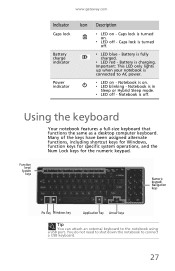
... connect a USB keyboard.
27 Battery is connected to AC power. Many of the keys have been assigned alternate functions, including shortcut keys for Windows, function keys for specific system operations, and the Num Lock keys for the numeric keypad. Important: This LED only lights up when your notebook is fully charged.
❥ LED red -
You do not...
Gateway NV50 Series User's Reference Guide - Canada/French - Page 74


...the X-ray machine in security checkpoints.
• Write down your notebook model number and
serial number (located on the bottom of your notebook) in order to your notebook....follow the instructions. CHAPTER 6: Traveling with Your Notebook
Security
• Get a locking cable for your notebook so you can
attach a cable lock and leave your notebook in your hotel room while you are away.
•...
Gateway NV50 Series User's Reference Guide - Canada/French - Page 136
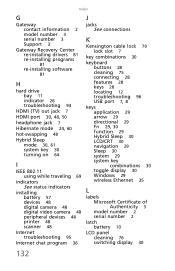
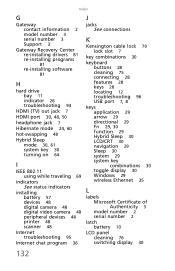
... port 7, 8
keys application 29 arrow 29 directional 29 Fn 29, 30 function 29 Hybrid Sleep 30 LCD/CRT 30 navigation 29 Sleep 30 system 29 system key combinations 30 toggle display 30 Windows 29 wireless Ethernet 35
L
labels Microsoft Certificate of Authenticity 3 model number 2 serial number 2
latch battery 10
LCD panel cleaning 76 switching display...
Gateway NV50 Series User's Reference Guide - Canada/French - Page 137


....com
troubleshooting 91
LCD/CRT system key 30
line protector 68
line tester 68
lock cable 70 Kensington cable 7
M
maintenance...number 3, 70
modem cable 7, 20 connecting 20, 21 dial-up 22, 68 DSL 7, 20 international adapter
68
jack (dial-up) 8, 22 troubleshooting 101
monitor adding external 50 color quality 53 port 7 screen resolution 53
troubleshooting external 114
using 30 using external 53...
Gateway NV50 Series User's Reference Guide - Canada/French - Page 139


... 8
screen resolution 53 troubleshooting 91, 114
... Kensington cable lock 7
serial number 3, 70
setting...key 30
software re-installing 78, 81
sound adjusting 38 controls 38 muting 35, 36, 38 troubleshooting 113
Speakers 12
speakers jack 7
SpeedStep technology 62
starting notebook 23 programs 34
startup password 70
status indicator wireless Ethernet 26
status indicators battery charge 27, 56 Caps Lock...
Gateway NV50 Series User's Reference Guide - English - Page 33
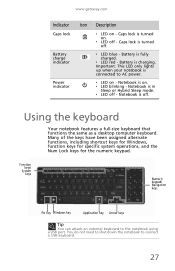
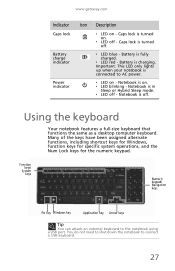
Important: This LED only lights up when your notebook is on -
Battery is turned off. Notebook is connected to the notebook using a USB port. Notebook is in
Sleep or Hybrid Sleep mode. ❥ LED off . Function keys/
System keys
Numeric keypad/ Navigation keys
FN key Windows key
Application key Arrow keys
Tip
You can attach an external keyboard to AC...
Gateway NV50 Series User's Reference Guide - English - Page 74
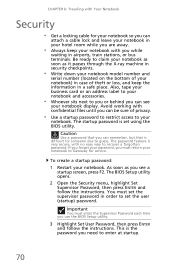
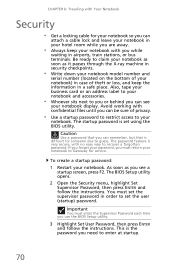
... passes through the X-ray machine in security checkpoints.
• Write down your notebook model number and
serial number (located on the bottom of your notebook) in case of privacy.
• Use a...startup.
70 CHAPTER 6: Traveling with Your Notebook
Security
• Get a locking cable for your notebook so you can
attach a cable lock and leave your notebook in your hotel room while you are away.
...
Gateway NV50 Series User's Reference Guide - English - Page 136
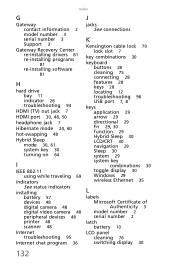
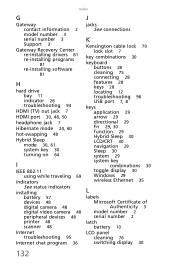
... port 7, 8
keys application 29 arrow 29 directional 29 Fn 29, 30 function 29 Hybrid Sleep 30 LCD/CRT 30 navigation 29 Sleep 30 system 29 system key combinations 30 toggle display 30 Windows 29 wireless Ethernet 35
L
labels Microsoft Certificate of Authenticity 3 model number 2 serial number 2
latch battery 10
LCD panel cleaning 76 switching display...
Gateway NV50 Series User's Reference Guide - English - Page 137


....com
troubleshooting 91
LCD/CRT system key 30
line protector 68
line tester 68
lock cable 70 Kensington cable 7
M
maintenance...number 3, 70
modem cable 7, 20 connecting 20, 21 dial-up 22, 68 DSL 7, 20 international adapter
68
jack (dial-up) 8, 22 troubleshooting 101
monitor adding external 50 color quality 53 port 7 screen resolution 53
troubleshooting external 114
using 30 using external 53...
Gateway NV50 Series User's Reference Guide - English - Page 139


... 8
screen resolution 53 troubleshooting 91, 114
... Kensington cable lock 7
serial number 3, 70
setting...key 30
software re-installing 78, 81
sound adjusting 38 controls 38 muting 35, 36, 38 troubleshooting 113
Speakers 12
speakers jack 7
SpeedStep technology 62
starting notebook 23 programs 34
startup password 70
status indicator wireless Ethernet 26
status indicators battery charge 27, 56 Caps Lock...
Service Guide - Page 17
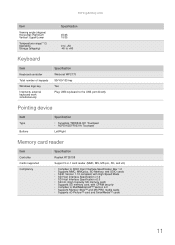
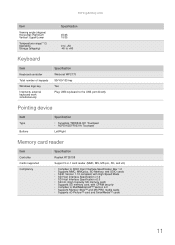
...; C)
Operating Storage (shipping)
Specification
45/45 15/35
0 to +50 -40 to +60
Keyboard
Item
Keyboard controller
Total number of keypads
Windows logo key
Internal & external keyboard work simultaneously
Specification
Winbond WPC773 99/100/103-key Yes Plug USB keyboard to the USB port directly
Pointing device
Item
Type
Buttons
Specification
n Synaptics TM00540-001...
Service Guide - Page 19
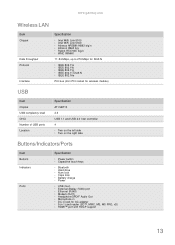
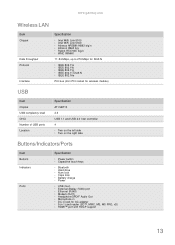
...(mini PCI socket for wireless module)
USB
Item
Chipset USB compliancy level OHCI Number of USB ports Location
Specification
ATI SB710 2.0 USB 1.1 and USB 2.0 host ... side
Buttons/Indicators/Ports
Item
Buttons Indicators
Ports
Specification
n Power button n Capacitive touch keys
n Bluetooth n Hard drive n Num lock n Caps lock n Battery charge n Power
n USB (four) n External display (VGA) port ...
Service Guide - Page 27
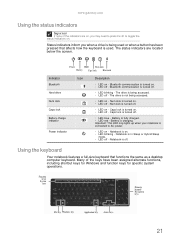
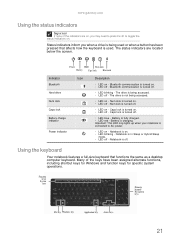
... keys
Numeric keypad/ Navigation keys
FN key Windows key
Application key Arrow keys
21 n LED blinking - Notebook is turned off . www.gateway.com
Using the status indicators
Important
If none of the keys have been assigned alternate functions, including shortcut keys for Windows and function keys for specific system operations. The drive is turned off - n LED on . Num lock is in...
Service Guide - Page 133


... C6h C7h C8h C9h
Beeps
1
POST Routine Description
Set up Power Management Initialize security engine (optional) Enable hardware interrupts Determine number of ATA and SCSI drives Set time of day Check key lock Initialize Typematic rate Erase F2 prompt Scan for F2 key stroke Enter SETUP Clear Boot flag Check for errors POST done-
Similar Questions
A Blind Customer Of Mine Needs A Lock For His Gateway Nv5378u But He Cannot Us
he cannot use a combo lock.. it has to be a key lock??
he cannot use a combo lock.. it has to be a key lock??
(Posted by Anonymous-144778 9 years ago)
Locked Keyboard
I cannot type. The keyboard is locked. How do I unlock? Gateway nv53.
I cannot type. The keyboard is locked. How do I unlock? Gateway nv53.
(Posted by westcarol2007 10 years ago)
Computer Non Responsive.
The power cord is plugged in and the light on the AC cord is on but there are no lights on the table...
The power cord is plugged in and the light on the AC cord is on but there are no lights on the table...
(Posted by shepard303 12 years ago)


