Gateway NV-53 Support Question
Find answers below for this question about Gateway NV-53.Need a Gateway NV-53 manual? We have 16 online manuals for this item!
Question posted by kcocerict on April 19th, 2014
Is The Graphic Card For A Gateway Nv53 Replaceable
The person who posted this question about this Gateway product did not include a detailed explanation. Please use the "Request More Information" button to the right if more details would help you to answer this question.
Current Answers
There are currently no answers that have been posted for this question.
Be the first to post an answer! Remember that you can earn up to 1,100 points for every answer you submit. The better the quality of your answer, the better chance it has to be accepted.
Be the first to post an answer! Remember that you can earn up to 1,100 points for every answer you submit. The better the quality of your answer, the better chance it has to be accepted.
Related Gateway NV-53 Manual Pages
Gateway Notebook User's Guide - Canada/French - Page 85


... speech recognition:
• Start Speech Recognition turns on select Gateway notebooks) and configure Windows to create typed text from your notebook...text,
click Text to Speech on -screen text and describes graphics. • Set up High Contrast changes the Windows color ...recognize the words you speak.
• Open the Speech Reference Card lets you view and print a list of common
voice commands....
Gateway Notebook User's Guide - Canada/French - Page 103


...across network 57 files and folders 10, 19 text and graphics 19
copyright notice 95
creating desktop icons 8 desktop shortcuts ...Disk Cleanup 90
Disk Defragmenter 91
display using screen saver 70
documentation Gateway Web site 2 help 2 Help and Support 2 online help ...
Error-checking 90
Ethernet network equipment needed 47 example 47 installing cards 48, 51 installing drivers 48, 51
F
Fast Ethernet 46...
Gateway Notebook User's Guide - English - Page 85


...; Start On-Screen Keyboard displays a keyboard on the screen. www.gateway.com
• Start Magnifier provides a close-up speech recognition:
&#... the words you speak.
• Open the Speech Reference Card lets you view and print a list of common
voice commands...your mouse.
• Start Narrator reads on-screen text and describes graphics. • Set up voice recognition: 1 Click (Start), Control...
Gateway Notebook User's Guide - English - Page 103


...across network 57 files and folders 10, 19 text and graphics 19
copyright notice 95
creating desktop icons 8 desktop shortcuts ...Disk Cleanup 90
Disk Defragmenter 91
display using screen saver 70
documentation Gateway Web site 2 help 2 Help and Support 2 online help ...
Error-checking 90
Ethernet network equipment needed 47 example 47 installing cards 48, 51 installing drivers 48, 51
F
Fast Ethernet 46...
Gateway Quick Start Guide for Windows 7 - Page 11


... or scanners. Do not disassemble the battery. ✓ Do not place used on Gateway computers.
Precautions
✓ Before you attach any network cable. An internal fax/data ...from an External Card Reader on handling the battery before they are commonly used batteries in direct sunlight. Expansion Ports USB (Universal Serial Bus) - ExpressCard - Replacing Batteries
Battery packs...
Gateway NV50 Series User's Reference Guide - Canada/French - Page 138


... 68
password 70, 110 startup 70 supervisor 70 user 70
PDA memory cards 47
peripheral devices 48
Plug and Play devices USB support for 48
pointer...resolution 53 troubleshooting 114 using 30, 53
R
radio approval authorities
69
radio frequency wireless connections 69
rebooting notebook 25
recharging battery 56
recovering defaults 84 drivers 78, 81 programs 78, 81 software 78, 81 system 78 with Gateway ...
Gateway NV50 Series User's Reference Guide - Japanese - Page 73


電源
jp.gateway.com
AC
PC
PC
53
• USB USB
USB
PC
PCが紛失し
ヒント
Gateway Recovery Management
67
Service Guide - Page 9
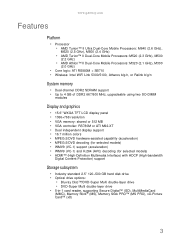
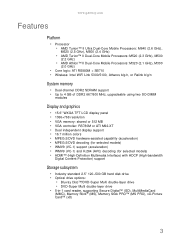
www.gateway.com
Features
Platform
• Processor • ...Up to 4 GB of DDR2 667/800 MHz, upgradeable using two SO-DIMM
modules
Display and graphics
• 15.6" WXGA TFT LCD display panel • 1366×768 resolution • ... • DVD-Super Multi double-layer drive • 5-in-1 card reader, supporting Secure Digital™ (SD), MultiMediaCard
(MMC), Memory Stick® (MS), Memory Stick...
Service Guide - Page 73
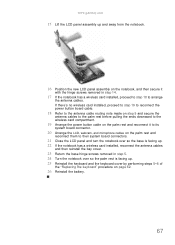
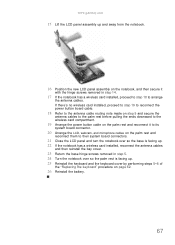
www.gateway.com
15 Lift the ...the notebook over so the base is facing up. 22 If the notebook has a wireless card installed, reconnect the antenna cables
and then reinstall the bay cover.
23 Return the base ...up. 25 Reinstall the keyboard and the keyboard cover by performing steps 5-8 of
the "Replacing the keyboard" procedure on the palm rest and reconnect it
with the hinge screws removed in ...
Service Guide - Page 83
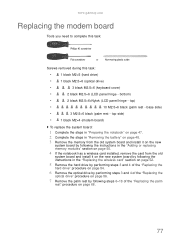
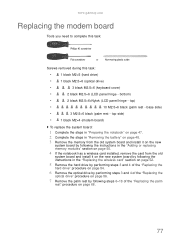
...by following the instructions in the "Adding or replacing memory modules" section on page 50.
4 If the notebook has a wireless card installed, remove the card from the old
system board and install it...
7 Remove the palm rest by following steps 6-18 of the "Replacing the palm
rest" procedure on page 68.
77 www.gateway.com
Replacing the modem board
Tools you need to complete this task:
Phillips #0...
Service Guide - Page 89


...rest - bottom)
•
2 black M2.5×6+Nylok (LCD panel hinge - top side)
To replace the Bluetooth module:
1 Complete the steps in "Preparing the notebook" on page 47. 2 Complete the...card installed, unplug the antenna cables. 5 Remove the hard drive screw, and then remove the hard drive from its
compartment.
83 top)
•
10 M2.5×6 black (palm rest - www.gateway.com
Replacing...
Service Guide - Page 95
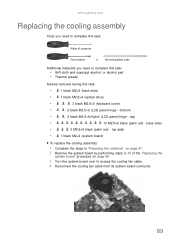
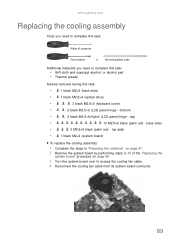
... black (palm rest - top side)
•
1 black M2×4 (system board)
To replace the cooling assembly:
1 Complete the steps in "Preparing the notebook" on page 47. 2 Remove the system board ...and isopropyl alcohol; top)
•
10 M2.5×6 black (palm rest - www.gateway.com
Replacing the cooling assembly
Tools you need to complete this task:
Phillips #0 screwdriver
Flat screwdriver
...
Service Guide - Page 101


...•
2 black M2.5×6+Nylok (LCD panel hinges - www.gateway.com
Replacing the LCD front panel
Tools you need to complete this task:
Phillips ...- top)
•
4 black M2.5×6+Nylok (LCD front panel)
•
2 chrome M2×4 (LCD hinge covers)
To replace the LCD front panel:
1 Complete the steps in "Preparing the notebook" on page 47. 2 Remove the LCD panel assembly by performing...
Service Guide - Page 109
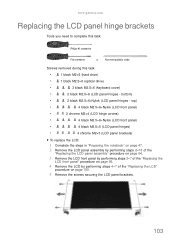
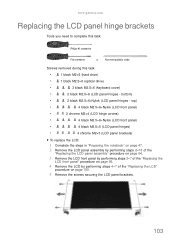
www.gateway.com
Replacing the LCD panel hinge brackets
Tools you need to complete this task:
Phillips #0 screwdriver
Flat screwdriver... (LCD front panel)
•
4 black M2.5×5 (LCD panel hinges)
•
4 chrome M2×3 (LCD panel brackets)
To replace the LCD:
1 Complete the steps in "Preparing the notebook" on page 47.
2 Remove the LCD panel assembly by performing steps 2-15 of the...
Service Guide - Page 111
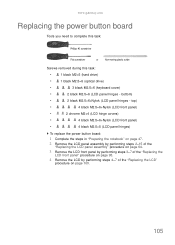
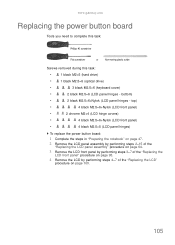
...
•
2 black M2.5×6+Nylok (LCD panel hinges - www.gateway.com
Replacing the power button board
Tools you need to complete this task:
Phillips ... covers)
•
4 black M2.5×6+Nylok (LCD front panel)
•
4 black M2.5×5 (LCD panel hinges)
To replace the power button board:
1 Complete the steps in "Preparing the notebook" on page 47.
2 Remove the LCD panel assembly by ...
Service Guide - Page 113
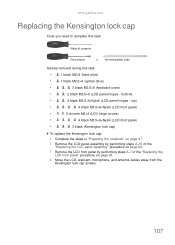
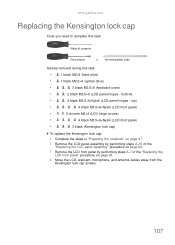
...
•
4 black M2.5×6+Nylok (LCD front panel)
•
3 black (Kensington lock cap)
To replace the Kensington lock cap:
1 Complete the steps in "Preparing the notebook" on page 47.
2 Remove the....
107 bottom)
•
2 black M2.5×6+Nylok (LCD panel hinges - www.gateway.com
Replacing the Kensington lock cap
Tools you need to complete this task:
Phillips #0 screwdriver
Flat ...
Service Guide - Page 115
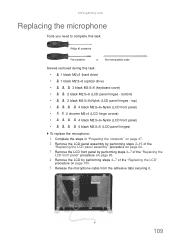
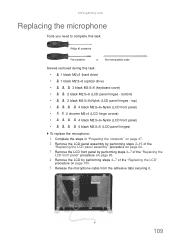
...M2.5×6+Nylok (LCD front panel)
•
4 black M2.5×5 (LCD panel hinges)
To replace the microphone:
1 Complete the steps in "Preparing the notebook" on page 47.
2 Remove the LCD panel assembly...by performing steps 4-7 of the "Replacing the LCD"
procedure on page 100.
5 Release the microphone cable from the adhesive tabs securing it.
109 www.gateway.com
Replacing the microphone
Tools you need to...
Service Guide - Page 117


...M2.5×6+Nylok (LCD front panel)
•
4 black M2.5×5 (LCD panel hinges)
To replace the antennas:
1 Complete the steps in "Preparing the notebook" on page 47.
2 Remove the LCD panel assembly ...by performing steps 4-7 of the "Replacing the LCD"
procedure on page 100.
5 Release the antenna cables from the adhesive tabs securing them.
111 www.gateway.com
Replacing the antennas
Tools you need to ...
Service Guide - Page 119


...215;6+Nylok (LCD front panel)
•
4 black M2.5×5 (LCD panel hinges)
To replace the antennas:
1 Complete the steps in "Preparing the notebook" on page 47.
2 Remove the LCD panel... black M2.5×6 (keyboard cover)
•
2 black M2.5×6 (LCD panel hinges - www.gateway.com
Replacing the LCD assembly lid
Tools you are going to use the same Kensington lock cap, power button
assembly, ...
Service Guide - Page 152
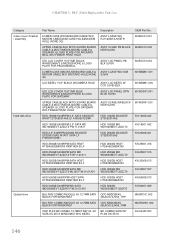
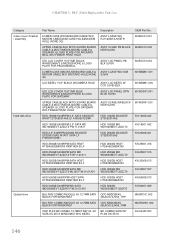
CHAPTER 6: FRU (Field-Replaceable Unit) list
Category
Part Name
Description
OEM Part No.
Case / cover / bracket / assembly
LOWER CASE W/USB BOARD CABLE W/O MODEM CABLE&SIM CARD HOLE&MODEM HOLE (NONE 3G)
ASSY....004
LED LCD COVER 15.6" IMR BLUE W/ANTENNA*2 & MICROPHONE & LOGO PLATE FOR GATEWAY
ASSY LCD PANEL GTW BLUE SJV50
60.WDD01.001
UPPER CASE BLACK W/TOUCHPAD BOARD CABLE & MULTI-...
Similar Questions
Does Gateway Nv53 Laptop Have Replaceable Graphics Card?
(Posted by MYPOjahe 10 years ago)

