Gateway NV-53 Support Question
Find answers below for this question about Gateway NV-53.Need a Gateway NV-53 manual? We have 16 online manuals for this item!
Question posted by se96v on August 23rd, 2014
Gateway Nv53 How To Add External Monitor
The person who posted this question about this Gateway product did not include a detailed explanation. Please use the "Request More Information" button to the right if more details would help you to answer this question.
Current Answers
There are currently no answers that have been posted for this question.
Be the first to post an answer! Remember that you can earn up to 1,100 points for every answer you submit. The better the quality of your answer, the better chance it has to be accepted.
Be the first to post an answer! Remember that you can earn up to 1,100 points for every answer you submit. The better the quality of your answer, the better chance it has to be accepted.
Related Gateway NV-53 Manual Pages
Gateway Notebook User's Guide - Canada/French - Page 76
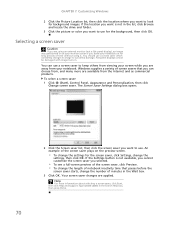
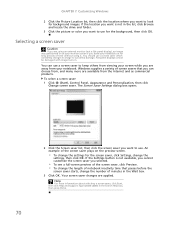
You can choose from your notebook. Help
For more are using an external monitor (not a flat-panel display), an image may get burned in on your monitor screen if you leave your screen while you are applied. Type screen savers in . Selecting a screen saver
Caution
If you are available from viewing your ...
Gateway Notebook User's Guide - Canada/French - Page 78


... the Sidebar. CHAPTER 7: Customizing Windows
Using a gadget's control panel
Some gadgets have built-in control panels that the sidebar appears on (if you have an external monitor)
72 To change the appearance and behavior of the Sidebar, then click Properties.
Gateway Notebook User's Guide - English - Page 76
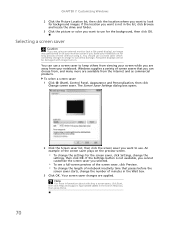
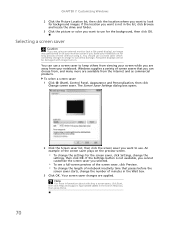
... selecting a screen saver, click Start, then click Help and Support. An example of the screen saver plays on your monitor screen if you can use for long periods of time without using an external monitor (not a flat-panel display), an image may get burned in the list, click Browse and locate the drive...
Gateway Notebook User's Guide - English - Page 78


...always on top of other windows (always visible) • The side of the screen the sidebar appears on • The monitor that you can change Sidebar properties: 1 Right-click in an empty area of the Sidebar.
The gadget's built-in control ...control panel
Some gadgets have built-in control panels that the sidebar appears on (if you have an external monitor)
72 To use to operate.
Gateway Quick Start Guide for Windows 7 - Page 48


...5.15 - 5.35 GHz band, may cause undesired operation of California to be provided to www.gateway.com/ prop65. The wireless devices installed in the notebook. These limits are intended to cause cancer...with this notebook may be embedded in this equipment are: shielded video cable when an external monitor is on a circuit different from the body when wireless devices are required to be ...
Gateway NV50 Series User's Reference Guide - Canada/French - Page 35


www.gateway.com
System key combinations
When you press the FN key and a system key at the same time, your... can interfere with
equipment on or off.
Toggle the notebook display in the following order: ❥ The LCD ❥ An external monitor or projector (a
monitor or projector must be turned off . For more information, see "Left" on page 62. Press the power button to restore...
Gateway NV50 Series User's Reference Guide - Canada/French - Page 54
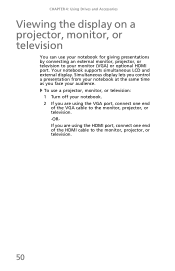
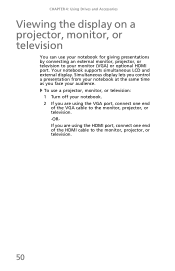
... the same time as you are using the HDMI port, connect one end of the VGA cable to the monitor, projector, or television. -ORIf you face your monitor (VGA) or optional HDMI port.
To use your notebook for giving presentations by connecting an external monitor, projector, or television to the monitor, projector, or television.
50
Gateway NV50 Series User's Reference Guide - Canada/French - Page 96


... some
temporary memory problems. Shut down and restart your notebook.
• Your notebook may not be able to an
external monitor or projector.
You may be sending its display to play these CDs on page 77. A dual-link cable is facing...use shielded cables to connect to toggle through the LCD panel, an external monitor or projector, or both. Occasionally discs are turned off.
Gateway NV50 Series User's Reference Guide - Canada/French - Page 118
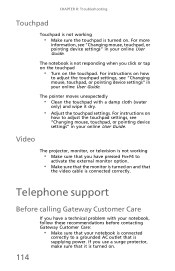
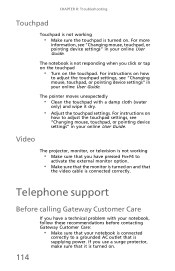
...Clean the touchpad with your notebook, follow these recommendations before contacting Gateway Customer Care:
• Make sure that your notebook is ...external monitor option.
• Make sure that the monitor is connected correctly.
For instructions on . If you use a surge protector, make sure that
the video cable is turned on the touchpad. Telephone support
Before calling Gateway...
Gateway NV50 Series User's Reference Guide - Canada/French - Page 125
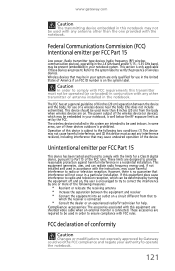
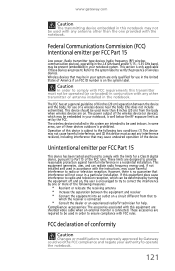
...if not installed and used in your system are : shielded video cable when an external monitor is on . These accessories are intended to be used with any interference received, ...these devices outdoors is no guarantee that may be used in a residential installation.
www.gateway.com
Caution
The transmitting device embedded in a particular installation. The FCC has set by...
Gateway NV50 Series User's Reference Guide - Canada/French - Page 134


... exterior 74 screen 76
clicking 33
closing unresponsive program 25
connecting AC adapter 18 cable modem 20 dial-up modem 21 DSL modem 20 external keyboard 28 external monitor 50 keyboard 28 mouse 33 printer 48 projector 50 scanner 48 television 50
to wired Ethernet 20 USB device 49 video camera 49
connections...
Gateway NV50 Series User's Reference Guide - Canada/French - Page 135


www.gateway.com
digital audio 48
digital camera memory card reader 7,
47
USB port 7, 8
digital video 48
directional...45, 46
eject hole CD 45, 46 DVD 45, 46
EmPower power adapter
60
ergonomics 16
Ethernet connecting wired 20 jack 7, 20
external monitor 7, 30
EZ Pad touchpad See touchpad
F
fan 6, 9
faxes troubleshooting 104
files opening 34 troubleshooting 94
fingerprint reader troubleshooting 94
Fn ...
Gateway NV50 Series User's Reference Guide - Canada/French - Page 137


www.gateway.com
troubleshooting 91
LCD/CRT system key 30
line protector 68
line tester 68
lock...22, 68 DSL 7, 20 international adapter
68
jack (dial-up) 8, 22 troubleshooting 101
monitor adding external 50 color quality 53 port 7 screen resolution 53
troubleshooting external 114
using 30 using external 53 mouse connecting 33 troubleshooting 105 USB port 7, 8 moving pointer 33 screen objects 34 MP3...
Gateway NV50 Series User's Reference Guide - Canada/French - Page 140
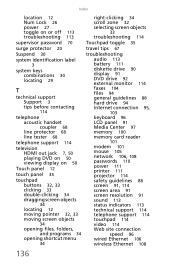
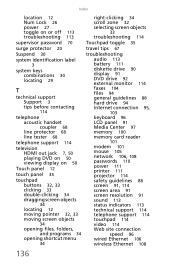
... selecting screen objects
33
troubleshooting 114
Touchpad toggle 35
travel tips 67
troubleshooting audio 113 battery 111 diskette drive 90 display 91 DVD drive 92 external monitor 114 faxes 104 files 94 general guidelines 88 hard drive 94 Internet connection 95,
103
keyboard 96 LCD panel 91 Media Center 97 memory 100...
Gateway NV50 Series User's Reference Guide - English - Page 35


...hold To...
Bluetooth
communication devices are examples
of devices that provide wireless
communication. Mute the sound.
www.gateway.com
System key combinations
When you press the FN key and a system key at the same time... in the following order: ❥ The LCD ❥ An external monitor or projector (a
monitor or projector must be turned off while
traveling in an airplane.
Gateway NV50 Series User's Reference Guide - English - Page 118
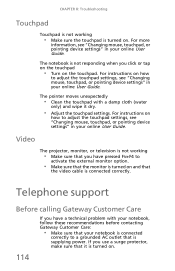
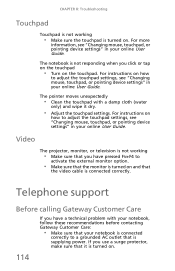
..., follow these recommendations before contacting Gateway Customer Care:
• Make sure that your online User Guide.
The notebook is supplying power.
For instructions on how
to adjust the touchpad settings, see "Changing mouse, touchpad, or pointing device settings" in your notebook is connected
correctly to
activate the external monitor option.
• Make sure...
Gateway NV50 Series User's Reference Guide - English - Page 125
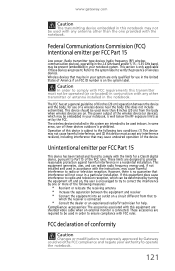
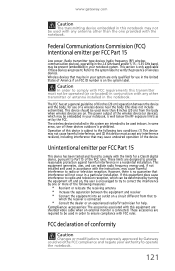
...device.
In some areas, use of these devices are : shielded video cable when an external monitor is connected. This equipment generates, uses, and can be determined by turning the equipment ... this equipment are present. The FCC has set by Gateway could void the FCC compliance and negate your system are on.
www.gateway.com
Caution
The transmitting device embedded in this notebook may...
Gateway NV50 Series User's Reference Guide - English - Page 135


www.gateway.com
digital audio 48
digital camera memory card reader 7,
47
USB port 7, 8
digital video 48
directional...45, 46
eject hole CD 45, 46 DVD 45, 46
EmPower power adapter
60
ergonomics 16
Ethernet connecting wired 20 jack 7, 20
external monitor 7, 30
EZ Pad touchpad See touchpad
F
fan 6, 9
faxes troubleshooting 104
files opening 34 troubleshooting 94
fingerprint reader troubleshooting 94
Fn ...
Gateway NV50 Series User's Reference Guide - English - Page 137


www.gateway.com
troubleshooting 91
LCD/CRT system key 30
line protector 68
line tester 68
lock...22, 68 DSL 7, 20 international adapter
68
jack (dial-up) 8, 22 troubleshooting 101
monitor adding external 50 color quality 53 port 7 screen resolution 53
troubleshooting external 114
using 30 using external 53 mouse connecting 33 troubleshooting 105 USB port 7, 8 moving pointer 33 screen objects 34 MP3...
Gateway NV50 Series User's Reference Guide - Japanese - Page 123
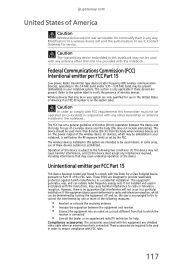
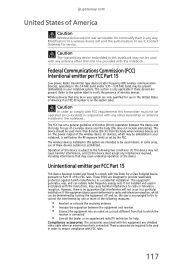
... present.
In some areas, use of these devices are : shielded video cable when an external monitor is subject to the following measures:
• Reorient or relocate the receiving antenna •... antenna other transmitter or antenna installed in this does not include extremities). Contact Gateway for help.
This section is only applicable if these devices outdoors is connected
...
Similar Questions
Gateway Nv-53 Black Screen External Monitor Does Not Work
(Posted by tojhull 10 years ago)
Getting External Monitor To Work On Nv53a
trashed my laptop display, trying to get external monitor to work, what do I do? Help!
trashed my laptop display, trying to get external monitor to work, what do I do? Help!
(Posted by d22stoll 11 years ago)

