Gateway NV-53 Support Question
Find answers below for this question about Gateway NV-53.Need a Gateway NV-53 manual? We have 16 online manuals for this item!
Question posted by wichy20 on April 3rd, 2012
Where Can I Download Gateway Factory Disk Cd For Free?
Where can I can download gateway factory disk cd for free? Please help me I can not use my laptop gateway nv53. Thanks appreciate.
Current Answers
There are currently no answers that have been posted for this question.
Be the first to post an answer! Remember that you can earn up to 1,100 points for every answer you submit. The better the quality of your answer, the better chance it has to be accepted.
Be the first to post an answer! Remember that you can earn up to 1,100 points for every answer you submit. The better the quality of your answer, the better chance it has to be accepted.
Related Gateway NV-53 Manual Pages
Gateway Notebook User's Guide - Canada/French - Page 7


CHAPTER 1
Getting Help
• Using the Gateway Web site • Using Help and Support • Using online help
1
Gateway Notebook User's Guide - Canada/French - Page 31


...Help box, then click ENTER. For more information about downloading files, click Start, then click Help and Support. Your default e-mail program opens. 3 Click Send/Receive.
25 Help
For more information, see the help...mail
To send e-mail using Windows Mail: 1 Connect to your e-mail program.
7 When finished, click Send. www.gateway.com
7 Install or view the downloaded file by double-clicking it...
Gateway Notebook User's Guide - Canada/French - Page 103


...files and folders 13
C
cable modem 23, 47, 48
CD adding tracks to your library 38 creating audio 39 creating data...Disk Defragmenter 91
display using screen saver 70
documentation Gateway Web site 2 help 2 Help and Support 2 online help 4
documents creating 17 opening 18 printing 18 saving 17
downloading files 24
drivers updating 2
drives backing up files 92 checking for errors 90 checking for free...
Gateway Notebook User's Guide - English - Page 7


CHAPTER 1
Getting Help
• Using the Gateway Web site • Using Help and Support • Using online help
1
Gateway Notebook User's Guide - English - Page 31


...usually a free service of your e-mail program.
7 When finished, click Send. E-mail is similar to this one:
[email protected]
User
Internet domain
Sending e-mail
To send e-mail using Windows Mail...account with an ISP. For more information about downloading files, click Start, then click Help and Support. Help
For more information, see the help for an account with Hotmail might have an...
Gateway Notebook User's Guide - English - Page 103


...files and folders 13
C
cable modem 23, 47, 48
CD adding tracks to your library 38 creating audio 39 creating data...Disk Defragmenter 91
display using screen saver 70
documentation Gateway Web site 2 help 2 Help and Support 2 online help 4
documents creating 17 opening 18 printing 18 saving 17
downloading files 24
drivers updating 2
drives backing up files 92 checking for errors 90 checking for free...
Gateway Quick Start Guide for Windows 7 - Page 3


... and troubleshoot in your computer serial number, date and place of you can run the Gateway Recovery Management program. If you call us will also help , drivers and downloads.
This will restore your proof of this guide.
IMPORTANT INFORMATION
Thank you an option to retain all settings and personal data for later retrieval (see...
Gateway Quick Start Guide for Windows 7 - Page 25
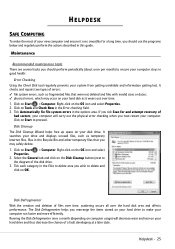
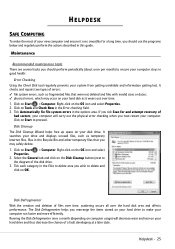
...stays in good health:
Error Checking Using the Check Disk tool regularly prevents your new computer and ensure it wears out over the hard disk area and affects performance. Helpdesk -...more efficiently.
Disk Cleanup The Disk Cleanup Wizard helps free up space on OK. Right-click on the OS icon and select Properties. 2. The Disk Defragmenter helps you next restart your hard disk as it...
Gateway Quick Start Guide for Windows 7 - Page 36


... Use the arrow keys to access the advanced startup options. 3. When the computer is HDD, change it into CD or DVD using the...using one of checks. Disconnect or remove additional devices. Use the arrow keys to confirm. 3. Don't forget to do so by a qualified Gateway...you are an advanced user, or when asked to download your keyboard to highlight Last Known Good Configuration and ...
Gateway Quick Start Guide for Windows 7 - Page 47


...will
be recovered to.
Turn on your hard drive.
3. Use your arrow keys to your hard drive. You can reinstall using either your hard drive or the recovery discs you may take...recovery disc into your optical disc drive, then restart your
computer. Gateway Recovery Management opens.
2. Click on -screen prompts to its factory condition. When the recovery has finished, a dialogue box prompts you...
Gateway Quick Start Guide for Windows 7 - Page 54


... useful WITHOUT ANY WARRANTY; The following License Agreement applies to you retain no exceed the number of the original is protected by Gateway does contain free or third party software programs (the "Free Software"), which may transfer the SOFTWARE and accompanying written materials on a permanent basis provided you .
Grant of other copyrighted material (e.g. hard disk, CD...
Gateway Quick Start Guide for Windows 7 - Page 55


... 25 Disk Defragmenter 25 Display 39 Download 19 Drives 8
Memory card reader 8 Optical drives 9 DSL 20, 41 DVI port 12
E
Electronic Program Guide 19 Email 42
Environment 53 Epilepsy warning 5 Error checking 25 eSATA 12 ExpressCard 11 External hardware devices 44
F
Firewall 29, 32 FireWire 11
G
Google Desktop 23
H
HDD (Hard Disk Drive) Free space...
Gateway NV50 Series User's Reference Guide - Canada/French - Page 48


... to enjoy a wide variety of multimedia features.
You cannot use this drive to recordable CDs. Combination DVD/CD-RW drive
Installing programs, playing audio CDs, playing DVDs, accessing data, and recording music and data to create DVDs.
44 logo... type...
Identifying drive types
Your Gateway notebook may contain one or more of the drive for...
Gateway NV50 Series User's Reference Guide - Canada/French - Page 51


... the label facing up and the arrow on to remove CDs and DVDs using this method. Memory card types
The memory card reader supports...Using the memory card reader
You can also use memory cards to transfer pictures from a digital camera to transfer data between your notebook.
Inserting a memory card
To insert a memory card:
• Insert the memory card into the manual eject hole. www.gateway...
Gateway NV50 Series User's Reference Guide - Canada/French - Page 88


...factory condition. You can still run Windows Vista, see
"Recovering from within Windows Vista" on page 86. If you can access important files on your hard drive, back them up now.
• If you can reinstall using...all pre-installed software and drivers: 1 Click (Start), All Programs, Gateway, then click
Gateway Recovery Management. Recovering from your hard drive or the recovery discs you ...
Gateway NV50 Series User's Reference Guide - English - Page 48


...
Your Gateway notebook may contain one or more of the following drive types. Look on the front of the drive for one of multimedia features. DVD drive
Installing programs, playing audio CDs, playing DVDs, and accessing data. CHAPTER 4: Using Drives and Accessories
Using the DVD drive
You can use your drive for...
Combination DVD/CD-RW...
Gateway NV50 Series User's Reference Guide - English - Page 51


... to transfer data between your notebook and a device that uses memory cards, such as a PDA, MP3 player, or cellular telephone. You can use the memory card reader to your notebook, manually eject the...card into the manual eject hole.
If you do not want to remove CDs and DVDs using this method. www.gateway.com
Tip
Your notebook must be turned on to turn on the label pointing towards the...
Gateway NV50 Series User's Reference Guide - English - Page 88
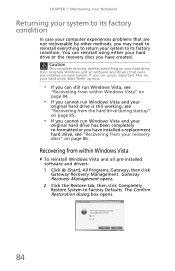
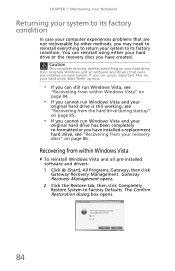
...to return your system to Factory Defaults.
If you can access important files on your hard drive, back them up now.
• If you can reinstall using either your hard drive or... system to its factory condition. The Confirm Restoration dialog box opens.
84 Gateway Recovery Management opens. 2 Click the Restore tab, then click Completely Restore System to its factory condition
In case your...
Gateway NV50 Series User's Reference Guide - Japanese - Page 91


jp.gateway.com
PC PCか ら
AC PCか ら AC
Gateway
110
バッテリ
107
CD
CD 88 DVD
85
Service Guide - Page 42
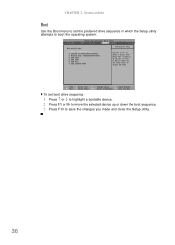
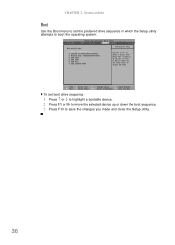
... menu.
Information
Phoenix SecureCore(tm) Setup Utility
Main
Security
Boot
Exit
Boot priority order:
1: IDE0: XXXXXXXXXXX-(XX) 2: CD/DVD: XXXXXXXXXXX-XXXXX-(X 3: Network Boot: XXXXXXXXXXXXXXXX 4: USB HDD: 5: USB FDD: 6: USB Key: 7: USB CD/DVD ROM:
Item Specific Help
Use < > or < > to select a device, then press to move it up the list, or to save the...
Similar Questions
How Much To Repair My Gateway Nv56 Laptop Power Button - Thanks
Laptop power button does not work
Laptop power button does not work
(Posted by platosmith3rd 9 years ago)
Gateway Nv-53 Black Screen External Monitor Does Not Work
(Posted by tojhull 10 years ago)
What Recovery Cd Can Be Used On Gateway Nv55c From Acer
(Posted by phmemvr 10 years ago)
How To Boot A Gateway Nv53 From Cd To Do System Recovery Media
(Posted by lfixThi 10 years ago)
Nv-53 Keyboard Not Working
AFTER GETTING DAMP DRIED LAPTOP W/HAIRDRYER KEYBOARD DOES NOT WORK- TOUCHPAD DOES WORK ON-SCREEN KEY...
AFTER GETTING DAMP DRIED LAPTOP W/HAIRDRYER KEYBOARD DOES NOT WORK- TOUCHPAD DOES WORK ON-SCREEN KEY...
(Posted by RETRORUDY49 11 years ago)

