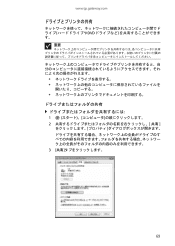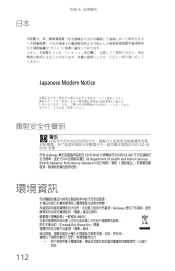Gateway NV-53 Support Question
Find answers below for this question about Gateway NV-53.Need a Gateway NV-53 manual? We have 16 online manuals for this item!
Question posted by coTra on January 18th, 2014
Does The Gateway Nv53 Have A Dvd Burner?
The person who posted this question about this Gateway product did not include a detailed explanation. Please use the "Request More Information" button to the right if more details would help you to answer this question.
Current Answers
There are currently no answers that have been posted for this question.
Be the first to post an answer! Remember that you can earn up to 1,100 points for every answer you submit. The better the quality of your answer, the better chance it has to be accepted.
Be the first to post an answer! Remember that you can earn up to 1,100 points for every answer you submit. The better the quality of your answer, the better chance it has to be accepted.
Related Gateway NV-53 Manual Pages
Gateway Notebook User's Guide - Canada/French - Page 41


...Help
For more information about playing optical discs, click Start, then click Help and Support.
www.gateway.com
• Pause/Play alternately pauses and resumes playback. • Fast forward quickly fast forwards... an optical disc into the optical disc drive.
35 Important
Some music CDs have a DVD-compatible drive in the Search Help box, then press ENTER. For more information about using...
Gateway Notebook User's Guide - Canada/French - Page 45


... Player opens. 2 Insert a blank, writable CD into your notebook for creating music CDs.
www.gateway.com
Editing track information
After you add a WMA or MP3 file to your music library, you ... All Programs, then click Windows Media Player. The Music Library opens.
39
Creating music CDs and video DVDs
Creating a music CD
Important
We recommend that you do with the disc, click × to close...
Gateway Notebook User's Guide - Canada/French - Page 47


The main screen opens.
5 Click Add items. The Add Items to DVD dialog box opens.
41 www.gateway.com 3 Click (Start), All Programs, then click Windows DVD Maker. The
Windows DVD Maker introduction window opens.
4 Click Choose Photos and Videos.
Gateway Notebook User's Guide - Canada/French - Page 101


...consent in this manual, even if advised of the possibility of continued product development, Gateway reserves the right to be authorized by Macrovision Corporation, and is protected by Macrovision ...it describes at www.gateway.com. Microsoft, MS, and Windows are trademarks or registered trademarks of this manual. Macrovision statement
If your notebook has a DVD drive and an analog...
Gateway Notebook User's Guide - Canada/French - Page 103


... 15
disconnecting from Internet
22
Disk Cleanup 90
Disk Defragmenter 91
display using screen saver 70
documentation Gateway Web site 2 help 2 Help and Support 2 online help 4
documents creating 17 opening 18 ...un-sharing 55 viewing contents 9 viewing files and folders
9
DSL modem 23, 47, 48
DVD creating data 43 creating video 40 playing 35
Dynamic Host Configuration Protocol 52
E
editing music track...
Gateway Notebook User's Guide - Canada/French - Page 104


...adding 71 configuring 71 configuring Sidebar 72 control panel 72 Sidebar 71 using 71
game access restricting 83
Gateway Web address 2 Web site 2
Gigabit Ethernet 46
H
hard drive backing up files 92 checking ... track information
39
playing 34
MPEG file playing 34
multimedia playing audio CD 35 playing DVD 35 recording audio 37 using Windows Media Player 34
music library building 38
music tracks ...
Gateway Notebook User's Guide - English - Page 41


... to your notebook. Playing optical discs
Optical discs are all optical discs.
To play these CDs on DVDs, HD-DVDs, or Blu-ray Discs. Playing an optical disc using Windows Media Player, click Help. www.gateway.com
• Pause/Play alternately pauses and resumes playback. • Fast forward quickly fast forwards the current...
Gateway Notebook User's Guide - English - Page 45
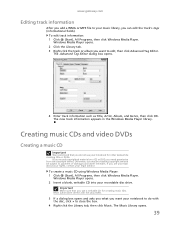
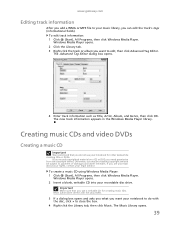
... Windows Media Player library. Otherwise, you can edit the track's tags (informational fields).
www.gateway.com
Editing track information
After you add a WMA or MP3 file to your music library, ... Player: 1 Click (Start), All Programs, then click Windows Media Player. Most automobile stereos will not play DVDs.
3 If a dialog box opens and asks you what you do with the disc, click × to...
Gateway Notebook User's Guide - Japanese - Page 129
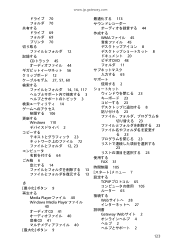
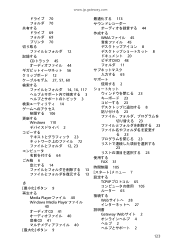
www.jp.gateway.com
70 70 69 69 70 12 CD 45 44 56 12
27, 57, 60
検索する
14, 16, 117
3 3 ... Playerファイル
40 CD 41 40 音楽CD 41 40 9
113
44
WMA 45 45 8 8 20 ビデオDVD 48 11 65 2 23 23 23 8 23
23 23
る 23 23
23 23 FAX 31
105 7
TCP/IP 65 105 65 Web 28...
Gateway Quick Start Guide for Windows 7 - Page 14


... again. A small amount of power is a lot quicker than burning a CD or DVD!
Storage (e.g.
Gateway encourages you need additional storage space, need to create backups or need removable storage to ... transfer your computer from Sleep takes just a few seconds. Please refer to Environment on page 53 to store the contents of your computer's hard drive, and then powers down.
No power...
Gateway NV50 Series User's Reference Guide - Canada/French - Page 137


www.gateway.com
troubleshooting 91
LCD/CRT system key 30
line protector 68
line tester 68
lock cable 70 Kensington cable 7
M... external 114
using 30 using external 53 mouse connecting 33 troubleshooting 105 USB port 7, 8 moving pointer 33 screen objects 34 MP3 player memory cards 47 multimedia adjusting volume 38 using DVD drive 44 mute button 35, 36 muting sound 35, 36, 38 MyBackup key 35
N
...
Gateway NV50 Series User's Reference Guide - Canada/French - Page 138


... 30, 53
R
radio approval authorities
69
radio frequency wireless connections 69
rebooting notebook 25
recharging battery 56
recovering defaults 84 drivers 78, 81 programs 78, 81 software 78, 81 system 78 with Gateway Recovery Center 81 with Windows System Restore 82
Recycle Bin deleting files 94 emptying 94
regional code DVD 45
re...
Gateway NV50 Series User's Reference Guide - English - Page 137


www.gateway.com
troubleshooting 91
LCD/CRT system key 30
line protector 68
line tester 68
lock cable 70 Kensington cable 7
M... external 114
using 30 using external 53 mouse connecting 33 troubleshooting 105 USB port 7, 8 moving pointer 33 screen objects 34 MP3 player memory cards 47 multimedia adjusting volume 38 using DVD drive 44 mute button 35, 36 muting sound 35, 36, 38 MyBackup key 35
N
...
Gateway NV50 Series User's Reference Guide - English - Page 138


... 30, 53
R
radio approval authorities
69
radio frequency wireless connections 69
rebooting notebook 25
recharging battery 56
recovering defaults 84 drivers 78, 81 programs 78, 81 software 78, 81 system 78 with Gateway Recovery Center 81 with Windows System Restore 82
Recycle Bin deleting files 94 emptying 94
regional code DVD 45
re...
Gateway NV50 Series User's Reference Guide - Japanese - Page 49
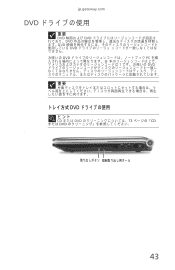
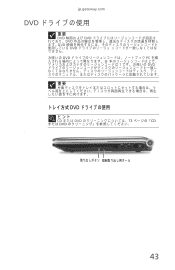
jp.gateway.com
DVD
重要
DVD DVD DVD DVD DVD DVD PC 2 1 DVD
重要
DVD
ヒント
CD DVD 73 CD DVD
[
43
Gateway NV50 Series User's Reference Guide - Japanese - Page 133
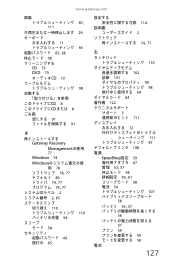
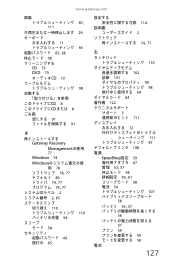
...87,
111
29
71 93
65, 66
58
CD 73 DVD 73 CD 73 98
CD 8 CDま た は 8 ご み箱
91 91
さ
Gateway Recovery Managementの使用 77 Windows 74 Windows 78...87 108 電源 SpeedStep設定 59 67
管理 53, 57
58
59, 61
58 電池 54 107
58
55, 57
56
57 59 59 58 電...
Gateway NV50 Series User's Reference Guide - Simplified Chinese - Page 127
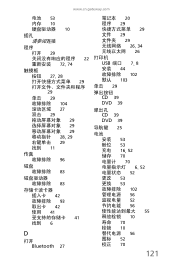
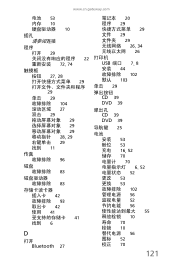
www.cn.gateway.com
电池 53 内存 10 10
29 22 72, 74
27, 28 29
29
单击...35013; 44 102 默认 103
单击 29
弹出按钮
CD 39
DVD 39
弹出孔
CD 39
DVD 39
导航键 25
53 舱位 53 充电 16, 52 储存 70 电量计 70 6, 52 52 更...