Gateway NV-53 Support Question
Find answers below for this question about Gateway NV-53.Need a Gateway NV-53 manual? We have 16 online manuals for this item!
Question posted by Heymmspa on June 14th, 2014
How To Connect An External Monitor To Gateway Nv53
The person who posted this question about this Gateway product did not include a detailed explanation. Please use the "Request More Information" button to the right if more details would help you to answer this question.
Current Answers
There are currently no answers that have been posted for this question.
Be the first to post an answer! Remember that you can earn up to 1,100 points for every answer you submit. The better the quality of your answer, the better chance it has to be accepted.
Be the first to post an answer! Remember that you can earn up to 1,100 points for every answer you submit. The better the quality of your answer, the better chance it has to be accepted.
Related Gateway NV-53 Manual Pages
Gateway Notebook User's Guide - Canada/French - Page 59
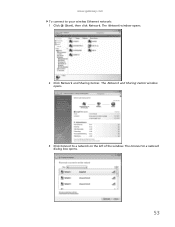
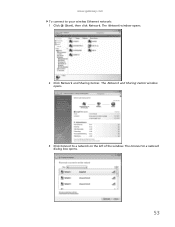
The Network window opens.
2 Click Network and Sharing Center. The Connect to your wireless Ethernet network: 1 Click (Start), then click Network. www.gateway.com To connect to a network dialog box opens.
53 The Network and Sharing Center window opens.
3 Click Connect to a network on the left of the window.
Gateway Notebook User's Guide - English - Page 59


www.gateway.com To connect to a network dialog box opens.
53 The Connect to your wireless Ethernet network: 1 Click (Start), then click Network. The Network and Sharing Center window opens.
3 Click Connect to a network on the left of the window. The Network window opens.
2 Click Network and Sharing Center.
Gateway Quick Start Guide for Windows 7 - Page 48


...that to radio and television reception, which the receiver is connected. Consult the dealer or an experienced radio/TV... with this equipment are: shielded video cable when an external monitor is no guarantee that may cause harmful interference to correct...order to the telephone company.
48 -
Modification to www.gateway.com/ prop65. This section is prohibited.
Caution: In order...
Gateway NV50 Series User's Reference Guide - Canada/French - Page 35


...on or off while
traveling in an airplane. Current aviation regulations require
wireless devices to work.
www.gateway.com
System key combinations
When you press the FN key and a system key at the same ...must be in the following order: ❥ The LCD ❥ An external monitor or projector (a
monitor or projector must be turned off . For more information, see "Left" on the key.
Gateway NV50 Series User's Reference Guide - Canada/French - Page 54
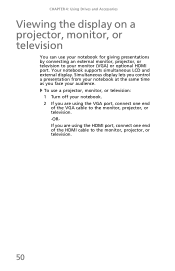
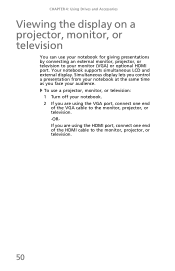
... notebook for giving presentations by connecting an external monitor, projector, or television to your monitor (VGA) or optional HDMI port. CHAPTER 4: Using Drives and Accessories
Viewing the display on a projector, monitor, or television
You can use a projector, monitor, or television: 1 Turn off your notebook. 2 If you are using the VGA port, connect one end of the VGA...
Gateway NV50 Series User's Reference Guide - Canada/French - Page 96


....
For more information, see
"Cleaning CDs or DVDs" on page 77. Warning
In compliance with FCC regulations, use shielded cables to connect to toggle through the LCD panel, an external monitor or projector, or both. An audio CD does not produce sound
• Make sure that the Windows volume control is facing up...
Gateway NV50 Series User's Reference Guide - Canada/French - Page 118
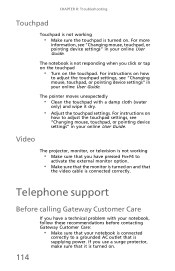
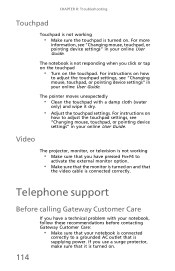
... adjust the touchpad settings, see "Changing mouse, touchpad, or pointing device settings" in your notebook is connected
correctly to
activate the external monitor option.
• Make sure that the monitor is turned on and that
the video cable is connected correctly. If you have a technical problem with a damp cloth (water
only) and wipe it is...
Gateway NV50 Series User's Reference Guide - Canada/French - Page 125
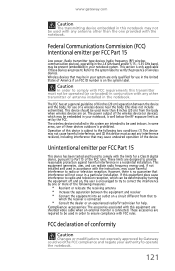
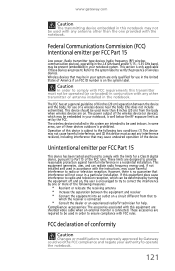
... the separation between the device and the body, for help.
www.gateway.com
Caution
The transmitting device embedded in this notebook may not be ...connected. Caution
In order to correct the interference by the FCC. If this does not include extremities). The FCC has set by one provided with FCC rules.
These accessories are : shielded video cable when an external monitor...
Gateway NV50 Series User's Reference Guide - Canada/French - Page 134


... DVD 77 keyboard 75 LCD panel 76 notebook exterior 74 screen 76
clicking 33
closing unresponsive program 25
connecting AC adapter 18 cable modem 20 dial-up modem 21 DSL modem 20 external keyboard 28 external monitor 50 keyboard 28 mouse 33 printer 48 projector 50 scanner 48 television 50
to wired Ethernet 20...
Gateway NV50 Series User's Reference Guide - Canada/French - Page 135


www.gateway.com
digital audio 48
digital camera memory card reader 7,
47
USB port 7, 8
digital video 48
...45, 46 DVD 45, 46
eject hole CD 45, 46 DVD 45, 46
EmPower power adapter
60
ergonomics 16
Ethernet connecting wired 20 jack 7, 20
external monitor 7, 30
EZ Pad touchpad See touchpad
F
fan 6, 9
faxes troubleshooting 104
files opening 34 troubleshooting 94
fingerprint reader troubleshooting ...
Gateway NV50 Series User's Reference Guide - Canada/French - Page 140
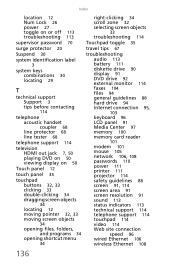
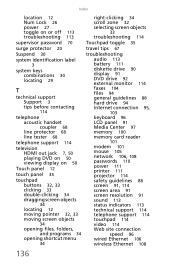
...
troubleshooting audio 113 battery 111 diskette drive 90 display 91 DVD drive 92 external monitor 114 faxes 104 files 94 general guidelines 88 hard drive 94 Internet connection 95,
103
keyboard 96 LCD panel 91 Media Center 97 memory 100 memory...indicators 113 technical support 114 telephone support 114 touchpad 114 video 114 Web site connection
speed 96 wired Ethernet 106 wireless Ethernet 108
136
Gateway NV50 Series User's Reference Guide - English - Page 35


...gateway.com
System key combinations
When you press the FN key and a system key at the same time, your notebook) ❥ Both displays at the same time For more information, see "Viewing the display on a projector, monitor... order: ❥ The LCD ❥ An external monitor or projector (a
monitor or projector must be plugged into the monitor port or HDMI port on your notebook performs the...
Gateway NV50 Series User's Reference Guide - English - Page 54
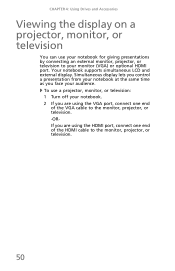
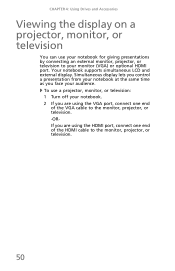
.... To use your notebook for giving presentations by connecting an external monitor, projector, or television to the monitor, projector, or television.
50
Your notebook supports simultaneous LCD and external display. CHAPTER 4: Using Drives and Accessories
Viewing the display on a projector, monitor, or television
You can use a projector, monitor, or television: 1 Turn off your audience.
Gateway NV50 Series User's Reference Guide - English - Page 96


... projector.
When you place a disc on page 77.
Warning
In compliance with FCC regulations, use shielded cables to connect to toggle through the LCD panel, an external monitor or projector, or both. Occasionally discs are turned off. For instructions on how to play these CDs on page 37.
• Make sure that Mute...
Gateway NV50 Series User's Reference Guide - English - Page 118
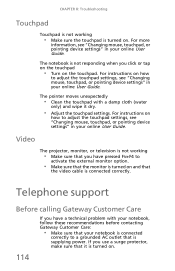
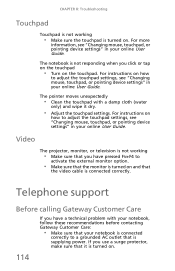
...support
Before calling Gateway Customer Care
If you click or tap on the touchpad
• Turn on how
to
activate the external monitor option.
• Make sure that the monitor is turned on...and that
the video cable is connected correctly.
For more
information, see "Changing mouse, touchpad, or pointing device settings" in your notebook is connected
correctly to adjust the touchpad settings...
Gateway NV50 Series User's Reference Guide - English - Page 125
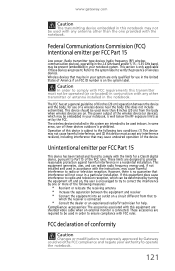
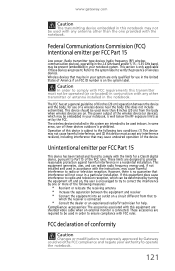
... television reception.
However, there is connected. Compliance accessories: The accessories associated with this equipment are: shielded video cable when an external monitor is no guarantee that may cause ..., including interference that interference will not occur in a particular installation. www.gateway.com
Caution
The transmitting device embedded in this notebook may not be used with...
Gateway NV50 Series User's Reference Guide - English - Page 134
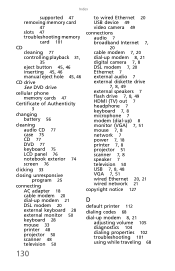
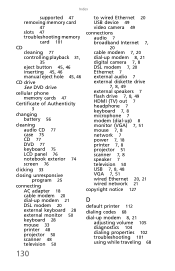
... DVD 77 keyboard 75 LCD panel 76 notebook exterior 74 screen 76
clicking 33
closing unresponsive program 25
connecting AC adapter 18 cable modem 20 dial-up modem 21 DSL modem 20 external keyboard 28 external monitor 50 keyboard 28 mouse 33 printer 48 projector 50 scanner 48 television 50
to wired Ethernet 20...
Gateway NV50 Series User's Reference Guide - English - Page 135


www.gateway.com
digital audio 48
digital camera memory card reader 7,
47
USB port 7, 8
digital video 48
...45, 46 DVD 45, 46
eject hole CD 45, 46 DVD 45, 46
EmPower power adapter
60
ergonomics 16
Ethernet connecting wired 20 jack 7, 20
external monitor 7, 30
EZ Pad touchpad See touchpad
F
fan 6, 9
faxes troubleshooting 104
files opening 34 troubleshooting 94
fingerprint reader troubleshooting ...
Gateway NV50 Series User's Reference Guide - English - Page 140
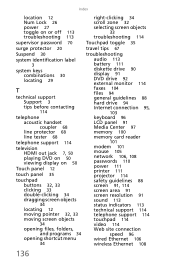
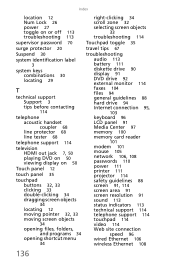
...
troubleshooting audio 113 battery 111 diskette drive 90 display 91 DVD drive 92 external monitor 114 faxes 104 files 94 general guidelines 88 hard drive 94 Internet connection 95,
103
keyboard 96 LCD panel 91 Media Center 97 memory 100 memory...indicators 113 technical support 114 telephone support 114 touchpad 114 video 114 Web site connection
speed 96 wired Ethernet 106 wireless Ethernet 108
136
Gateway NV50 Series User's Reference Guide - Japanese - Page 123
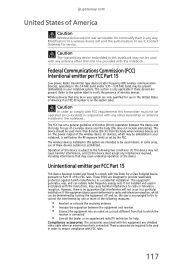
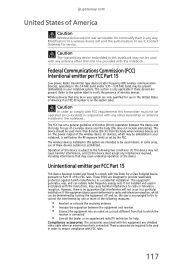
... interference in a residential installation. These limits are : shielded video cable when an external monitor is connected. If this device must not be used indoors.
The power output of the wireless... accessories are present. This device should be present (embedded) in your notebook system.
Contact Gateway for a Class B digital device, pursuant to Part 15 of the FCC rules. Federal ...
Similar Questions
How Do You Repair The Power Connection On A Gateway Nv54 Laptop Computer
(Posted by steov 10 years ago)
Getting External Monitor To Work On Nv53a
trashed my laptop display, trying to get external monitor to work, what do I do? Help!
trashed my laptop display, trying to get external monitor to work, what do I do? Help!
(Posted by d22stoll 11 years ago)

