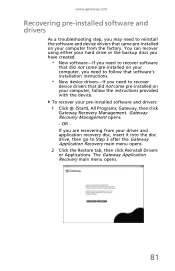Gateway NV-53 Support Question
Find answers below for this question about Gateway NV-53.Need a Gateway NV-53 manual? We have 16 online manuals for this item!
Question posted by scarlton21809 on February 22nd, 2013
Built In Microphone Not Working
Current Answers
Answer #1: Posted by tintinb on March 4th, 2013 8:30 PM
- Audio Driver from Conexant
The other driver software for this laptop can be downloaded here:
If you have more questions, please don't hesitate to ask here at HelpOwl. Experts here are always willing to answer your questions to the best of our knowledge and expertise.
Regards,
Tintin
Related Gateway NV-53 Manual Pages
Similar Questions
AFTER GETTING DAMP DRIED LAPTOP W/HAIRDRYER KEYBOARD DOES NOT WORK- TOUCHPAD DOES WORK ON-SCREEN KEY...
I have this nice laptop i bough new a couple years ago. We'll i got curious with Kubuntu and now I w...