Gateway NV-53 Support Question
Find answers below for this question about Gateway NV-53.Need a Gateway NV-53 manual? We have 16 online manuals for this item!
Question posted by mojilks on October 21st, 2013
How To Find Battery Life Gateway Nv53
The person who posted this question about this Gateway product did not include a detailed explanation. Please use the "Request More Information" button to the right if more details would help you to answer this question.
Current Answers
There are currently no answers that have been posted for this question.
Be the first to post an answer! Remember that you can earn up to 1,100 points for every answer you submit. The better the quality of your answer, the better chance it has to be accepted.
Be the first to post an answer! Remember that you can earn up to 1,100 points for every answer you submit. The better the quality of your answer, the better chance it has to be accepted.
Related Gateway NV-53 Manual Pages
Gateway Quick Start Guide for Windows 7 - Page 10


... correctly.
✓ Do not wipe the lens with age. Only use the supplied external power adapter (a power 'brick') to carry multiple batteries for home and other intellectual property rights. Battery life is best under low load. ✓ Power management features are active. AC Power Adapter
Your computer can be aware of the computer...
Gateway Quick Start Guide for Windows 7 - Page 11


...batteries. ✓ There is a danger of explosion if the battery is the result of your battery at room temperatures.
Expansion Ports USB (Universal Serial Bus) - Read the precautions on Gateway...equivalent type recommended by the manufacturer.
✓ Certain battery types require maintenance to avoid a reduction in battery life. ✓ Do not leave your connection cables; ...
Gateway Quick Start Guide for Windows 7 - Page 55


... Audio CDs 18, 40 Audio ports 12 Autoplay 19
B
Backups 14 Batteries 10, 53
Battery disposal 11, 53 Battery life 10 Replacing batteries 11 BIOS 36 Blu-ray 9, 19 Browser 23
C
Cable modem 41...drives 9 DSL 20, 41 DVI port 12
E
Electronic Program Guide 19 Email 42
Environment 53 Epilepsy warning 5 Error checking 25 eSATA 12 ExpressCard 11 External hardware devices 44
F
Firewall ...
Gateway NV50 Series User's Reference Guide - Canada/French - Page 4


...on a projector, monitor, or television 50 Adjusting the display properties 52 Using the projector or monitor for a presentation 53
Chapter 5: Managing Power 55
Monitoring the battery charge 56 Recharging the battery 56 Changing batteries 57 Extending battery life 58
Maximizing battery performance 58 Conserving battery power 58 Using alternate power sources 60 Changing power modes 60
ii
Gateway NV50 Series User's Reference Guide - Canada/French - Page 24
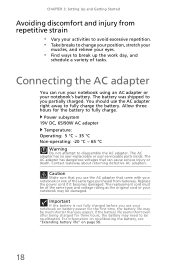
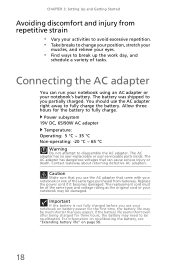
...battery is not fully charged before you use your notebook on page 58.
18 If the battery life seems short even after being charged for three hours, the battery...battery. Allow three hours for the first time, the battery life... the battery, see "Extending battery life" on battery power for the battery to fully...adapter right away to fully charge the battery.
CHAPTER 3: Setting Up and Getting...
Gateway NV50 Series User's Reference Guide - Canada/French - Page 59


CHAPTER5
Managing Power
• Monitoring the battery charge • Recharging the battery • Changing batteries • Extending battery life • Changing notebook power settings
55
Gateway NV50 Series User's Reference Guide - Canada/French - Page 60
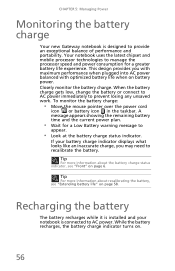
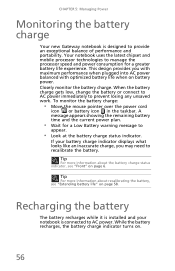
... recalibrate the battery. While the battery recharges, the battery charge indicator turns on battery power.
CHAPTER 5: Managing Power
Monitoring the battery charge
Your new Gateway notebook is installed and your battery charge indicator displays what looks like an inaccurate charge, you with maximum performance when plugged into AC power balanced with optimized battery life when on...
Gateway NV50 Series User's Reference Guide - Canada/French - Page 62


... least once a month, even if it reach its maximum rated capacity. Extending battery life
Maximizing battery performance
To get maximum performance from your notebook battery, we recommend that you initially condition (fully charge and discharge) your notebook over. 8 Open the LCD panel.
Several partial discharges with frequent recharges are better ...
Gateway NV50 Series User's Reference Guide - Canada/French - Page 64
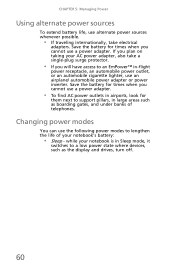
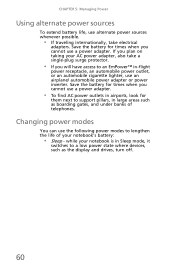
... next to lengthen the life of telephones. Save the battery for times when you cannot use a power adapter. CHAPTER 5: Managing Power
Using alternate power sources
To extend battery life, use alternate power sources...automobile cigarette lighter, use an airplane/ automobile power adapter or power inverter. Save the battery for times when you cannot use a power adapter.
• To find AC power...
Gateway NV50 Series User's Reference Guide - Canada/French - Page 66


...when the display or hard drive is the default power plan which
balances performance and battery life.
• Power saver - You can customize power settings from AC power outlets ...selecting power plans and adjusting advanced power settings. Three power plans are accustomed to extend battery life.
This is automatically turned off. Your programs may run slower than you change the ...
Gateway NV50 Series User's Reference Guide - Canada/French - Page 67
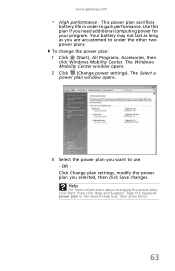
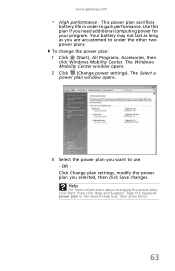
... window opens.
3 Select the power plan you are accustomed to under the other two power plans. This power plan sacrifices
battery life in the Search Help box, then press ENTER.
63 Your battery may not last as long as you want to gain performance. Type the keyword power plan in order to use...
Gateway NV50 Series User's Reference Guide - Canada/French - Page 80


... screen
Caution
A notebook LCD screen is made of specially coated glass and can be calibrated by applying a deliberate full discharge once every 30 charges. Short battery life is about 1.5 to high heat or freezing temperatures.
Gateway NV50 Series User's Reference Guide - Canada/French - Page 115
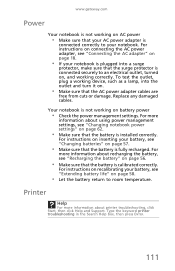
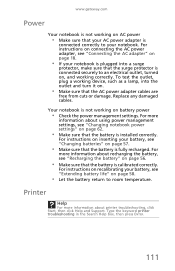
... battery life" on page 58.
• Let the battery return to an electrical outlet, turned on, and working correctly. For instructions on recalibrating your battery, see "Recharging the battery" on page 56.
• Make sure that the battery is installed correctly. Type the keyword printer troubleshooting in the Search Help box, then press ENTER.
111 www.gateway...
Gateway NV50 Series User's Reference Guide - Canada/French - Page 138


... 78, 81
projector adding 50 color quality 53 port 7 screen resolution 53 troubleshooting 114 using 30, 53
R
radio approval authorities
69
radio frequency wireless connections 69
rebooting notebook 25
recharging battery 56
recovering defaults 84 drivers 78, 81 programs 78, 81 software 78, 81 system 78 with Gateway Recovery Center 81 with Windows System Restore...
Gateway NV50 Series User's Reference Guide - English - Page 4


...on a projector, monitor, or television 50 Adjusting the display properties 52 Using the projector or monitor for a presentation 53
Chapter 5: Managing Power 55
Monitoring the battery charge 56 Recharging the battery 56 Changing batteries 57 Extending battery life 58
Maximizing battery performance 58 Conserving battery power 58 Using alternate power sources 60 Changing power modes 60
ii
Gateway NV50 Series User's Reference Guide - English - Page 24
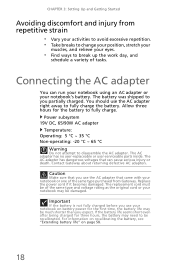
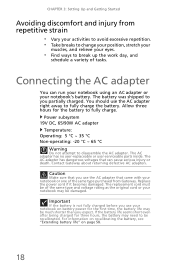
...battery life seems short even after being charged for three hours, the battery may need to fully charge. For information on recalibrating the battery, see "Extending battery life" on battery power for the battery to be recalibrated. Allow three hours for the first time, the battery life... Started
Avoiding discomfort and injury from Gateway.
You should use your notebook on page ...
Gateway NV50 Series User's Reference Guide - English - Page 60
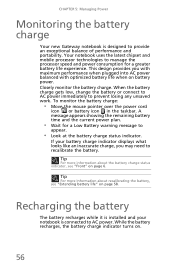
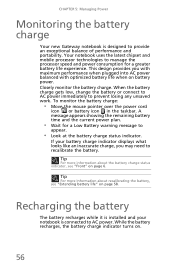
... the mouse pointer over the power cord
icon or battery icon in the taskbar. A message appears showing the remaining battery time and the current power plan.
• Wait for a greater battery life experience. CHAPTER 5: Managing Power
Monitoring the battery charge
Your new Gateway notebook is installed and your battery charge indicator displays what looks like an inaccurate...
Gateway NV50 Series User's Reference Guide - English - Page 67
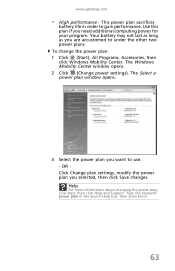
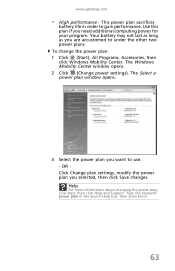
www.gateway.com
• High performance - To change the power plan: 1 Click (Start), All Programs, Accessories, then click Windows ... click Help and Support. The Windows Mobility Center window opens. 2 Click (Change power settings). This power plan sacrifices
battery life in the Search Help box, then press ENTER.
63 Type the keyword power plan in order to under the other two power...
Gateway NV50 Series User's Reference Guide - English - Page 115
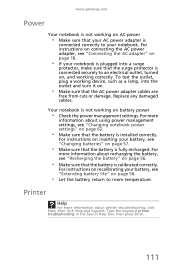
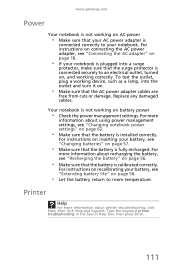
...and Support. For instructions on page 56.
• Make sure that the battery is calibrated correctly.
Your notebook is
connected correctly to room temperature. Printer
Help
For more information about recharging the battery, see "Extending battery life" on page 58.
• Let the battery return to your battery, see "Recharging the battery" on recalibrating your notebook.
Gateway NV50 Series User's Reference Guide - English - Page 138


... 78, 81
projector adding 50 color quality 53 port 7 screen resolution 53 troubleshooting 114 using 30, 53
R
radio approval authorities
69
radio frequency wireless connections 69
rebooting notebook 25
recharging battery 56
recovering defaults 84 drivers 78, 81 programs 78, 81 software 78, 81 system 78 with Gateway Recovery Center 81 with Windows System Restore...

