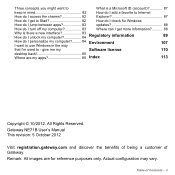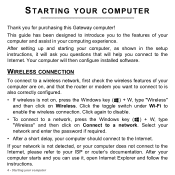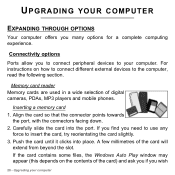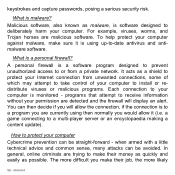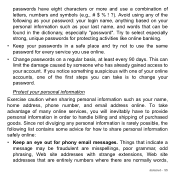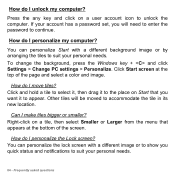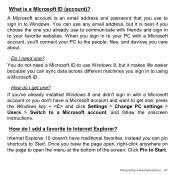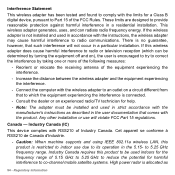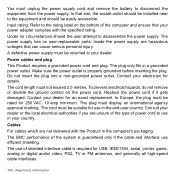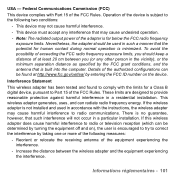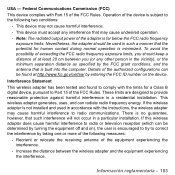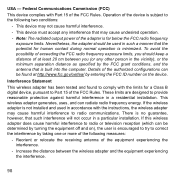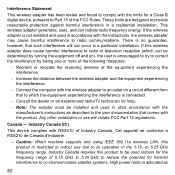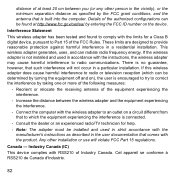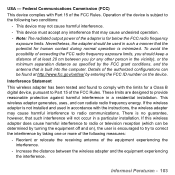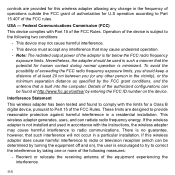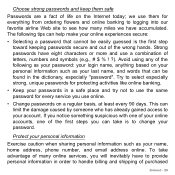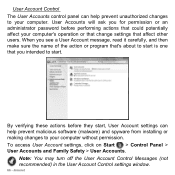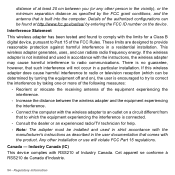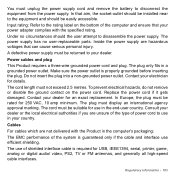Gateway NE71B Support Question
Find answers below for this question about Gateway NE71B.Need a Gateway NE71B manual? We have 2 online manuals for this item!
Question posted by worthcousins on February 5th, 2018
User Password Incorrect. Tried All The Tricks. Cant Dp Anytjing Witj Gateway Ne7
I don't know how to make a discount or USB on computer not allowi'gboot. Can I use cell tethered somehow?
Current Answers
Related Gateway NE71B Manual Pages
Similar Questions
Recovery From Shut Down During Recovery
I have a Gateway ne71b 2013 model laptop where I accidentally shut down while I was running a system...
I have a Gateway ne71b 2013 model laptop where I accidentally shut down while I was running a system...
(Posted by jbu953 7 years ago)
Laptop And No Sound From Television
I have hooked my HDMI cord from the television to the laptop. At first it was okay, and now there is...
I have hooked my HDMI cord from the television to the laptop. At first it was okay, and now there is...
(Posted by samanthakislek 7 years ago)
How To Change Users On A Gateway Nv52 Laptop
My husband, Steve, has passed away. I have his Gateway laptop and have been using it with the passwo...
My husband, Steve, has passed away. I have his Gateway laptop and have been using it with the passwo...
(Posted by haworth524 8 years ago)
Need To Reset The User Password
I got the laptop for my sister and she already set a password, which I know, but I want to change it...
I got the laptop for my sister and she already set a password, which I know, but I want to change it...
(Posted by emirarista 12 years ago)