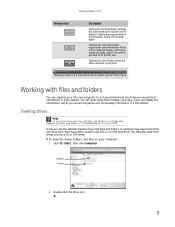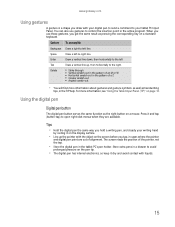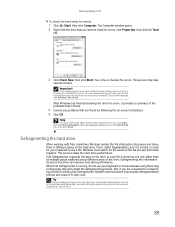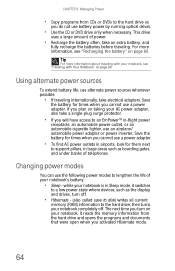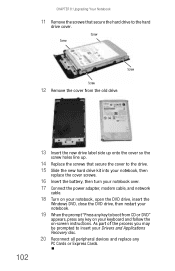Gateway MT6730 Support Question
Find answers below for this question about Gateway MT6730.Need a Gateway MT6730 manual? We have 3 online manuals for this item!
Question posted by watersfam1 on November 26th, 2011
Will Not Boot Even With Disk.
I have a gateway mt6730 that will not boot, it just goes to the booting option screen. None of those options work either. It says there was a problem and that I should insert disk and restart. It says to choose the fix option. I did but then it says that the problem could not be fixed. I tried to reinstall the windows vista. It goes thru all the steps perfectly til it gets to the completing installation step. It does not complete that step. How do I fix this problem?
Current Answers
Related Gateway MT6730 Manual Pages
Similar Questions
Gateway Fx P7805u, A Picture In The Screen Gone
In a few minutes after switching the laptop on a screen turns off.
In a few minutes after switching the laptop on a screen turns off.
(Posted by kuoleg 8 years ago)
What To Type In The Edit Boot Options Menu For The Process Of Restoring Gateway
nv53 laptop
nv53 laptop
(Posted by lauromn178 9 years ago)
Gateway M7301u Windows Vista Installation Disc, Where Can I Get One?
I have a gateway m7301u computer. It also says windows vista on it. It needs an installation disc an...
I have a gateway m7301u computer. It also says windows vista on it. It needs an installation disc an...
(Posted by m44864 12 years ago)
Why Does My Laptop Overheat. Ref Gateway Mx6920
Laptop overheats. It seems to crash when underside gets hot, also the power tends to be pretty hot t...
Laptop overheats. It seems to crash when underside gets hot, also the power tends to be pretty hot t...
(Posted by Traceyridley 13 years ago)