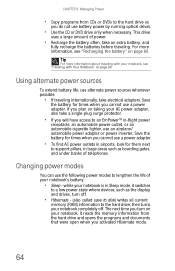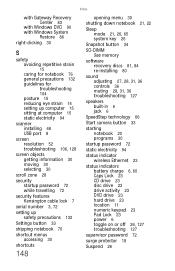Gateway MT6728 Support Question
Find answers below for this question about Gateway MT6728 - MT - Pentium Dual Core 1.6 GHz.Need a Gateway MT6728 manual? We have 4 online manuals for this item!
Question posted by tagnostic on May 23rd, 2010
How Do I Access The Cmos Battery?
The person who posted this question about this Gateway product did not include a detailed explanation. Please use the "Request More Information" button to the right if more details would help you to answer this question.
Current Answers
Related Gateway MT6728 Manual Pages
Similar Questions
Gateway Nv79 Cmos Battery Location/removal?
I need to remove a Gateway NV79 Laptop CMOS battery and i cannot locate it. I have it taken apart, b...
I need to remove a Gateway NV79 Laptop CMOS battery and i cannot locate it. I have it taken apart, b...
(Posted by Roger8176 2 years ago)
How To Remove Cmos Battery From Gateway M-6847, And Reset Bios Password.
How To Remove Cmos Battery From Gateway m-6847, and reset BIOS password. Or just bypass the BIOS pas...
How To Remove Cmos Battery From Gateway m-6847, and reset BIOS password. Or just bypass the BIOS pas...
(Posted by blusnobal 10 years ago)
Replacing Cmos Battery
How do I replace the cmos battery in my gateway 7330?
How do I replace the cmos battery in my gateway 7330?
(Posted by lajones65 13 years ago)