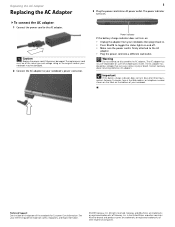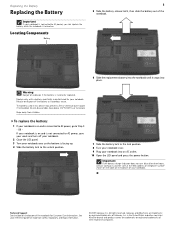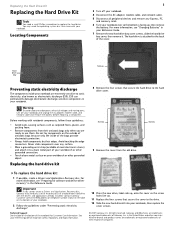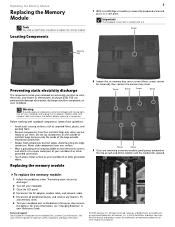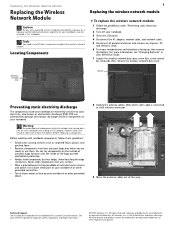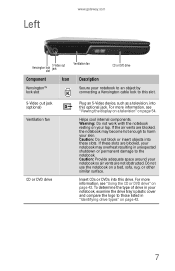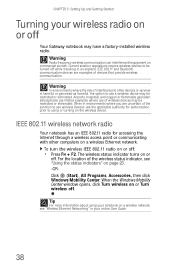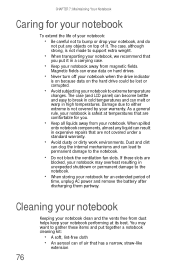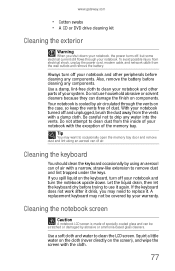Gateway ML6732 Support Question
Find answers below for this question about Gateway ML6732 - ML - Pentium Dual Core 1.73 GHz.Need a Gateway ML6732 manual? We have 4 online manuals for this item!
Question posted by Mustash7 on May 18th, 2012
Ml6732 Fan Warning. No Boot
I have an ML6732 that posts.
Then the fan spins up for a second.
Then I get a fan failure warning 02FA and the thing won't boot.
I didn't notice much dust and the fan spins freely and activates when unit is powered up. I didn't notice any loose cables.
Any thoughts??? I'm stumped.
Current Answers
Related Gateway ML6732 Manual Pages
Similar Questions
Upgrades For My Md7335u
i have a gateway model md7335u it has a pentium dual core T4200 2.00GHz 800MHz processor and a 500GB...
i have a gateway model md7335u it has a pentium dual core T4200 2.00GHz 800MHz processor and a 500GB...
(Posted by welchbert 7 years ago)
Gateway Ml6732 Will Not Boot After Post
(Posted by dkrtditec 9 years ago)
How To Remove Power Button Gateway Ml6732
(Posted by daY2ndb 10 years ago)
Not Connecting To Internet Gateway Laptop Model Ml6732
My Laptop Is Connected To The Wireless Network But Wll Not Let Me On The Internet.i Need Help Fast!!...
My Laptop Is Connected To The Wireless Network But Wll Not Let Me On The Internet.i Need Help Fast!!...
(Posted by gossmariah 11 years ago)
Notebook
What i sthe difference between the Gateway MT6840 and the Gateway MT6728. Is one better then the oth...
What i sthe difference between the Gateway MT6840 and the Gateway MT6728. Is one better then the oth...
(Posted by corrine2020 12 years ago)