Gateway M-6866 Support Question
Find answers below for this question about Gateway M-6866 - Pacific - Core 2 Duo GHz.Need a Gateway M-6866 manual? We have 4 online manuals for this item!
Question posted by wn9syt on March 22nd, 2011
Loss Password
i lost the password to get pass the sign in page , with password? IS THERE A WAY TO RETREVE IT SO CAN OPEN THE COMPUTER AND GO TO MY PROGRAMS.......?
Current Answers
There are currently no answers that have been posted for this question.
Be the first to post an answer! Remember that you can earn up to 1,100 points for every answer you submit. The better the quality of your answer, the better chance it has to be accepted.
Be the first to post an answer! Remember that you can earn up to 1,100 points for every answer you submit. The better the quality of your answer, the better chance it has to be accepted.
Related Gateway M-6866 Manual Pages
8513031 - Gateway Notebook User Guide for Windows Vista R3 - Page 4


... the network 54
Bluetooth networking 55
Chapter 6: Protecting Your Notebook 57
Hardware security 58 Kensington lock slot 58
Data security 58 Startup and hard drive password 58 Windows user accounts 58 Protecting your notebook from viruses 59 Using Norton 360 59 Using Windows Security Center 62
Security updates 63 Windows Update...
8513031 - Gateway Notebook User Guide for Windows Vista R3 - Page 22


... tips
• Open a program for your input (for example, a word processing program or a Web form)
before using the writing pad or soft keyboard.
• To adjust writing pad and keyboard settings, click or tap Tools, then click or tap Options.
• For security and accuracy when entering masked text (such as passwords), use your...
8513031 - Gateway Notebook User Guide for Windows Vista R3 - Page 64


...
The second step in computer security is preventing your notebook from using your notebook. Use a password that would be able to replace your notebook with you set in the Documents folder.
58 When...it with a call to steal.
Windows user accounts
Windows lets you . You can assign a password to each account. Kensington lock slot
The first step in computer security is very secure, and you...
8513065 - Gateway Notebook Hardware Reference R1 - Page 4
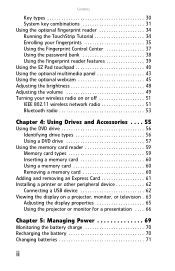
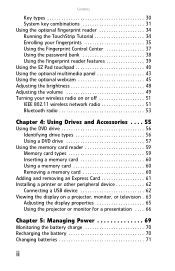
... combinations 31 Using the optional fingerprint reader 34 Running the TouchStrip Tutorial 34 Enrolling your fingerprints 35 Using the Fingerprint Control Center 37 Using the password bank 38 Using the fingerprint reader features 39 Using the EZ Pad touchpad 40 Using the optional multimedia panel 43 Using the optional webcam 45...
8513065 - Gateway Notebook Hardware Reference R1 - Page 6
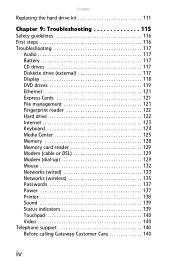
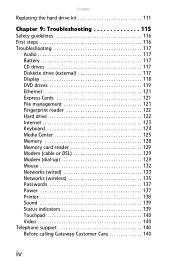
... Center 125 Memory 128 Memory card reader 129 Modem (cable or DSL 129 Modem (dial-up 129 Mouse 132 Networks (wired 133 Networks (wireless 135 Passwords 137 Power 137 Printer 138 Sound 139 Status indicators 139 Touchpad 140 Video 140 Telephone support 140 Before calling Gateway Customer Care 140
iv
8513065 - Gateway Notebook Hardware Reference R1 - Page 26
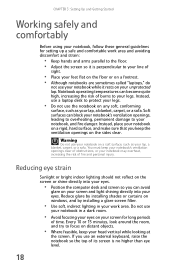
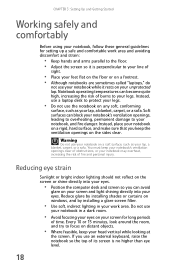
... room.
• Avoid focusing your eyes on a footrest. • Although notebooks are sometimes called "laptops," do
not use your lap, a blanket, carpet, or a sofa.
Notebook operating temperatures can become ...rigid, hard surface, and make sure that you can block your notebook's ventilation openings, leading to overheating, permanent damage to focus on any soft, conforming
surface, such...
8513065 - Gateway Notebook Hardware Reference R1 - Page 29


... you finish using your notebook for the location of electricity coming into your notebook can increase to levels far above normal levels and cause data loss or system damage. Protect your notebook, then plug
it back in.
• Press FN+F1 to toggle the status lights on page 6 for the first...
8513065 - Gateway Notebook Hardware Reference R1 - Page 42


...and right touchpad buttons. The fingerprint reader is located between user accounts
• Password bank feature which records and replays
passwords used in Windows and Web-based applications
• Launch an application based on which...the TouchStrip Tutorial:
1 Click (Start), All Programs, Protector Suite QL, then
click Fingerprint Tutorial.
2 Click Next to proceed through the tutorial.
34
8513065 - Gateway Notebook Hardware Reference R1 - Page 45


... how the fingerprint reader is used for logging onto the
notebook
• Modify how the fingerprint reader is
indicated by a fingerprint icon in the Retype password box, then click Next.
9 Click Finish.
Using the Fingerprint Control Center
The Fingerprint Control Center lets the administrator of the circles.
7 Repeat step 6 two more...
8513065 - Gateway Notebook Hardware Reference R1 - Page 46


..., then click the
option or setting you want to log into the notebook with many computer programs that you can access them without having to re-enter your username and password.
38 The Fingerprint Control Center opens.
2 If you can make changes to the settings.
3 Click the yellow arrow in using your username...
8513065 - Gateway Notebook Hardware Reference R1 - Page 92


...password feature is the password you need to recover a forgotten password. As soon as it passes through the X-ray machine in security checkpoints.
• Write down your notebook model number and serial
number (located on the bottom of theft or loss, and keep your notebook with no easy way...BIOS Setup utility opens.
2 Open the Security menu, highlight Set Supervisor
Password, then press ...
8513065 - Gateway Notebook Hardware Reference R1 - Page 93


... proof of ownership or a merchandise passport
when traveling internationally.
85
www.gateway.com
5 Highlight Enabled, then press ENTER. 6 Open the Exit menu, highlight Exit Saving
Changes, then press ENTER.
7 When you start your computer, you are traveling internationally, take... to a
network.
If
you are prompted to
enter the user password you need to connect to recharge the battery.
8513065 - Gateway Notebook Hardware Reference R1 - Page 110


...'s password (if any of the other recovery options, you may need to recover its hard drive to its factory condition
If your hard drive and re-install all factory software:
1 If you cannot run Windows: a Click (Start), All Programs, Gateway Recovery
Center, then click Gateway Recovery Center. The System Recovery Options menu opens...
8513065 - Gateway Notebook Hardware Reference R1 - Page 145


...power management settings. For
instructions on recalibrating your notebook is connected securely to recover a forgotten password. Call Gateway Customer Care for repair.
To test the outlet, plug a working on ... is connected
correctly to your startup password The password feature (which is set in the BIOS Setup utility) is very secure, with no easy way to an electrical outlet, turned on...
8513065 - Gateway Notebook Hardware Reference R1 - Page 153
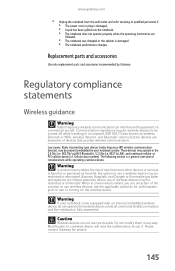
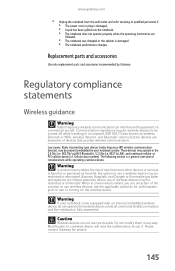
...type devices (radio frequency (RF) wireless communication devices), may operate in the 2.4 GHz (i.e. 802.11b/g LAN & Bluetooth), 5.2 GHz (i.e. 802.11a LAN), and traditional cellular or PCS cellular bands (i.e. The following...will void the authorization to use or turning on commercial aircraft. When in any way. Do not modify them in environments where you are examples of considerations while ...
8513065 - Gateway Notebook Hardware Reference R1 - Page 154


...and concerns for service. The power output of these devices are listed in the 2.4 GHz band and/or 5.15 - 5.35 GHz band, may not be used with the local Radio Approval authorities prior to any ... restrictions on the use may be using the wireless device in your notebook, check with any way.
Caution
Only use drivers approved for use of the wireless device or devices that may not ...
8513065 - Gateway Notebook Hardware Reference R1 - Page 164
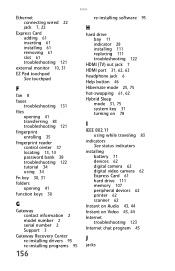
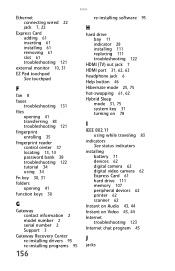
...
fingerprint reader control center 37 locating 13, 14 password bank 38 troubleshooting 122 tutorial 34 using 34
Fn key 30, 31
folders opening 41
function keys 30
G
Gateway contact information 2 model number 2 serial number 2 Support 3
Gateway Recovery Center re-installing drivers 95 re-installing programs 95
156
re-installing software 95
H
hard drive...
8513065 - Gateway Notebook Hardware Reference R1 - Page 166


...
Num Lock status indicator 28 system key 30
numeric keypad status indicator 28 using 30
O
opening files 41 folders 41 programs 41 shortcut menu 42
P
packing notebook 82
password 84, 137 startup 84 supervisor 84 user 84
password bank 38
PCMCIA card See Express Card
PDA memory cards 59
peripheral devices 62
Plug and...
8513065 - Gateway Notebook Hardware Reference R1 - Page 168
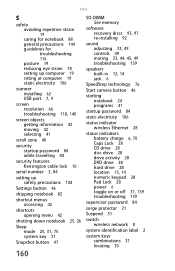
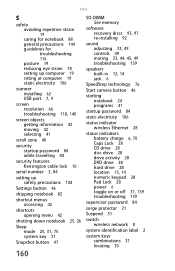
... up safety precautions 144
Settings button 46
shipping notebook 82
shortcut menus accessing 42
shortcuts opening menu 42
shutting down notebook 25, 26
Sleep mode 25, 31, 75 system key...in 12, 14 jack 6
SpeedStep technology 76
Start camera button 46
starting notebook 24 programs 41
startup password 84
static electricity 106
status indicator wireless Ethernet 28
status indicators battery charge 6, 70 ...
8513065 - Gateway Notebook Hardware Reference R1 - Page 169
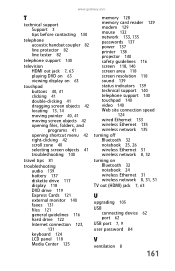
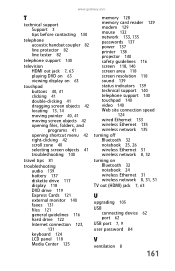
...objects 42 locating 13, 14 moving pointer 40, 41 moving screen objects 42 opening files, folders, and programs 41 opening shortcut menu 42 right-clicking 42 scroll zone 40 selecting screen objects 41 troubleshooting ... Center 125
memory 128 memory card reader 129 modem 129 mouse 132 network 133, 135 passwords 137 power 137 printer 138 projector 140 safety guidelines 116 screen 118, 140 screen area ...
Similar Questions
Intel Core 2 Duo Upgrade.
Can I upgrade my m7315u Laptop from Intel Core Duo mobile to Intel Core 2 Duo mobile.
Can I upgrade my m7315u Laptop from Intel Core Duo mobile to Intel Core 2 Duo mobile.
(Posted by jermainedurham 11 years ago)
I Dropped My Gateway Nv5105u Laptop Now It Won't Open Programs
(Posted by Anonymous-82246 11 years ago)
I Have Two Broken Gatgeway Laptops
One the enter key is broken and the other can not be charged. Please help me get and address to send...
One the enter key is broken and the other can not be charged. Please help me get and address to send...
(Posted by Swilliams1449 12 years ago)
Cursor Won't Work On Laptop
Bought laptop in September cursor won't move
Bought laptop in September cursor won't move
(Posted by denisefraly1 12 years ago)
Laptop Freezes Everytime I Close Lid
(Posted by robinperkins65 13 years ago)

