Gateway M-1634u Support Question
Find answers below for this question about Gateway M-1634u.Need a Gateway M-1634u manual? We have 4 online manuals for this item!
Question posted by ardera on October 2nd, 2014
What Keys Are Pressed To Access Gateway M1634u Setup Program
The person who posted this question about this Gateway product did not include a detailed explanation. Please use the "Request More Information" button to the right if more details would help you to answer this question.
Current Answers
There are currently no answers that have been posted for this question.
Be the first to post an answer! Remember that you can earn up to 1,100 points for every answer you submit. The better the quality of your answer, the better chance it has to be accepted.
Be the first to post an answer! Remember that you can earn up to 1,100 points for every answer you submit. The better the quality of your answer, the better chance it has to be accepted.
Related Gateway M-1634u Manual Pages
8513015 - Gateway Starter Guide (with eRecovery) - Page 9


To access the online guide, click (Start), All Programs, then click Gateway Documentation.
• Tech support-For help , continued...
• User guide-For detailed information on a variety of topics
*May not be available in all regions
9 To start BigFix, click (Start), All Programs, then click BigFix. Click Help, then click Tutorial to people who know...
8513015 - Gateway Starter Guide (with eRecovery) - Page 23


... your computer, it will appear with the same files and programs it had when it shipped from the hard drive or recovery discs, contact Gateway Customer Care for help.
• After you cannot run Windows... 1 Restart your computer, then press the ALT+F10 keys during startup. 2 Follow the on-screen instructions to date. 23...
8513031 - Gateway Notebook User Guide for Windows Vista R3 - Page 5


www.gateway.com
Chapter 7: Customizing Windows 65
Changing screen settings 66 Changing color depth and ...77 Using the Windows Mobility Center 78 Setting up parental controls 80 Filtering Internet access 80 Scheduling notebook and Internet use 81 Restricting game access 81 Restricting specific programs 83 Creating activity reports 83
Chapter 8: Maintaining Your Notebook 85
Setting up a...
8513031 - Gateway Notebook User Guide for Windows Vista R3 - Page 9


... by clicking the Help button on how to perform a task while you are using the program.
www.gateway.com
2 Type a word or phrase (keyword) in the Search Help box,
then press ENTER. For each search, you can access most closely matches your notebook model and serial number. Getting help
If you are connected to...
8513031 - Gateway Notebook User Guide for Windows Vista R3 - Page 13


... Windows desktop.
www.gateway.com
Using the Start menu
Help
For more using the Start menu. The Start menu opens, showing
you click an
item with a folder icon, the programs, files, and subfolders appear.
3 Click a file or program to see all programs, files, and folders in the Search Help box, then press ENTER. You can...
8513031 - Gateway Notebook User Guide for Windows Vista R3 - Page 21
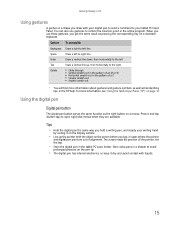
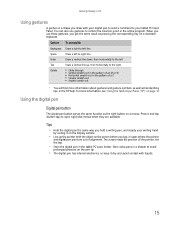
...use gestures to control the insertion point in the active program. Using the digital pen
Digital pen button
The digital ...key on a mouse.
Press it and tap (button-tap) to open right-click menus when they are out of alignment. Tips
• Hold the digital pen the same way you hold a writing pen, and steady your tablet PC Input Panel. Space
Draw a left-to-right line.
www.gateway...
8513031 - Gateway Notebook User Guide for Windows Vista R3 - Page 25
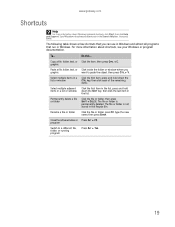
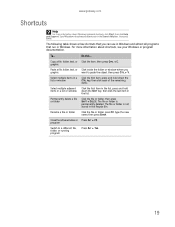
... in the list, press and hold down the SHIFT key, then click the last item in the Search Help box, then press ENTER.
To...
The following table shows a few shortcuts that you want to a different file, folder, or running program
Press ALT + TAB.
19 Close the active window or Press ALT + F4. www.gateway.com
Shortcuts
Help...
8513031 - Gateway Notebook User Guide for Windows Vista R3 - Page 29
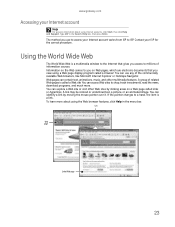
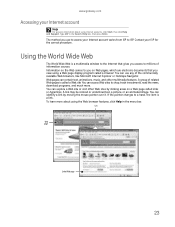
... can access Web sites to ISP.
The method you view using a Web page display program called a browser. Contact your ISP for the correct procedure. Web pages can use to access your Internet.... You can explore a Web site or visit other multimedia features. www.gateway.com
Accessing your Internet account
Help
For general information about using the Web browser features, click Help in...
8513031 - Gateway Notebook User Guide for Windows Vista R3 - Page 30
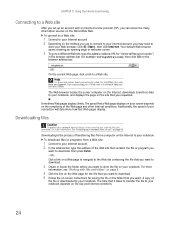
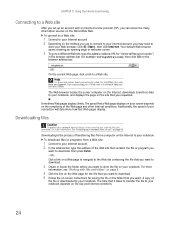
...Universal Resource Locator")
in the Search Help box, then press ENTER. Sometimes Web pages display slowly.
OR Click a ... on the site that contains the file or program you may need to
start your connection will ...you scan the files you can access the many information sources on the method you ... address (called a URL for example www.gateway.com), then click GO on the complexity of...
8513031 - Gateway Notebook User Guide for Windows Vista R3 - Page 69


... Search Help box, then press ENTER. Windows Update
If...Click Security Center. www.gateway.com
3 Click: • ...programs from running on your notebook that
may have installed.
• Internet Options to date. You should update Windows regularly to keep your notebook for malicious or unwanted software that
might be found on your notebook either from an Internet web site or from accessing...
8513031 - Gateway Notebook User Guide for Windows Vista R3 - Page 81


...then click Help and Support. The account is accessible from all accounts on the network. Type ...8226; If you want to Input
Panel Settings.
www.gateway.com
5 To change an input panel option.
6..., then follow the on-screen
instructions to finish the setup.
• To change an account, click the account...programs.
• Files created in one account are not accessible from other accounts ...
8513031 - Gateway Notebook User Guide for Windows Vista R3 - Page 83


...on speech recognition. With a built-in microphone on select Gateway notebooks) and configure Windows to create typed text from your voice. You can press keys on
the on-screen keyboard by clicking them with speech...Start Narrator reads on the left of the window.
77
You can also use the Ease of Access Center to:
• Use your notebook without a mouse or keyboard • Make your notebook ...
8513031 - Gateway Notebook User Guide for Windows Vista R3 - Page 103
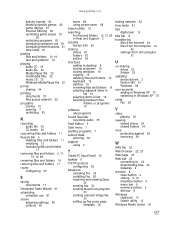
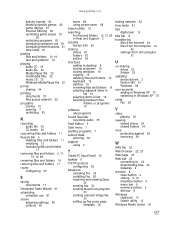
www.gateway.com
activity reports 83 blocking specific games 82 game ratings 81 Internet filtering 80 restricting game access 81,
82 restricting programs 83 scheduling computer use 81 scheduling Internet access 81 time limits 81
pasting files and folders 10, 19 text and graphics 19
playing audio CD 33 audio file 32 Media Player file...
8513017 - Gateway Notebook Reference Guide with eRecovery R2 - Page 10
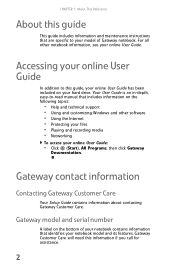
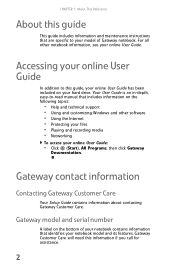
...information, see your online User Guide.
Gateway contact information
Contacting Gateway Customer Care
Your Setup Guide contains information about contacting Gateway Customer Care.
Your User Guide is...of Gateway notebook. Accessing your online User Guide
In addition to -read manual that identifies your online User Guide:
• Click (Start), All Programs, then click Gateway
Documentation...
8513017 - Gateway Notebook Reference Guide with eRecovery R2 - Page 38
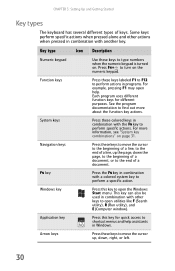
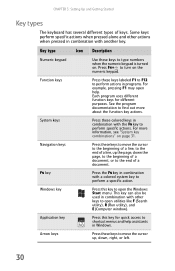
... F (Search utility), R (Run utility), and E (Computer window). Key type
Icon Description
Numeric keypad
Use these keys to move the cursor up the page, down , right, or left.
30
See the program documentation to turn on page 31. Navigation keys
Press these keys to perform a specific action.
Each program uses different function keys for quick access to the end of...
8513017 - Gateway Notebook Reference Guide with eRecovery R2 - Page 39


Current aviation regulations require wireless devices to leave Sleep mode.
www.gateway.com
System key combinations
When you press the FN key and a system key at the same time For more information, see "Changing notebook power settings" on page 76. FN, then press this button to work. For more information, see "Wireless Ethernet Networking" in your notebook...
8513017 - Gateway Notebook Reference Guide with eRecovery R2 - Page 80
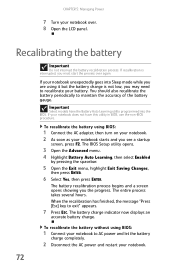
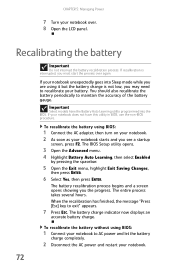
...Press ESC. The BIOS Setup utility opens.
3 Open the Advanced menu. 4 Highlight Battery Auto Learning, then select Enabled
by pressing the spacebar.
5 Open the Exit menu, highlight Exit Saving Changes,
then press ENTER.
6 Select Yes, then press... has finished, the message "Press [Esc] key to maintain the accuracy of the...have the Battery Auto Learning utility programmed into Sleep mode while you are...
8513017 - Gateway Notebook Reference Guide with eRecovery R2 - Page 92
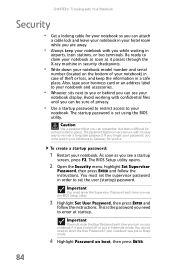
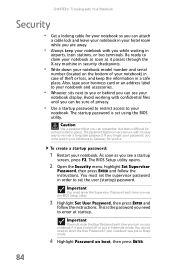
... Password each time you use the BIOS Setup utility.
3 Highlight Set User Password, then press ENTER and
follow the instructions. This is...in case of privacy.
• Use a startup password to restrict access to enter at startup. CHAPTER 6: Traveling with Your Notebook
Security
&#... but that is very secure, with no easy way to Gateway for someone else to claim your notebook as soon as you...
8513017 - Gateway Notebook Reference Guide with eRecovery R2 - Page 160
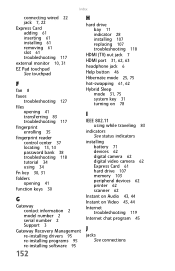
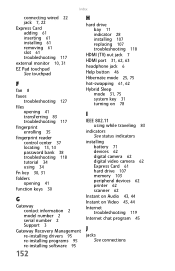
... 37 locating 13, 14 password bank 38 troubleshooting 118 tutorial 34 using 34
Fn key 30, 31
folders opening 41
function keys 30
G
Gateway contact information 2 model number 2 serial number 2 Support 3
Gateway Recovery Management re-installing drivers 95 re-installing programs 95 re-installing software 95
152
H
hard drive bay 11 indicator 28 installing 107...
8513064 - Gateway Notebook Setup Poster - Page 2


...access.
USER GUIDE
®
CHECK GATEWAY SUPPORT
For frequently-asked questions, setup help :
tips for getting the most out of security, you need to complete Windows setup...Gateway, Inc.
in the Windows VistaTM Security Center
(click (Start), Control Panel, then click Security). USB ports Ethernet jack
4 START YOUR NOTEBOOK
Press... (click (Start), All
Programs, then click Windows Update)....
Similar Questions
What Is The Procedure For Accessing A Gateway M1634u Notebook Computer's Setup
program
program
(Posted by savanvamu 9 years ago)
What Is The Procedure Of Accessing A Gateway M1634u Notebook Setup Program
(Posted by frastchch 9 years ago)
How To Access The Setup Program On A Gateway M1634u Notebook
(Posted by rick7crbro 10 years ago)
How Do You Access The Setup Program On A Gateway M1634u
(Posted by drohdxl2 10 years ago)
Procedure For Accessing Setup Program?
The procedure for accessing the Gateway M1634u notebook setup program?
The procedure for accessing the Gateway M1634u notebook setup program?
(Posted by troysmm713 12 years ago)

